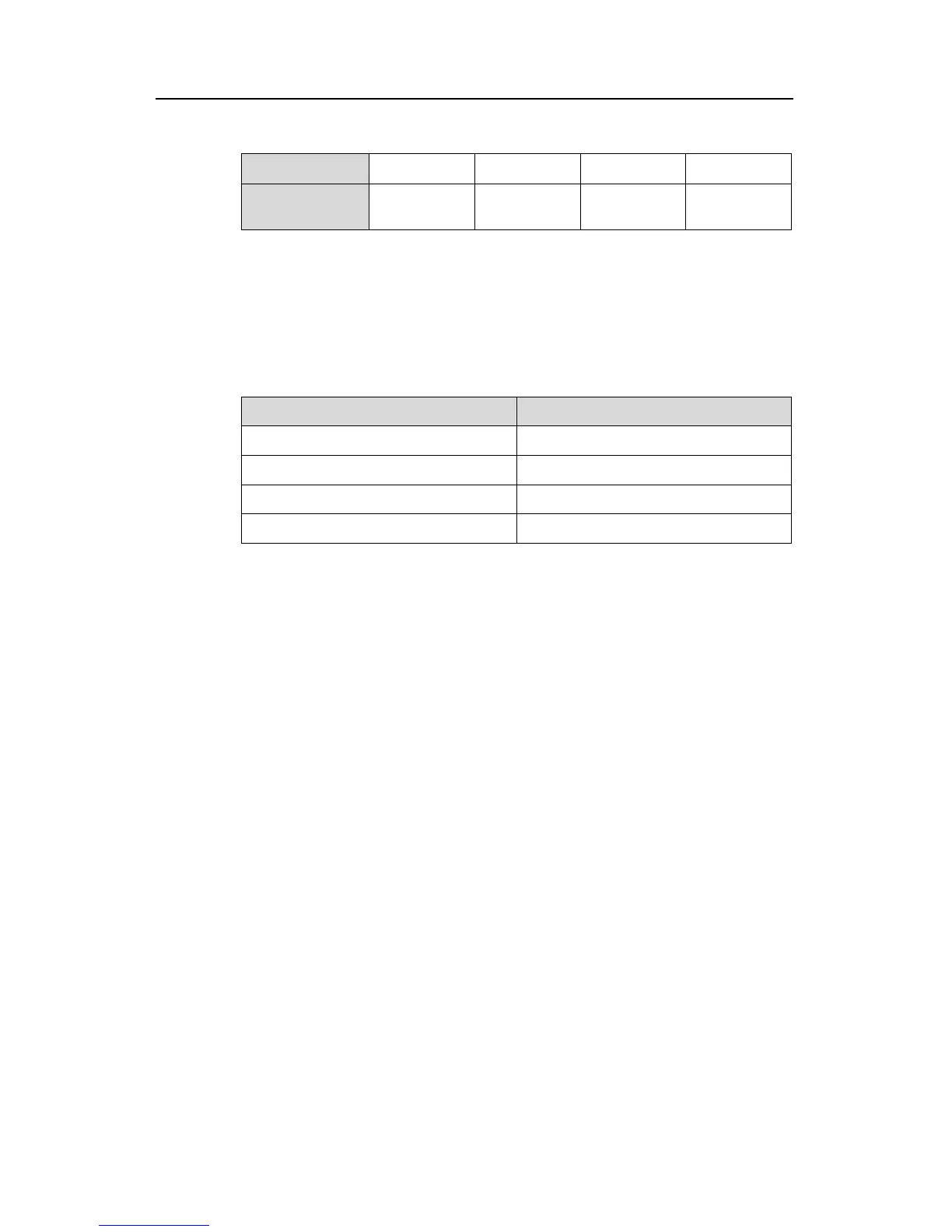Quidway AR 28 Series Routers Installation Manual Chapter 3 Installation Preparation
Huawei Technologies Proprietary
3-2
Table 3-2 Limitation on dust content in equipment room
Diameter (μm)
0.5 1 3 5
Concentration
(particle/m³)
1.4 × 10
7
7 × 10
5
2.4 × 10
5
1.3 × 10
5
Besides the dust specifications, the equipment room of the Router should also meet the
rigorous requirements for the content of salt, acid and sulfide. These harmful gases
could accelerate the metal erosion and aging process of some parts. The specific limits
of these harmful gases are given in the following table.
Table 3-3 Harmful gas limits in an equipment room
Gas Max. (mg/m3)
SO
2
0.2
H
2
S 0.006
NH
3
0.05
Cl
2
0.01
3.1.3 Requirements on Electrostatic Discharge Prevention
Although many antistatic considerations have been given to AR 28 Series, damage to
the router’s circuit or even the whole equipment may still happen when the static
electricity exceeds the tolerance threshold.
In the communication network to which the routers are connected, static induction
mainly comes from:
z External electric fields such as outdoor high voltage power line or thunder.
z Internal environment like flooring materials or the whole equipment structure.
Thus, the following should be considered to safeguard the equipment against the ESD:
z Make sure that the equipment and the floor are well grounded.
z Make sure that dust-proof measures are taken.
z Maintain an appropriate humidity and temperature.
z Wear an ESD-preventive wrist strap and uniform when contacting the circuit
board.
z Place the uninstalled circuit board on the antistatic workbench, with its face
upward, or put it into the static shielding bag.
z When observing or removing the uninstalled circuit board, please touch the edge
of the circuit board, and avoid contacting the devices on it.
