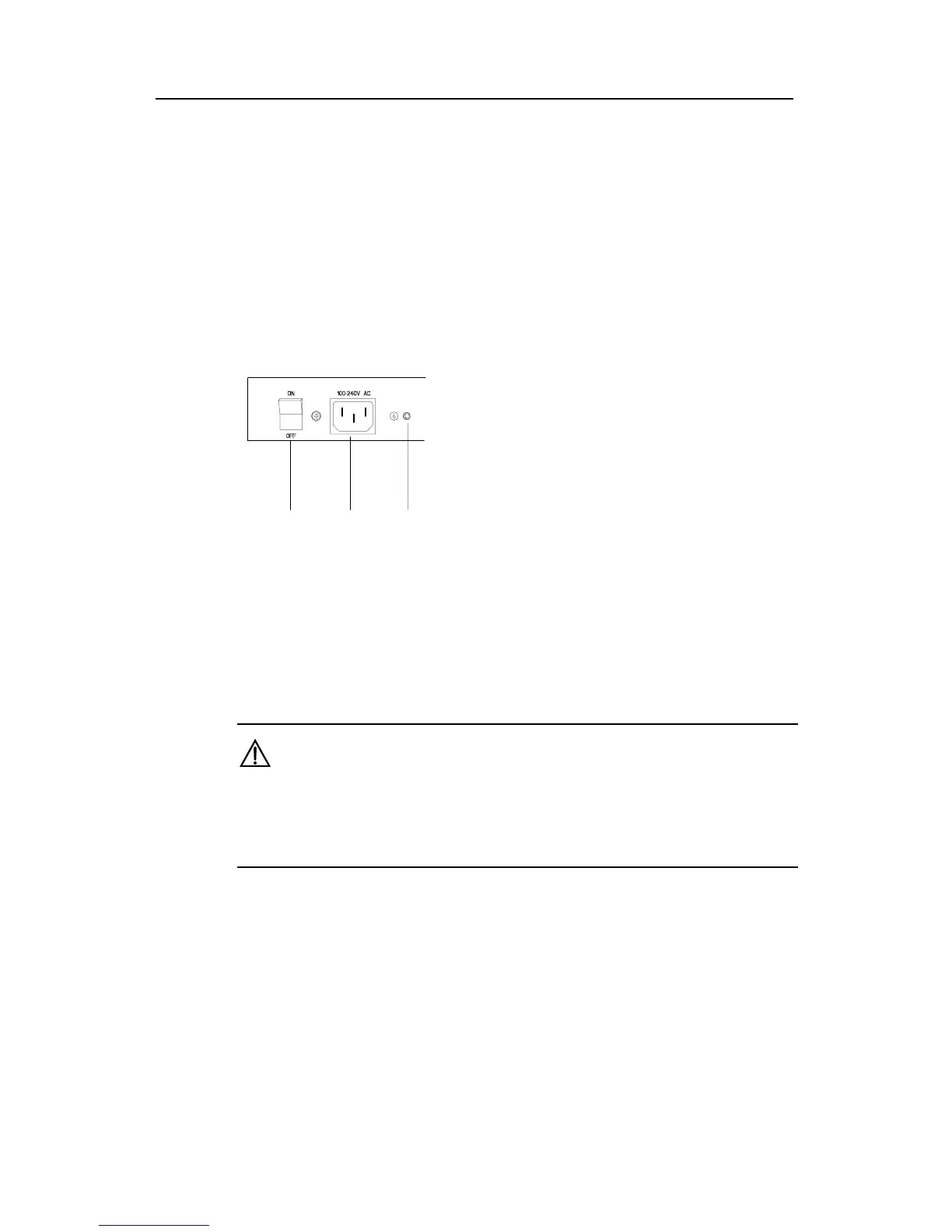Huawei Technologies Proprietary
4-4
The power input end of Quidway AR 28 Series Router is connected to a noise filter. The
neutral point of the noise filter is directly connected to the chassis and is called
protection ground (PGND). The PGND wire must be well grounded, so as to safely
conduct the faradism and leaky electricity to the earth ground, and thereby improve the
capability of the whole device to guard against the electromagnetic interference. This
PGND wire can also protect the router against the lightning caused by the connection
with the external network lines, such as E1/T1 line, ISDN/PSTN line.
The grounding screw of Quidway AR 28 Series Router, which is marked with grounding
label, is located near the AC power socket and its switch on the rear pannel of the
chassis, as shown in the following figure:
(1)
(2) (3)
1) Power switch 2) AC input 3) Grounding terminal
Figure 4-3 Grounding screw of the router
Use a PGND wire to connect the screw to the earth ground, and the grounding
resistance should not be greater than 5-ohm. Likewise, if the router is installed in a
19-inch standard rack, this rack is required to be grounded too.
Caution:
When the router is in normal operation, it is required to be well grounded. Otherwise,
the router cannot reliably avoid lightning, which may damage the router itself and even
the peer device.
4.5 Connecting the power cord
The user is provided with two types of Quidway AR 28 Series Routers (except for
AR28-09): AC-powered and DC-powered. Except for the input power, these two types
have exactly the same features and functions.
The AR 28-09 is only available with the AC-powered unit while the AR
28-10/28-11/28-12/28-13/28-14 is available with both AC-powered unit and
