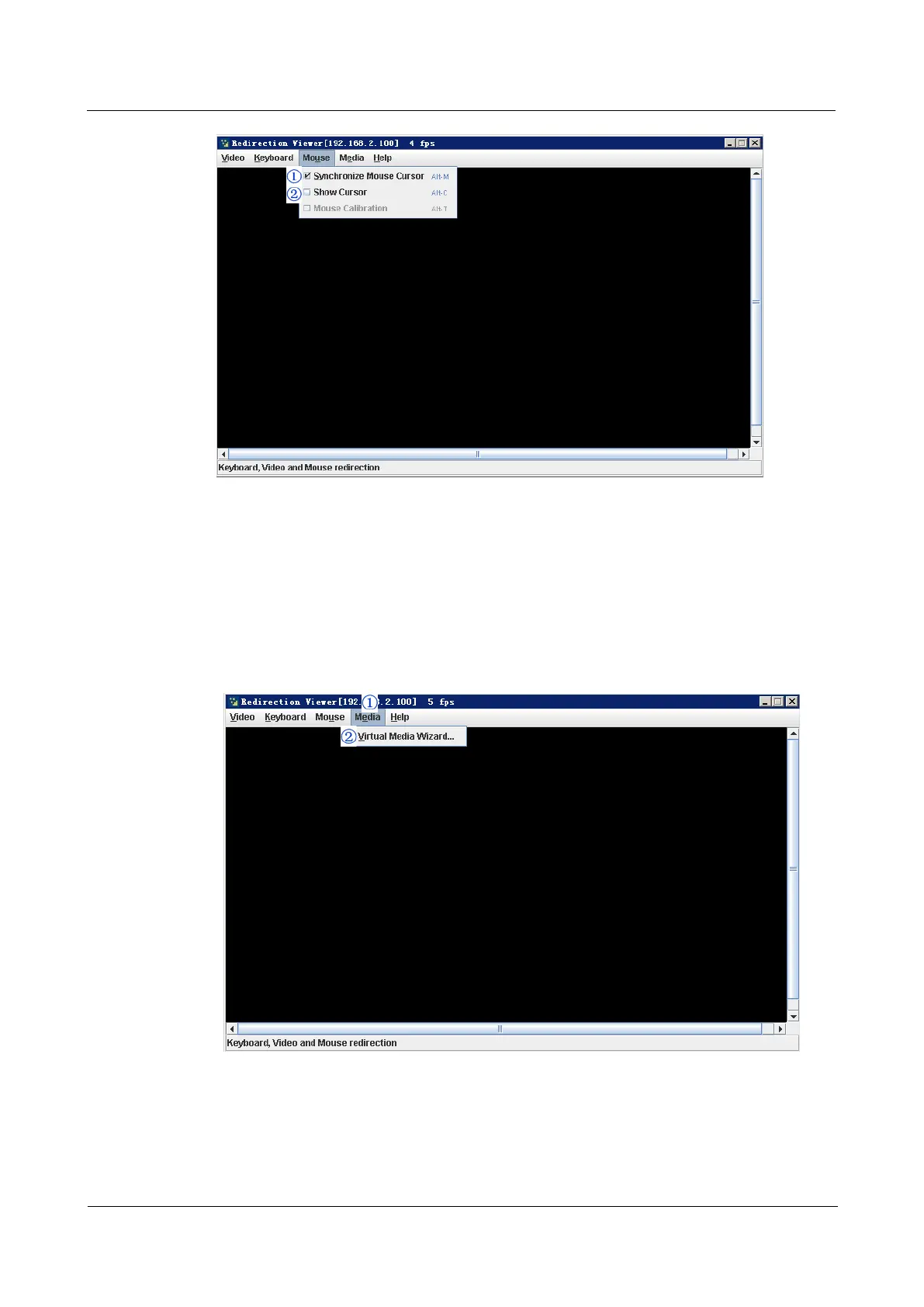2 Configuring the IPMI Settings
Huawei Proprietary and Confidential
Copyright © Huawei Technologies Co., Ltd
29
Click Mouse in the menu bar, select an item from the pull-down submenu as shown below.
1. Synchronize Mouse Cursor Alt+M: Click this item (or press Alt and M keys
simultaneously) to synchronize your local mouse cursor and the mouse cursor of your
remote console.
2. Show Cursor: Click this item to display the cursor on the screen.
Remote Console - Media
This feature allows you to configure media virtualization settings for your remote console.
1. Click Media in the Menu bar to invoke the Media page as shown above.
2. Virtual Media Wizard: click this item to launch the Virtual Media Wizard, which
allows you to configure Virtual Media settings as shown on the next page.
Virtual Media:
User Guide
Issue 04 (2014-09-15)
RH2488 V2 BMC
