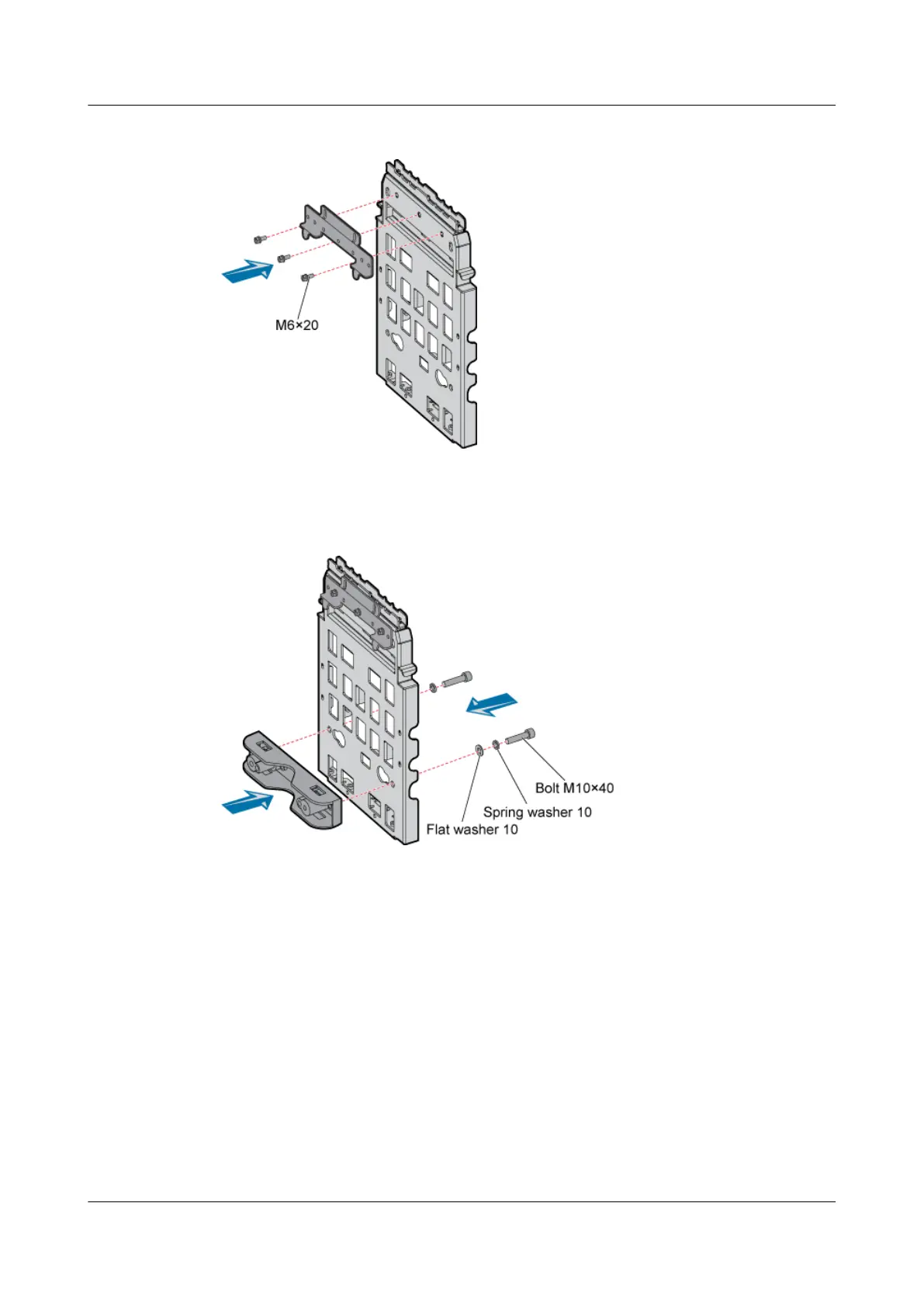Figure 3-34 Securing the multi-purpose attachment plate to the mounting plate
Step 6 Install the third pole fixture on the mounting plate at the lower part of its back by tightening two
bolts M10 x 40, as shown in Figure 3-35.
Figure 3-35 Installing the third pole fixture
Step 7 Install the mounting plate by fitting the tabs on the mounting plate into the anchor slots in the
pole fixture, as shown in Figure 3-36.
RRU
User Guide 3 Installing RRU and SRXU Hardware
Issue 01 (2008-04-18) Huawei Proprietary and Confidential
Copyright © Huawei Technologies Co., Ltd
3-33
