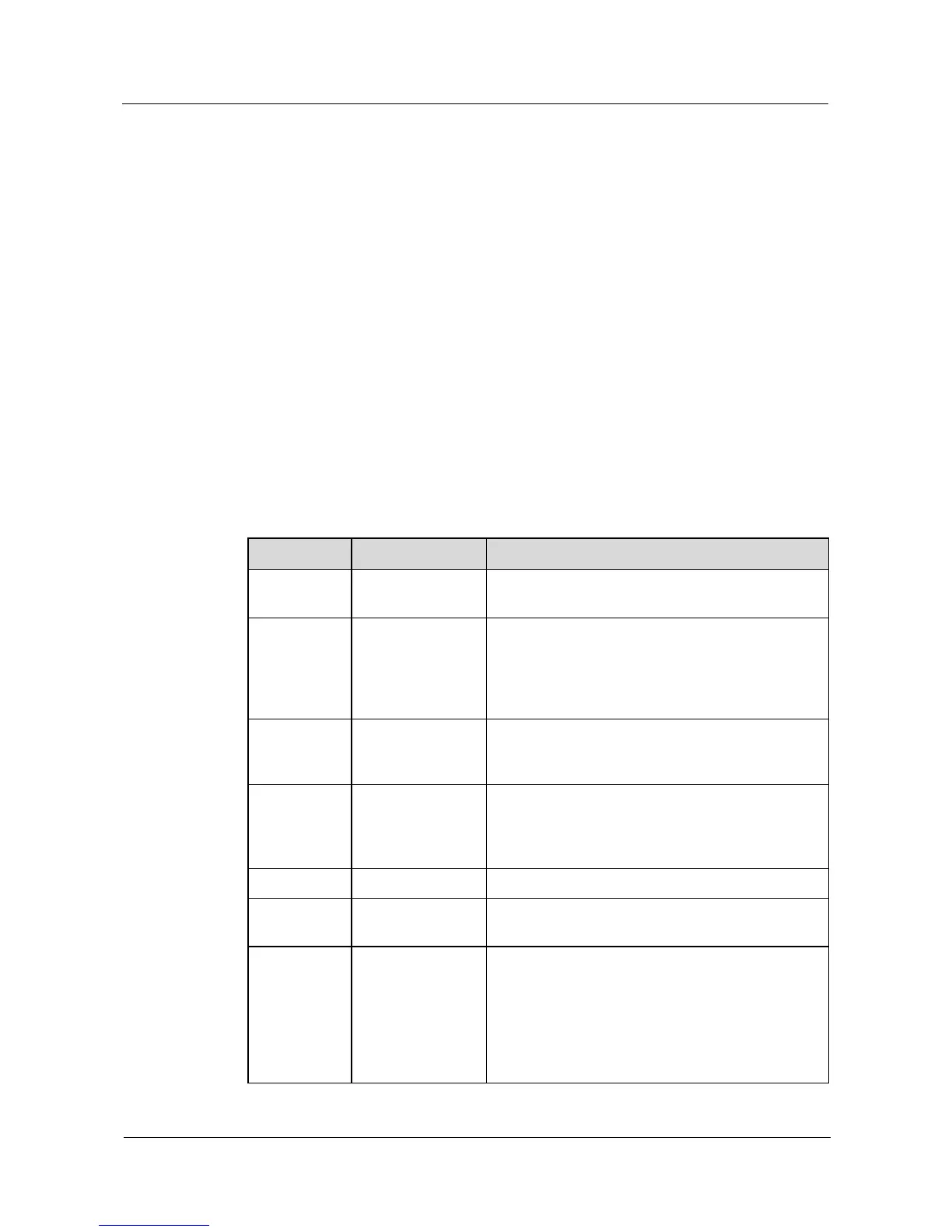S Series Switches
iStack Technology White Paper
Huawei Proprietary and Confidential
Copyright © Huawei Technologies Co., Ltd.
Fields in the stack packet header are described as follows:
Dst Mac: destination MAC address.
SrcMac: source MAC address.
VLAN Tag: VLAN tag, which identifies the VLAN used in a stack. By default, a stack
uses VLAN 4093.
EthType: is fixed as 0x5100.
Version: is fixed as 1.
ProtoType: protocol type.
SrcFPort: source HIGIG port number.
SrcStackId: source stack ID.
DesStackId: destination stack ID.
Length: message length.
Resv: reservation state.
Packet Data: data packet.
2.2.2 Stack Packet Types
Table 2-3 Stack packet types
Member switches send Hello packets to maintain the
neighbor status.
The master switch sends SPDUs (carrying the stack
topology and stack reserved VLAN) to all the other
member switches. SPUDs also function as the
heartbeat packets through which slave switches
detect the existence of the master switch.
A slave switch sends a Topo Report packet to the
master switch to report its basic information and
position in the stack.
The master switch sends an Assign packet to a slave
switch to deliver the stack ID assigned to the slave
switch. After receiving the Assign packet, the slave
switch replies with a response packet.
It is used in earlier versions.
Neighbor change packet, including neighbor loss
and neighbor discovery.
The packet carries forwarding entries and the
blocking point generated by the master switch
according to the Topology Report packets sent from
all slave switches. The master switch sends a HIGIG
Info packet to a slave switch. After the slave switch
receives this packet, it downloads the forwarding
table and blocking point to the local LSW chip.
