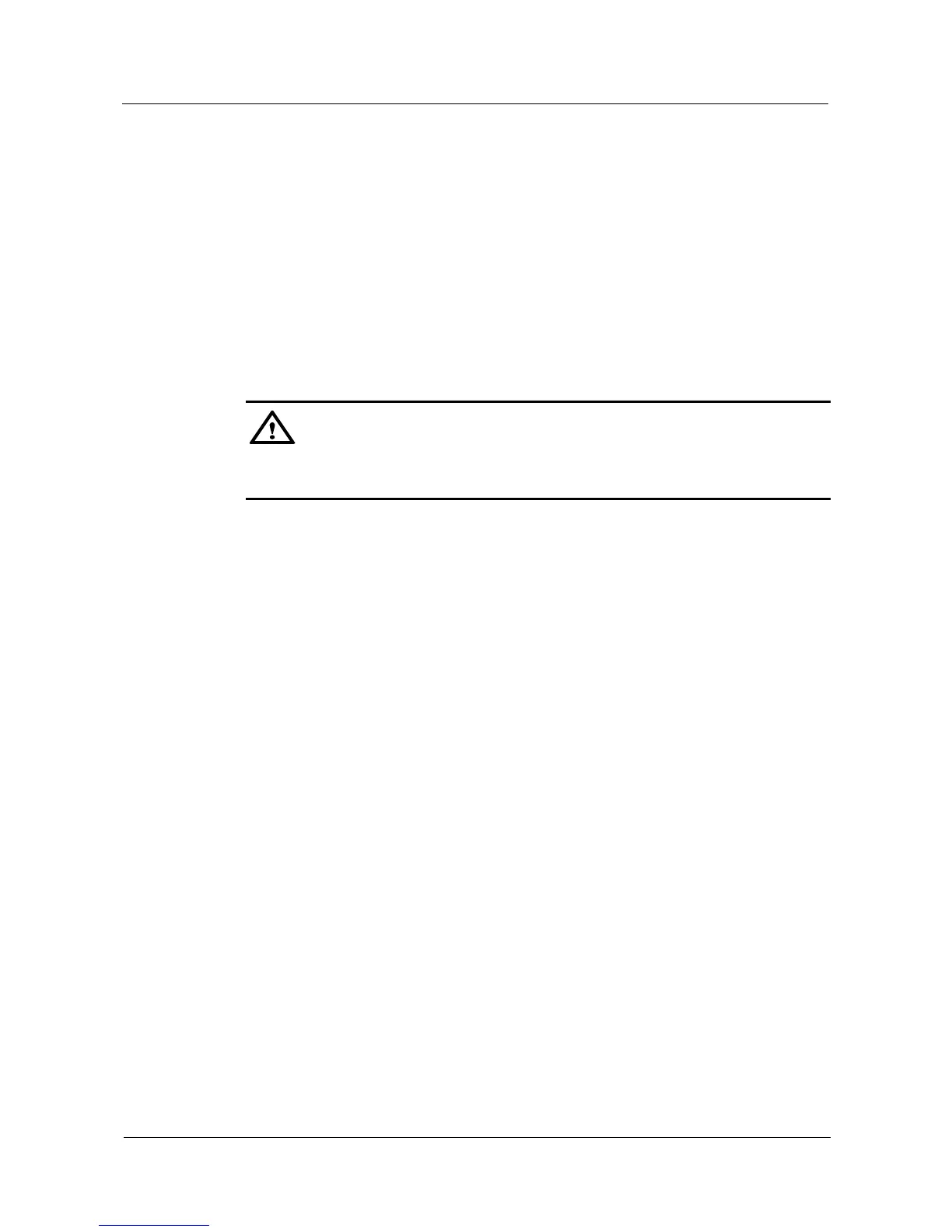Step 2 Perform the stack configuration.
Configure stack interfaces on the existing edge switches of the stack. This configuration is
required only for a stack with a chain topology but not for a stack with a ring topology. For
details, see section 4.1 "Configuring a Stack with a Ring Topology."
Configure stack interfaces on the new switch.
To facilitate device management, configure a stack ID for the new switch. If no stack ID is
configured for the new switch, the stack assigns a stack ID to the new switch. For details, see
section 4.1 "Configuring a Stack with a Ring Topology."
Step 3 Connect the new switch using stack cables to add it to the stack.
Connect the new switch using stack cables. The switch joins the stack after being powered on.
Stack port n/1 of a device must be connected to stack port n/2 of the neighboring device.
Otherwise, the two devices cannot set up a stack. n indicates the stack ID of a member switch.
Step 4 Configure services on the new switch.
After the new switch joins the stack, you can configure services on the new switch.
Step 5 Repeat steps 1 to 4 to add multiple new switches to the stack.
----End
4.6 Removing a Member Switch from a Stack
In some scenarios, one or multiple member switches need to be removed from a running stack.
This process involves the following steps:
Step 1 Determine which member switches need to be removed.
The impact of removing member switches from a stack on existing services varies according
to the roles of the switches:
Removing the standby or slave switch from a stack results in short-term packet loss on
the switch but does not affect other devices.
You can remove the master switch from a stack in either of the following ways:
− Perform an active/standby switchover manually to change the master switch as a
slave switch and then remove it from the stack.
− Remove the master switch from the stack directly.
To minimize the impact of removing the master switch on existing services, perform an
active/standby switchover manually to change the master switch as a slave switch before
removing the master switch. Additionally, to ensure service reliability, configure GR on
upstream and downstream devices of member switches if the member switches function as
Layer 3 devices. Currently, the impact of removing the master switch from a stack on existing
services is the same regardless of which way the master switch is removed.
Step 2 Remove the member switches.
