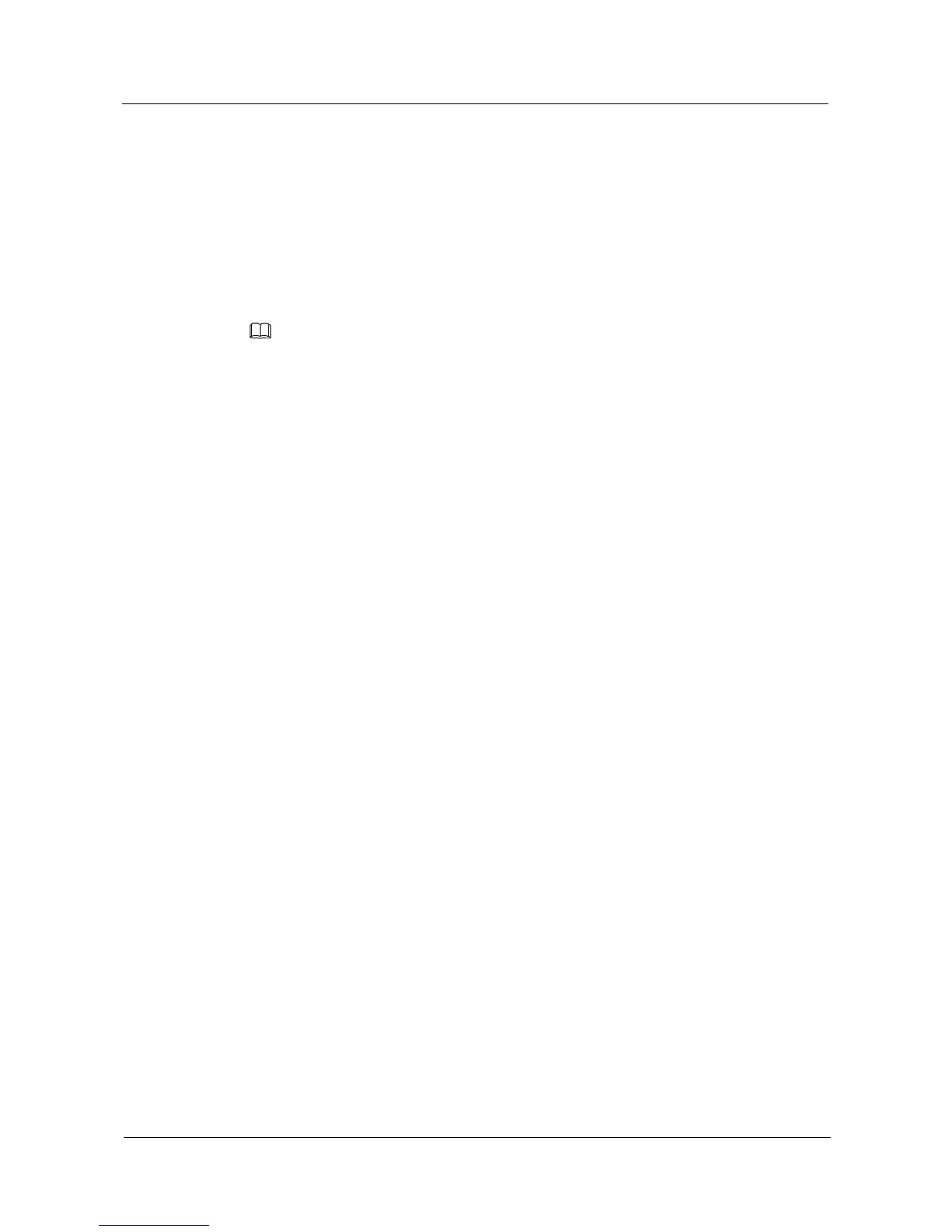Huawei Proprietary and Confidential
Copyright © Huawei Technologies Co., Ltd.
2.10 Automatic Software Upgrade of Member Switches
iStack has automatic system software load function. A new member switch can join a stack if
its software version is compatible with that of the stack. When you add the new member
switch to the stack, the new member switch compares its software version with that of the
stack. If the software versions are inconsistent, the new member switch downloads the system
startup file from the master switch, restarts using the new startup file, and joins the stack. If
the new member switch has a software version that is incompatible with that of the stack,
ensure that the new member switch has the same software version as the existing member
switches. Then the new member switch can join the stack.
When multiple member switches are added to a stack simultaneously, the software versions of these
switches are automatically upgraded one by one.
2.11 Smooth Upgrade
A stack is usually upgraded by specifying the startup system software and restarting the stack.
However, this upgrade method causes service interruption in a long time. If uplinks and
downlinks of a stack work in redundancy mode, as shown in Figure 2-21, you can perform a
smooth upgrade in the stack to shorten the upgrade time and reduce impact of the upgrade on
running services.
