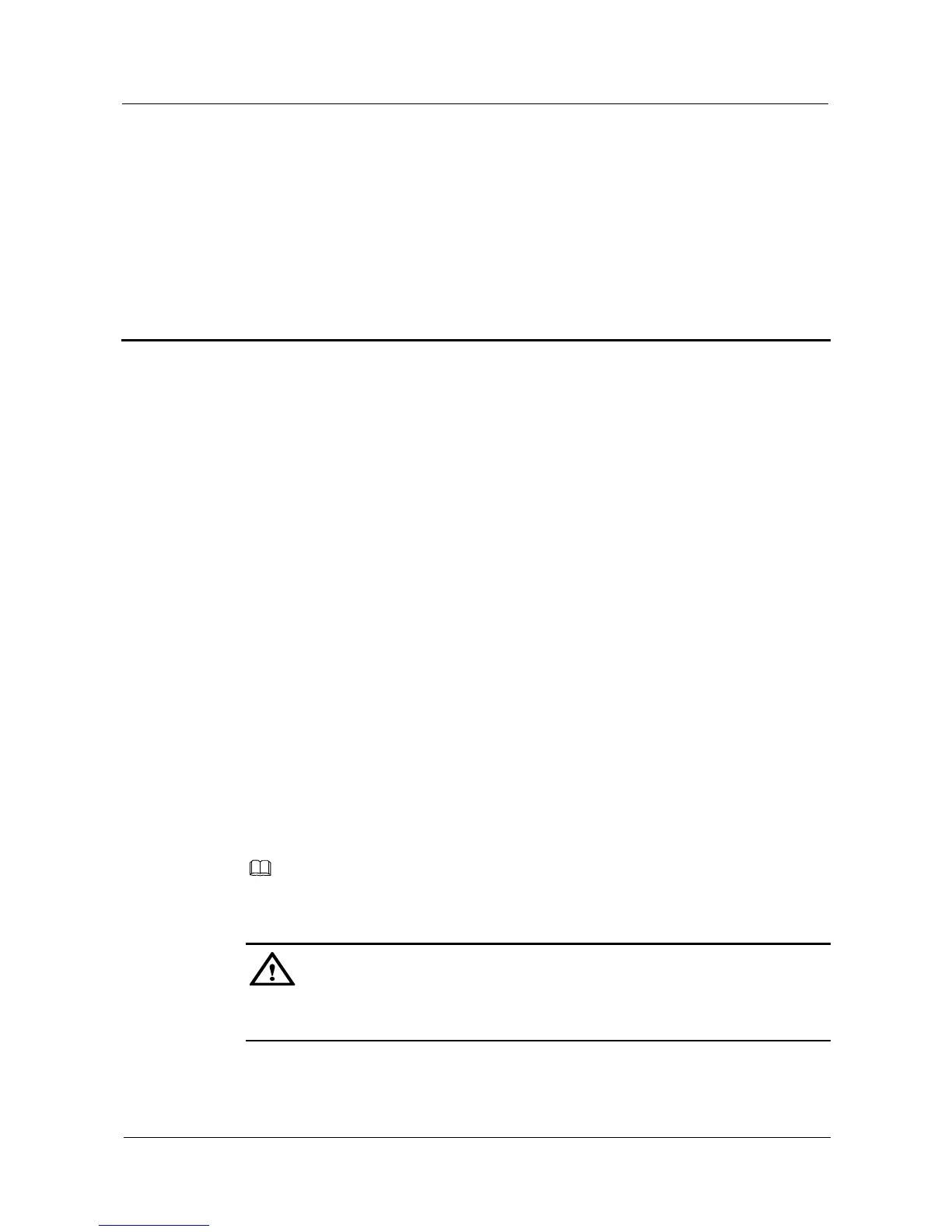Huawei Proprietary and Confidential
Copyright © Huawei Technologies Co., Ltd.
5 Troubleshooting
5.1 Switches Cannot Set Up a Stack
A stacking failure refers to one of the following situations:
Switches cannot set up a stack.
A switch fails to join a stack.
A stack cannot be set up again after it splits.
This fault is commonly caused by one of the following:
The stacking function is disabled on the switches.
The stack reserved VLAN is occupied.
The switch models are different. For example, an EI model is connected to an SI model.
Some switches do not support the stacking function.
A switch does not have any electronic label or has an incorrect electronic label.
A stack card has no electronic label or an incorrect electronic label.
Stack cables are incorrectly connected.
Some stack cables or stack cards are faulty.
When multiple switches cannot set up a stack, perform the following operations to rectify the
fault.
Troubleshooting Procedure
Saving the results of each troubleshooting step is recommended. If your troubleshooting fails to correct
the fault, you will have a record of your actions to provide Huawei technical support personnel.
Before replacing a switch, inserting a stack card or stack cable, or replacing a stack card,
power off the switch.
Perform the following steps on each switch where a stacking failure occurs.
Step 1 Check whether the stacking function is enabled on the switches.
