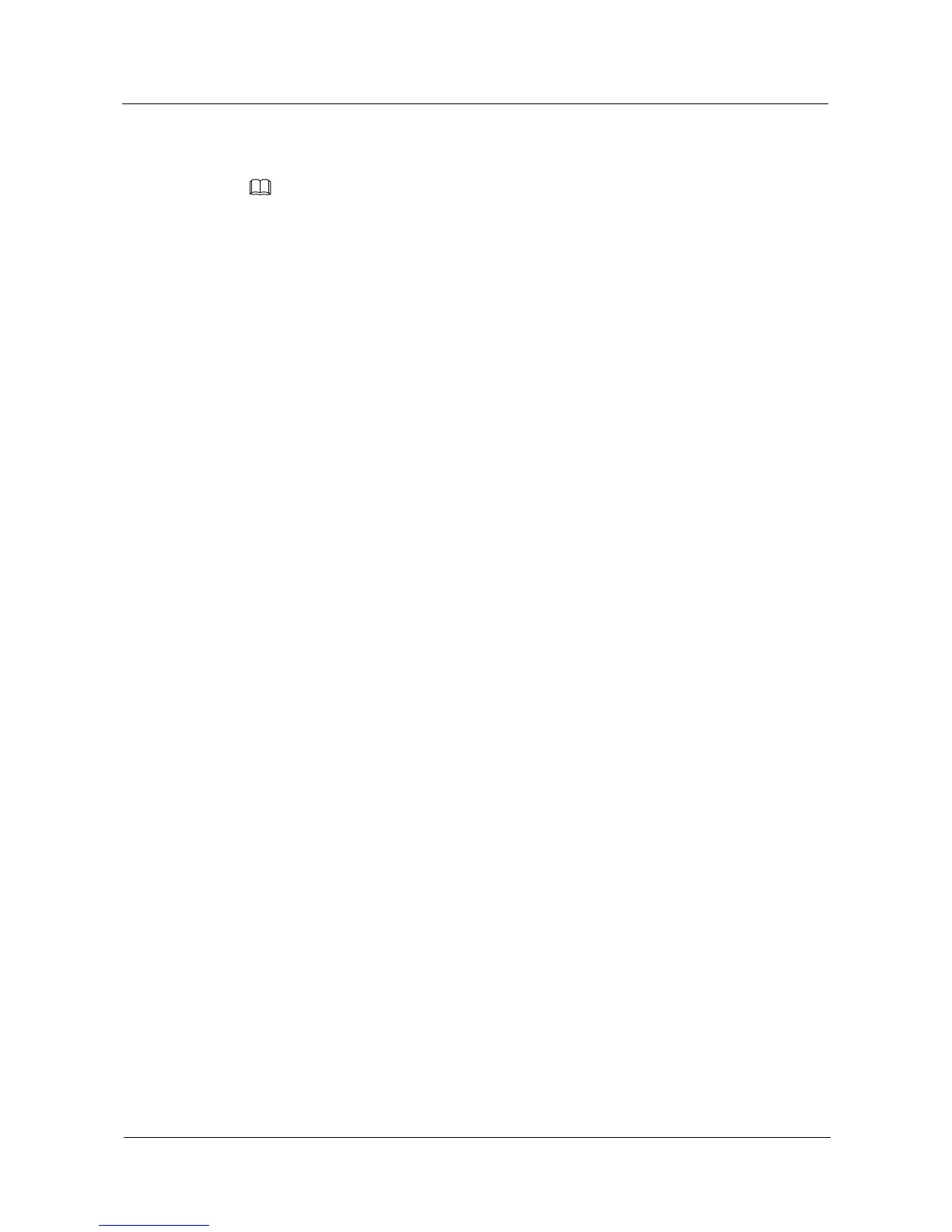On a switch in a stack set up in stack port connection mode, running the display stack command will
fail if the stack card is not properly installed on the switch. When this occurs, check whether the stack
card and stack cables are installed properly.
Check whether the stack card and stack cables are installed properly. If the stack card or a
stack cable is loose, reconnect it. Switches can form a ring stack or chain stack. The ring stack
is recommended because it is more stable and reliable.
Run the stack enable command in the system view to enable the stacking function, and then
restart the switch.
If the following information is displayed, the stacking function is enabled. Go to step 2.
<HUAWEI> display stack
Stack topology type: Link
Stack system MAC: 0200-0001-0000
MAC switch delay time: never
Stack reserved vlanid : 4093
Slot of the active management port: --
Slot role Mac address Priority Device type
------ ---- -------------- ------ -------
1 Master 0200-0001-0000 100 S5700-48TP-PWR-SI
Step 2 Check whether the stack reserved VLAN is occupied.
Run the display vlan 4093 command in the user view to check whether the stack reserved
VLAN is occupied. By default, a stack uses VLAN 4093 as the reserved VLAN.
If the reserved VLAN is occupied, run the undo vlan 4093 command in the system view to
delete the reserved VLAN.
Step 3 Check the switch model.
Run the display elabel command to view the electronic label. The Description field in the
command output indicates the device model.
<HUAWEI> display elabel
/$[System Integration Version]
/$SystemIntegrationVersion=3.0
[Slot_0]
/$[Board Integration Version]
/$BoardIntegrationVersion=3.0
[Main_Board]
/$[ArchivesInfo Version]
/$ArchivesInfoVersion=3.0
[Board Properties]
