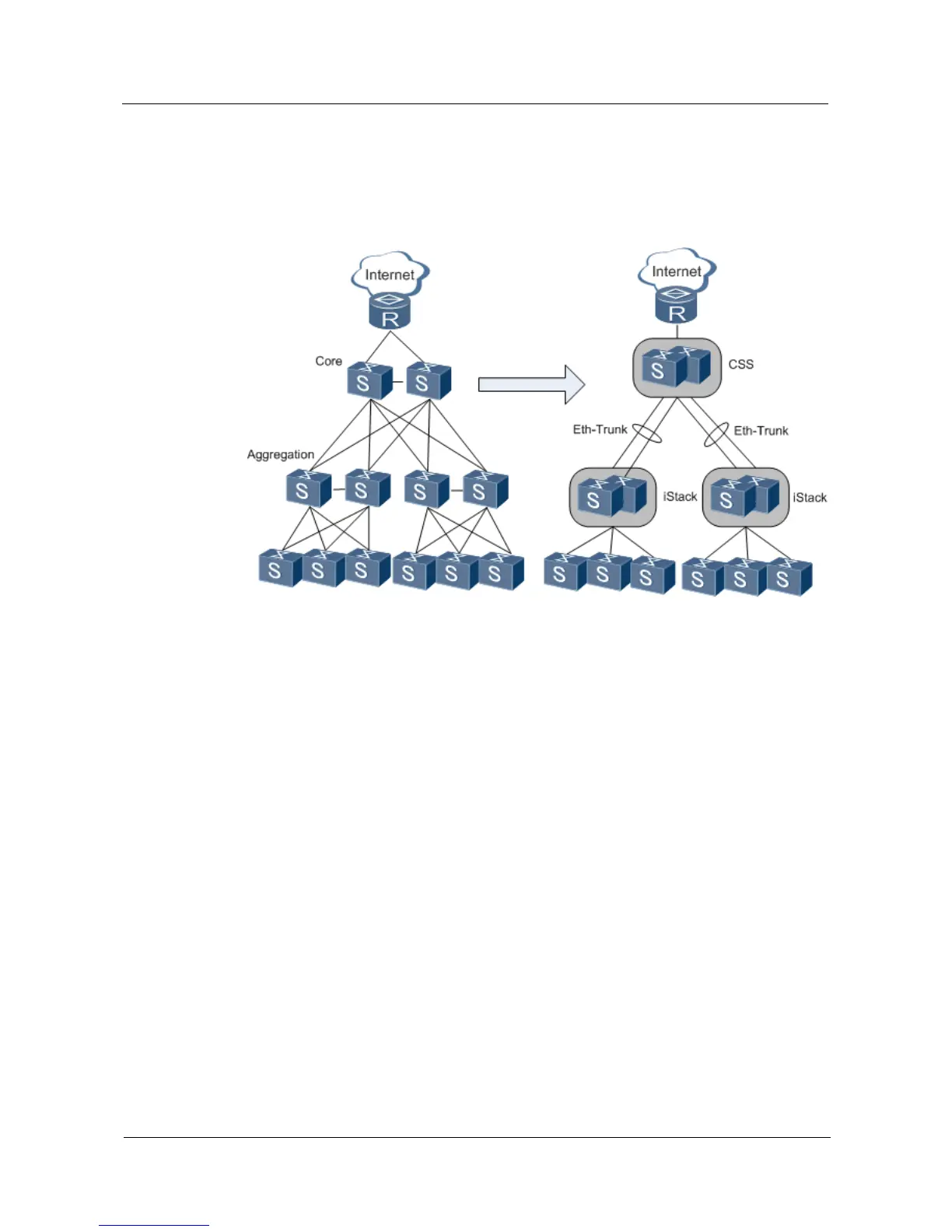Huawei Proprietary and Confidential
Copyright © Huawei Technologies Co., Ltd.
In Figure 1-2, iStack virtualizes multiple devices at the same network layer into one logical
device without changing the existing network physical topology. This technology simplifies
network structure, facilitates network protocol deployment, and improves network reliability
and manageability.
Figure 1-2 Horizontal network virtualization
1.2 Concepts
Roles
Each device in a stack is a member device and plays one of the following roles:
Master switch: manages the entire stack. A stack has only one master switch.
Standby switch: provides backup to the master switch. When the master switch fails, the
standby switch takes over all services from the master switch. A stack has only one
standby switch.
Slave switch: any switch except the master switch in a stack. The standby switch is also
a slave switch.
Stack ID
A stack ID uniquely identifies a member switch in a stack. It is also called a member ID.
Stack Domain
Switches that set up a stack form a stack domain. Multiple stacks can be deployed on a
network. Therefore, a network has multiple stack domains, which have different domain IDs.