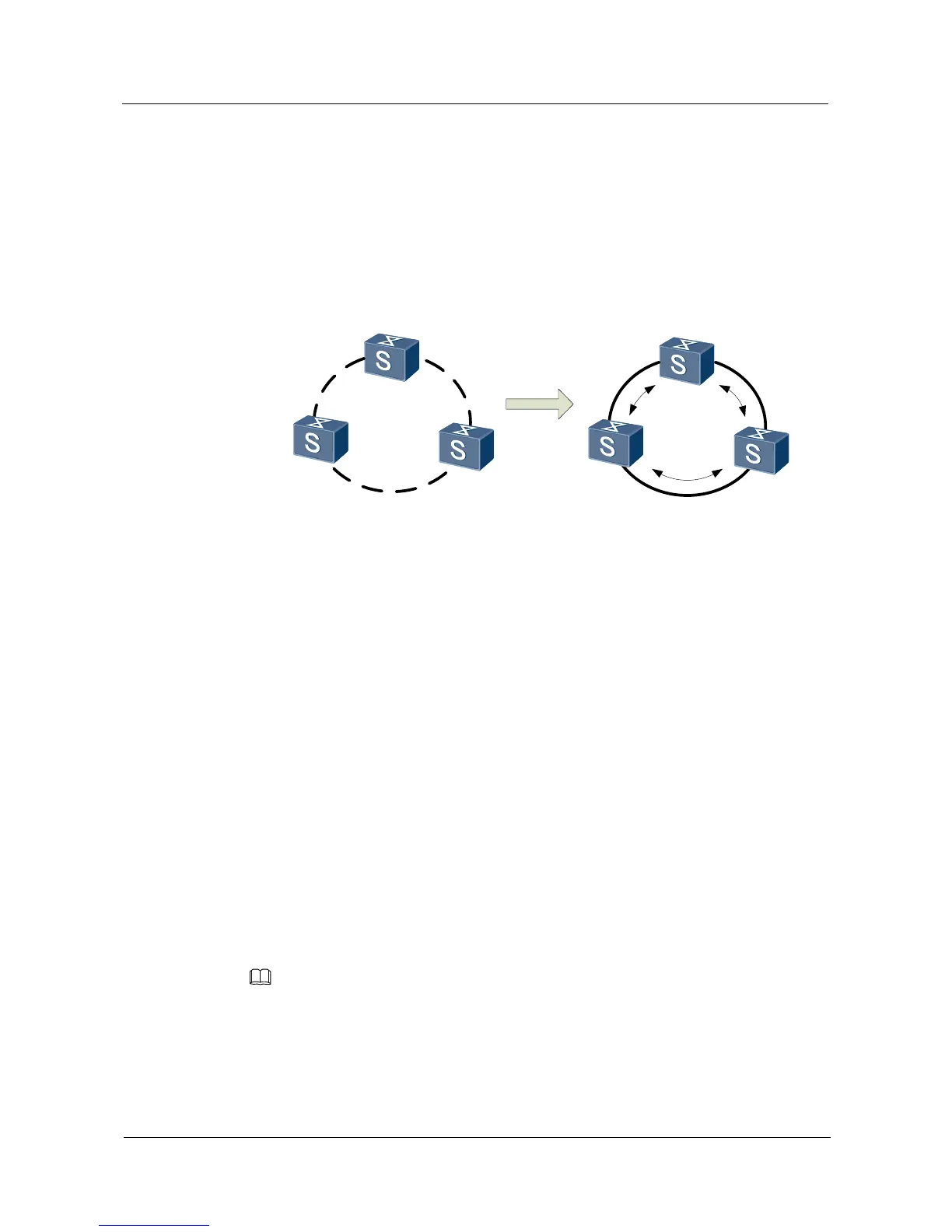2.4 Stack Setup
Before a stack is set up, each switch is an independent entity with its own IP address and
needs to be managed separately. In addition, link aggregation between switches is not
supported. After a stack is setup, multiple switches are virtualized into one logical switch.
Figure 2-3 shows the stack setup process.
Figure 2-3 Stack setup
Multiple iStack-capable switches are connected through stack cables to form a stack in a ring
or chain topology. Each member switch in the stack has a role. After a stack is set up, member
switches send stack competition packets to each other to elect the master switch and standby
switch, and the remaining switches function as slave switches. When the master switch fails,
the standby switch becomes the master switch to manage the stack. All the switches perform
Layer 2 and Layer 3 unicast and multicast distributed forwarding.
Rules for electing the master switch are as follows:
1. The switch that starts first becomes the master switch.
2. When multiple switches complete the startup at the same time, the switch with the
highest stack priority becomes the master switch.
3. If multiple switches complete the startup at the same time and have the same stack
priority, the switch with the smallest MAC address becomes the master switch.
Rules for electing the standby switch are as follows:
1. The switch that starts second becomes the slave switch.
2. If all the devices excluding the master switch complete the startup at the same time, the
switch with the highest stack priority becomes the standby switch.
3. If all the devices excluding the master switch complete the startup at the same time and
have the same stack priority, the switch with the smallest MAC address becomes the
standby switch.
From V200R001, you can specify any device as the standby switch. In earlier versions, the standby
switch must be directly connected to the master switch.
During the setup of a stack, the master switch of the stack must be elected. The master switch
then collects topology information about all member switches, assigns stack IDs to other
member switches, and determines the standby and slave switches. Finally, the master switch
