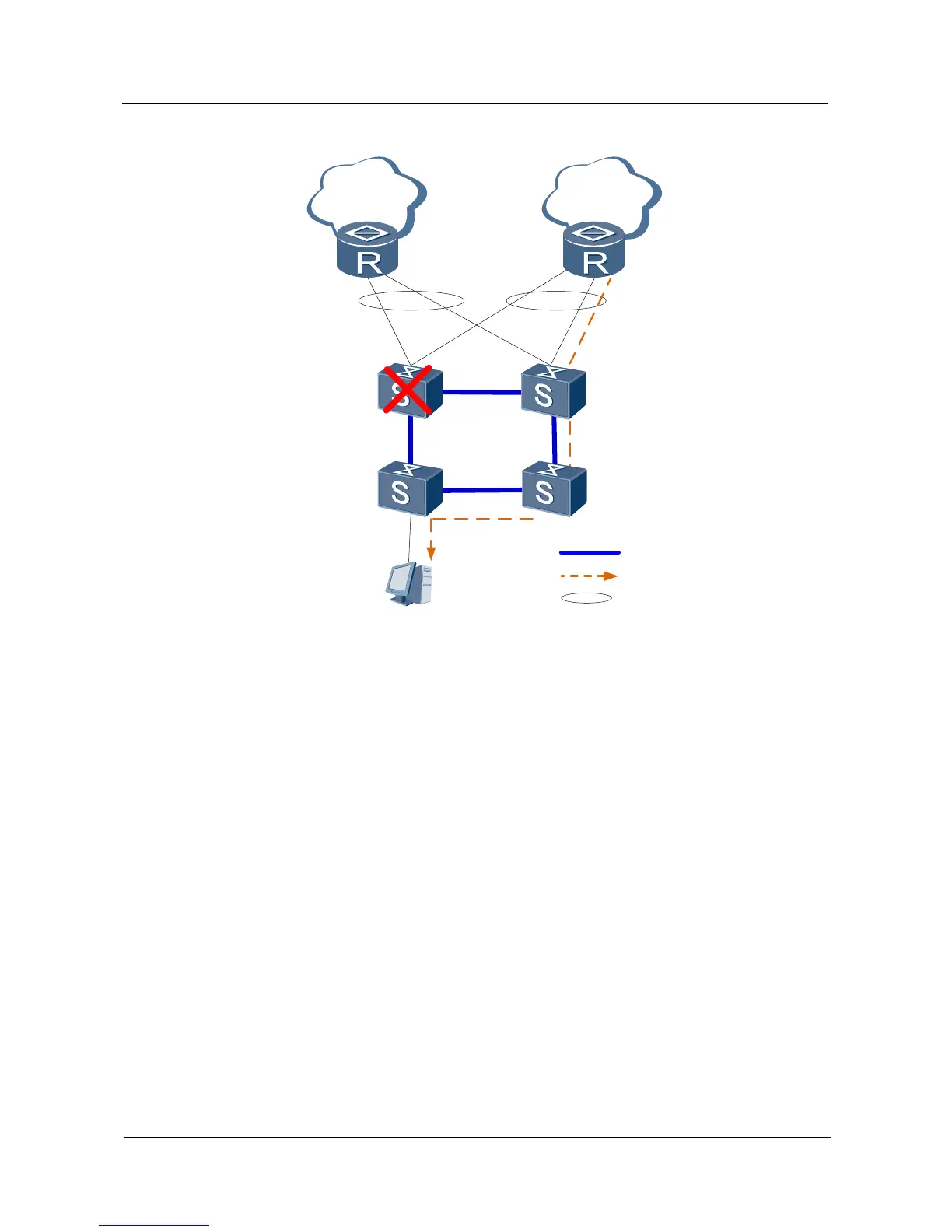Huawei Proprietary and Confidential
Copyright © Huawei Technologies Co., Ltd.
1.3.3 Uplink and Downlink Redundancy
iStack can implement redundancy of uplinks and downlinks through inter-device link
aggregation. Traditional link aggregation technology combines multiple physical Ethernet
ports (member ports) into one logical port to provide backup when a link fails. However, this
technology cannot provide backup when a device fails.
iStack supports inter-device link aggregation, which allows you to aggregate physical
Ethernet ports on multiple member switches of a stack into one logical port. When a device of
some member ports fails, the other member switches can manage and maintain the remaining
member ports so that services are not interrupted. Inter-device link aggregation is important to
the core switching system and networks requiring high QoS. It prevents service interruption
caused by single-point failures and greatly improves network availability.
As shown in Figure 1-5 and Figure 1-6, traffic sent to core devices of the network is evenly
distributed to multiple links in a link aggregation group. When a link fails, traffic on this link
is evenly distributed to the other links. This link redundancy mechanism improves network
reliability.