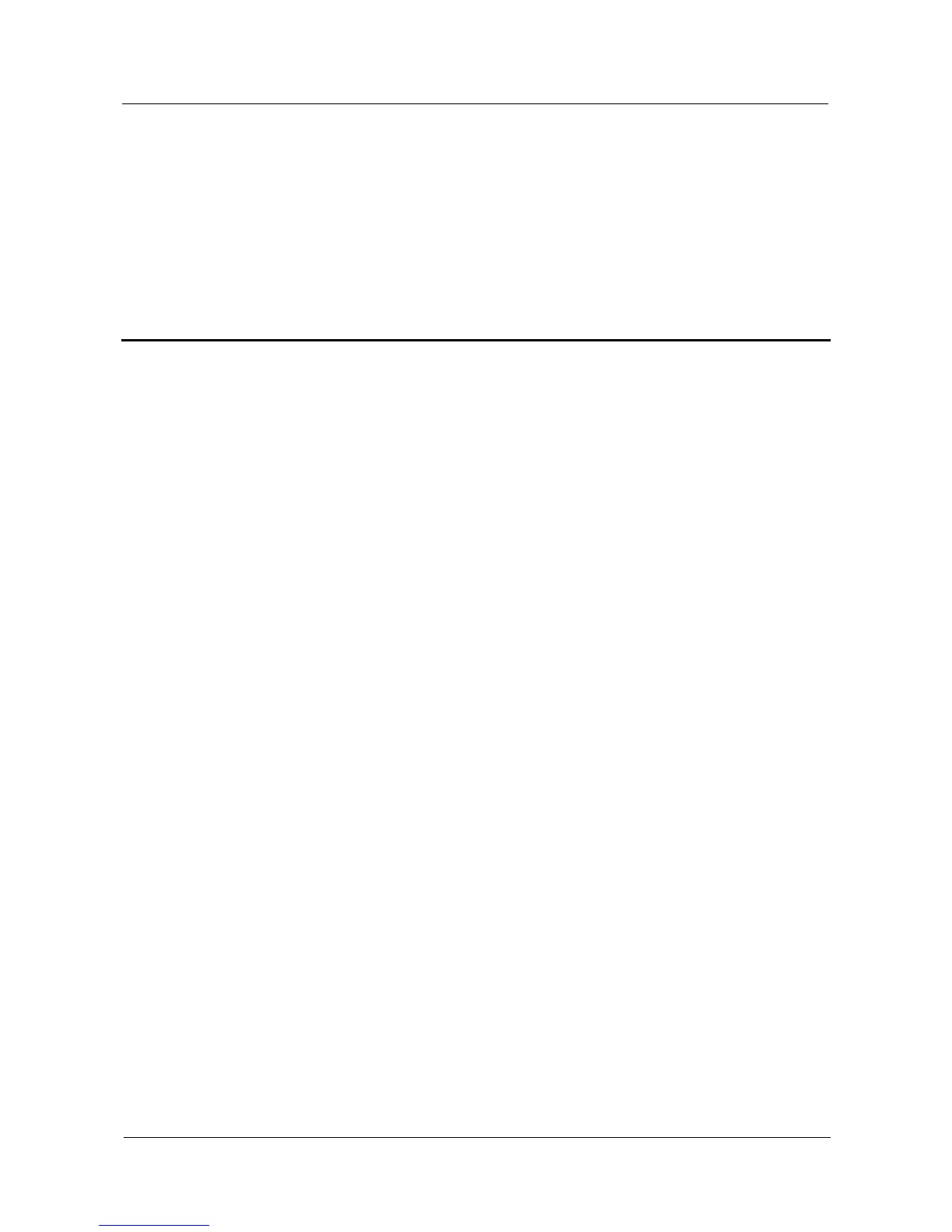6 FAQ
6.1 Can I Log In to a Standby or Slave Switch from Its
Console Port or Management Interface?
You can log in to a stack from the console port or management interface of any member
switch to manage the stack.
6.2 How Can I Determine Which Member Switch Is the
Master of a Stack Without Logging In to the Stack?
A device has a mode switching button, which can set the device mode. Press this button on the
device to set the device mode to stack. If the Stack indicator on the device blinks, this device
is the master of the stack.
6.3 How Can I Check the Stack ID of a Box Switch
Through Indicators?
Press the mode switching button on the front panel of the switch. When the mode switching
button turns red, the port indicator on the front panel indicates the stack ID of the switch.
When checking the stack ID of a box switch, note the following:
Non-master switch:
− Switch with the stack ID ranging from 1 to 8: The sequence number of the port
indicator that is steady on indicates the stack ID of the switch. For example, if the
first port indicator is steady on, the stack ID is 1. If the second port indicator is steady
on, the stack ID is 2.
− Switch with stack ID 0: The number of port indicators that are steady on indicates the
number of member devices supported by the product. For example, if the first nine
port indicators are steady on, the product supports nine member switches in a stack,
and the stack ID of the local switch is 0.
Master switch: The stack ID indicator is blinking. The method to check the stack ID on
the master switch is the same as that used on non-master switches.
