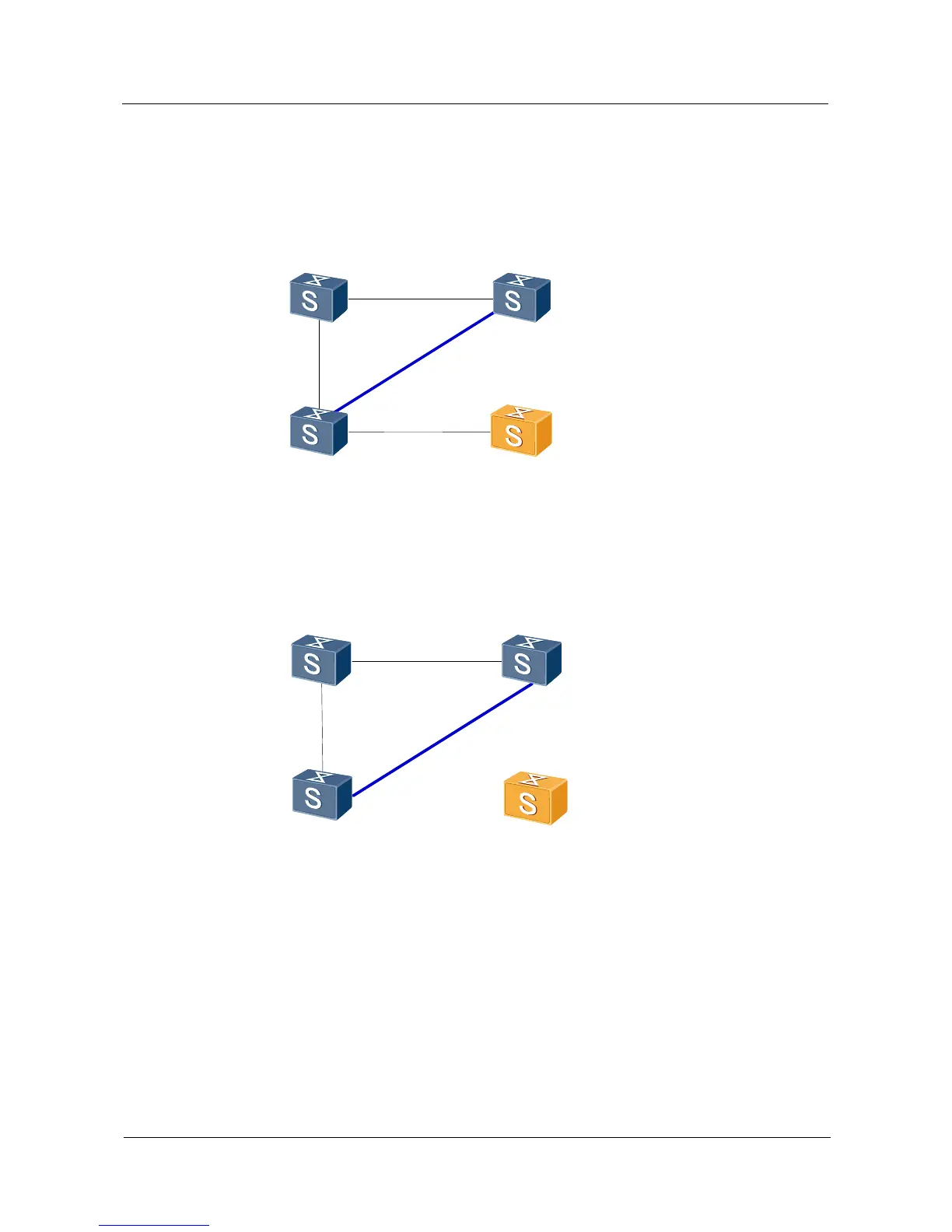Huawei Proprietary and Confidential
Copyright © Huawei Technologies Co., Ltd.
Remove the stack cable between slave switches 3 and 4. Then the new stack cable becomes
Up, and the master switch 1, standby switch 2, and slave switch 3 form a stack with a ring
topology, as shown in Figure 5-4.
Figure 5-3 Removing the stack cable between standby switch 2 and slave switch 3
