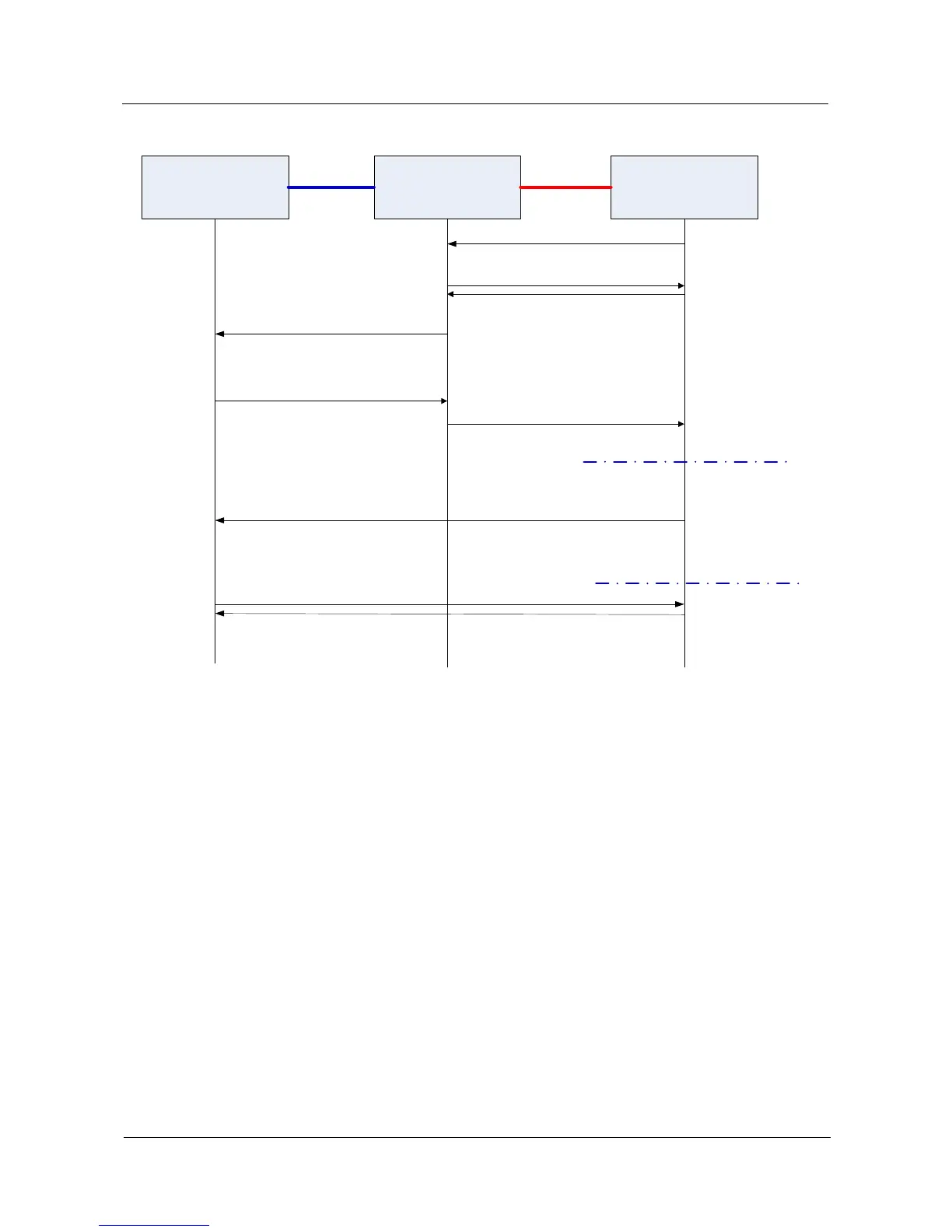Huawei Proprietary and Confidential
Copyright © Huawei Technologies Co., Ltd.
SwitchA
(Master)
SwitchB
(Standby)
SwitchC
(Slave)
NBR Discover
Receives a Hello packet Receives a Hello packet
Sends a Topo Report
packet to the master switch
Topo Report
Assign
Receives a
Topo Report
packet and
assigns a
stack ID to
SwitchC
Assign ACK
Hello B
SPDU C
Receives an SPUD and takes part
in stack competition. SwitchA
competes to be the master and
SwitchC becomes a slave switch
SwitchA does
not process
the packet
because
SwitchC joins
the stack for
the first time
and SwitchA
has no
information
about SwitchC
SwitchC fails in stack
competition and its
SPDU is discarded
Newly added
Periodically sends SPDUs
Electing state
Collecting state
Running stateRunning state Running state
Hello C
SPDU A
SPDU A
2.6 Member Switch Removal
You can remove a member switch from a stack. The stack is affected in the following ways
after a member switch is removed:
If the master switch is removed, the neighbor switch notifies other member switches of
the topology change and updates local neighbor information. The standby switch
becomes the new master switch. It recalculates the topology information, synchronizes
the information to other members, and selects the new standby switch. Then the stack
enters running state.
When the standby switch is removed, the master switch specifies a new standby switch,
and then recalculates the stack topology and synchronizes the information to other
member switches.
When a slave switch is removed, the master switch recalculates the stack topology
information and synchronizes the information to other member switches.
