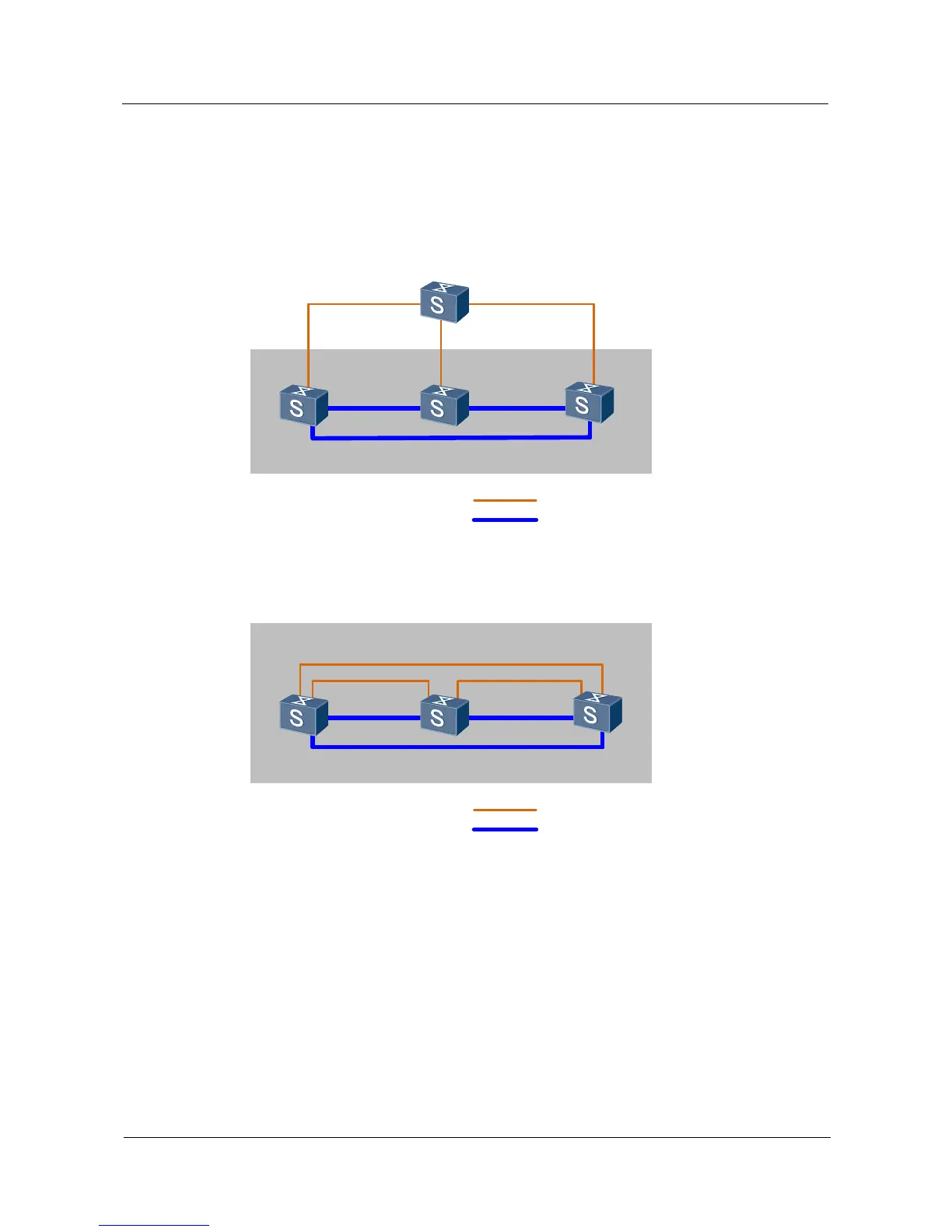Huawei Proprietary and Confidential
Copyright © Huawei Technologies Co., Ltd.
As shown in Figure 2-17, member switches in the stack are fully meshed to improve
reliability. No intermediate device is deployed in this topology so that MAD will not be
affected by failures of the intermediate device. The full-mesh topology requires at least
½N(N-1) dedicated direct links for MAD (N is the number of member switches).
Figure 2-16 MAD through direct links to an intermediate device
Relay Mode
In relay mode, MAD relay detection is configured on inter-device Eth-Trunk interfaces, and
the MAD relay function is enabled on an agent. This MAD mode requires that all the member
switches in the stack have links to the MAD relay agent and these links be added to the same
Eth-Trunk. The relay mode does not require additional interfaces because Eth-Trunk
interfaces can perform MAD relay detection and run other services simultaneously.
In relay mode, member switches send MAD packets at an interval of 30s over MAD links
when the stack is running properly. When the stack is running properly, member switches do
not process received MAD packets. After the stack splits, member switches send MAD
packets over MAD links at an interval of 1s.
