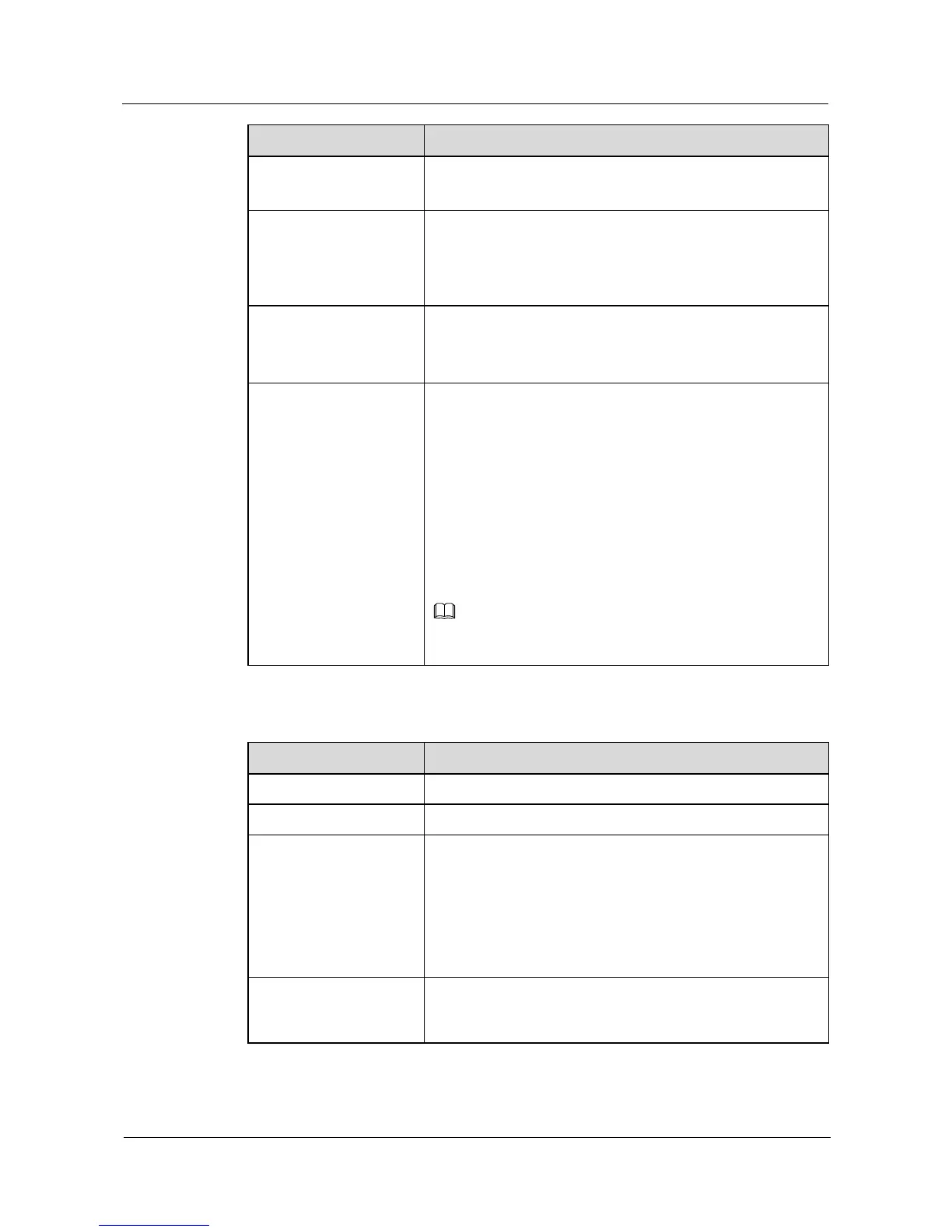S Series Switches
iStack Technology White Paper
Huawei Proprietary and Confidential
Copyright © Huawei Technologies Co., Ltd.
S5700-P-LI (with GE Uplink Ports)
V200R001: last two SFP ports
V200R002 and later versions: last four SFP ports
1 m passive SFP+ copper cable
10 m active SFP+ copper cable
3 m, 10 m AOC cables (applicable in V200R003C00 and
later versions)
Maximum stack
bandwidth
(unidirectional)
Using a 1 m passive SFP+ copper cable: 2.5 Gbit/s
Using a 10 m active SFP+ copper cable: 5 Gbit/s
Using a 3 m or 10 m AOC cable: 2.5 Gbit/s
V200R001: A switch supports at most two logical stack ports,
and each logical stack port can have only one physical member
port. Each switch can use a maximum of two service ports as
physical member ports.
V200R002 and later versions: A switch supports at most two
logical stack ports, and each logical stack port can have at
most two physical member ports. Each switch can use a
maximum of four service ports as physical member ports.
Any models of the S5700-P-LI series can set up a stack, but
S5700-P-LI models cannot set up a stack with S5700-X-LI
models.
The S5700-10P-LI-AC and S5700-10P-PWR-LI-AC do not support
the stacking function.
Table 3-9 Stack parameters of S5700-X-LI series switches
S5700-X-LI (with GE Uplink Ports)
1 m passive SFP+ copper cable
3 m passive SFP+ copper cable
10 m active SFP+ copper cable
3 m, 10 m AOC cables (applicable in V200R003C00 and
later versions)
10GE SFP+ optical module and optical fiber
Maximum stack
bandwidth
(unidirectional)
