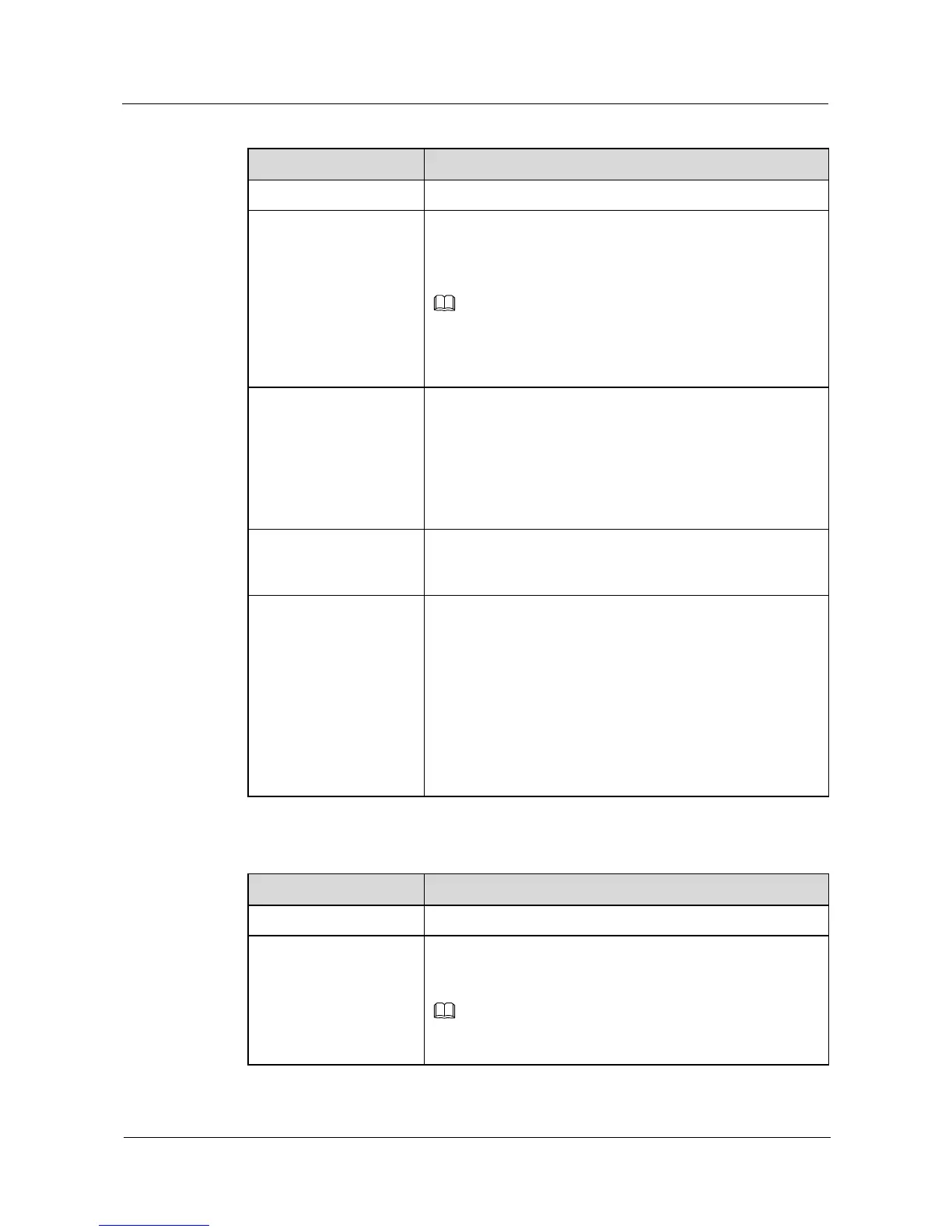S Series Switches
iStack Technology White Paper
Huawei Proprietary and Confidential
Copyright © Huawei Technologies Co., Ltd.
Table 3-12 Stack parameters of S5710-EI series switches
Any 10GE ports, including the four fixed 10GE SFP+ optical
ports on the front panel and ports on the ES5D21X02S00 rear
card (A switch supports a maximum of two rear cards, and
each card provides two 10GE SFP+ optical ports.)
Each logical stack port can have a maximum of four physical member
ports. Ports on different rear cards can be added to the same logical
stack port, but ports on a rear card and fixed ports on the front panel
cannot be added to the same logical stack port.
1 m passive SFP+ copper cable
3 m passive SFP+ copper cable
10 m active SFP+ copper cable
3 m, 10 m AOC cables (applicable in V200R003C00 and
later versions)
10GE SFP+ optical module and optical fiber
Maximum stack
bandwidth
(unidirectional)
V200R001: A switch supports at most two logical stack ports,
and each logical stack port can have at most three physical
member ports. Each switch can use a maximum of four service
ports as physical member ports. All physical member ports
must be located on the front panel or rear subcards.
V200R002 and later versions: A switch supports at most two
logical stack ports, and each logical stack port can have at
most four physical member ports. Each switch can use a
maximum of eight service ports as physical member ports.
Any models of the S5710-EI series can set up a stack.
Table 3-13 Stack parameters of S5700-HI series switches
10GE ports on front cards: The S5700-HI supports
ES5D00X2SA00 and ES5D00X4SA00 front cards, which
support two and four 10GE SFP+ optical ports respectively.
After a front card is replaced, the stack configurations become invalid
and need to be reconfigured.
