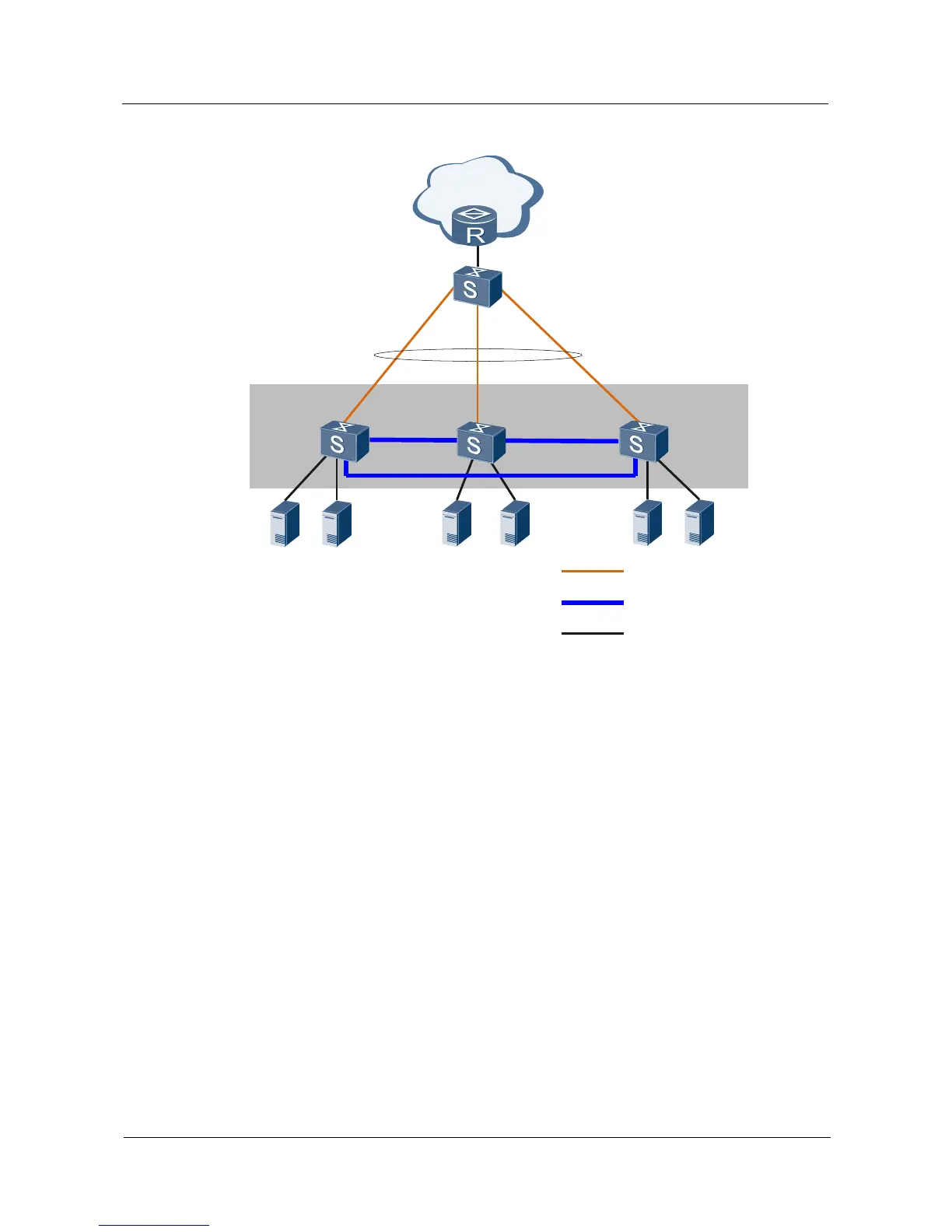Huawei Proprietary and Confidential
Copyright © Huawei Technologies Co., Ltd.
Configuration Roadmap
The configuration roadmap is as follows:
Configure MAD in relay mode on a specified Eth-Trunk interface.
Configure the relay function on the proxy device to allow the proxy device to forward
MAD protocol packets.
Configuration Procedure
Step 1 Configure MAD.
# Configure MAD in relay mode.
<HUAWEI> system-view
[HUAWEI] interface eth-trunk 1
[HUAWEI-Eth-Trunk1] mad detect mode relay
[HUAWEI-Eth-Trunk1] quit
[HUAWEI] interface gigabitethernet 0/0/5
[HUAWEI-GigabitEthernet0/0/5] eth-trunk 1
[HUAWEI-GigabitEthernet0/0/5] quit
[HUAWEI] interface gigabitethernet 1/0/5
[HUAWEI-GigabitEthernet1/0/5] eth-trunk 1
