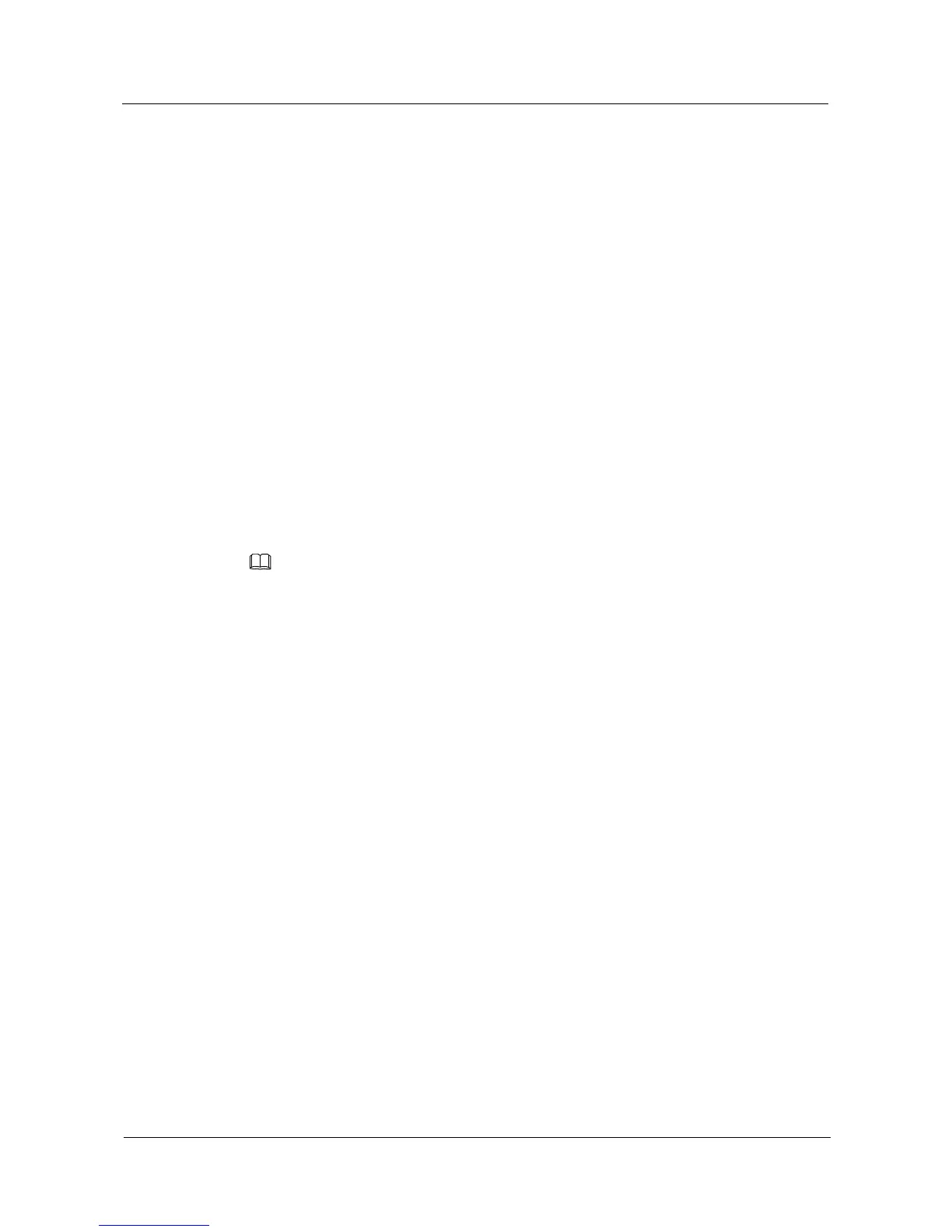Huawei Proprietary and Confidential
Copyright © Huawei Technologies Co., Ltd.
/$[Board Integration Version]
/$BoardIntegrationVersion=3.0
[Main_Board]
/$[ArchivesInfo Version]
/$ArchivesInfoVersion=3.0
[Board Properties]
BoardType=CX22EMGEB
BarCode=21023518320123456789
Item=02351832
Description=Quidway S5700-48TP-PWR-SI,LS5ZC48CM,S5700-48TP-PWR-SI Mainframe
Manufactured=2009-02-05
VendorName=Huawei
IssueNumber=
CLEICode=
BOM=
Step 5 Check the electronic label of the stack card.
Perform this step only on switches that set up a stack using stack cards.
Run the display elabel slot slot-number sub-card-number command to check the electronic
label of the stack card.
In the command, slot slot-number specifies the stack ID, which can be obtained from the
display stack command output. The subcard-number value is always 2 for a stack card. For
example, to view the stack card electronic label on a switch with stack ID 0, run the display
elabel slot 0 2 command.
If all fields under [Board Properties] are empty, the stack card does not function properly.
Replace the stack card.
<HUAWEI> display elabel slot 0 2
/$[System Integration Version]
/$SystemIntegrationVersion=3.0
[Slot_0]
/$[Board Integration Version]
/$BoardIntegrationVersion=3.0
[Main_Board]
/$[ArchivesInfo Version]
/$ArchivesInfoVersion=3.0
[Board Properties]
