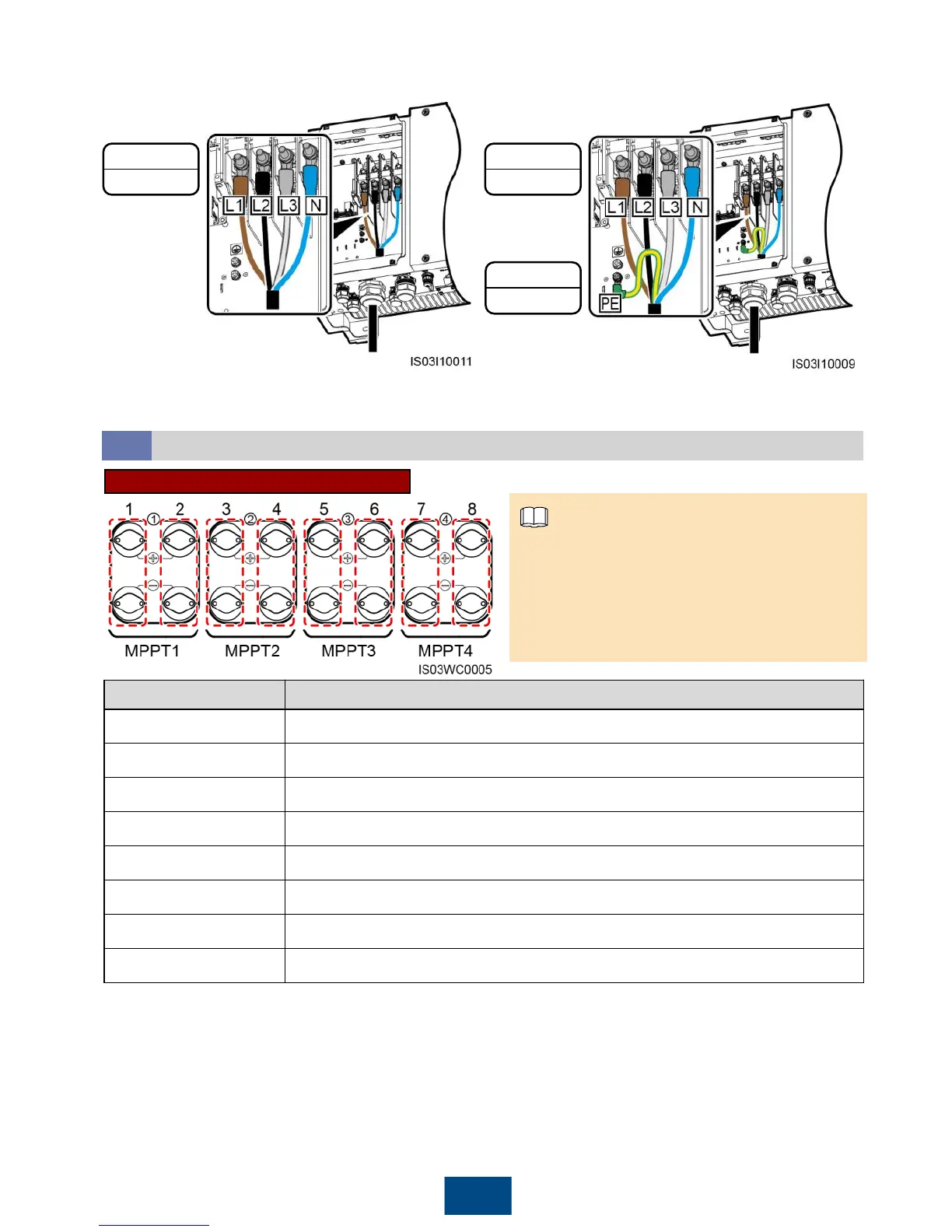Installing DC Input Power Cables4.4
g. SUN2000-33KTL-A/36KTL (excluding
the ground cable but including the
neutral wire)
h. SUN2000-33KTL-A/36KTL (including
the ground cable and neutral wire)
M8
8 N·m
M8
8 N·m
M6
5 N·m
9
11.Use a torque wrench with an open end of 65 mm to tighten the locking cap to a torque of 7.5 N·m,
and seal the waterproof connector.
Selecting DC input terminals
Connects to routes 1 and 5.
Connects to routes 1, 3, and 5.
Connects to routes 1, 3, 5, and 7.
Connects to routes 1, 2, 3, 5, and 7.
Connects to routes 1, 2, 3, 5, 6, and 7.
Connects to routes 1, 2, 3, 4, 5, 6, and 7.
Connects to routes 1, 2, 3, 4, 5, 6, 7, and 8.
The SUN2000 provides two DC switches,
namely, DC SWITCH 1 and DC SWITCH 2.
DC SWITCH 1 controls the first to fourth
routes of DC input terminals, whereas DC
SWITCH 2 controls the fifth to eighth routes
of DC input terminals.
