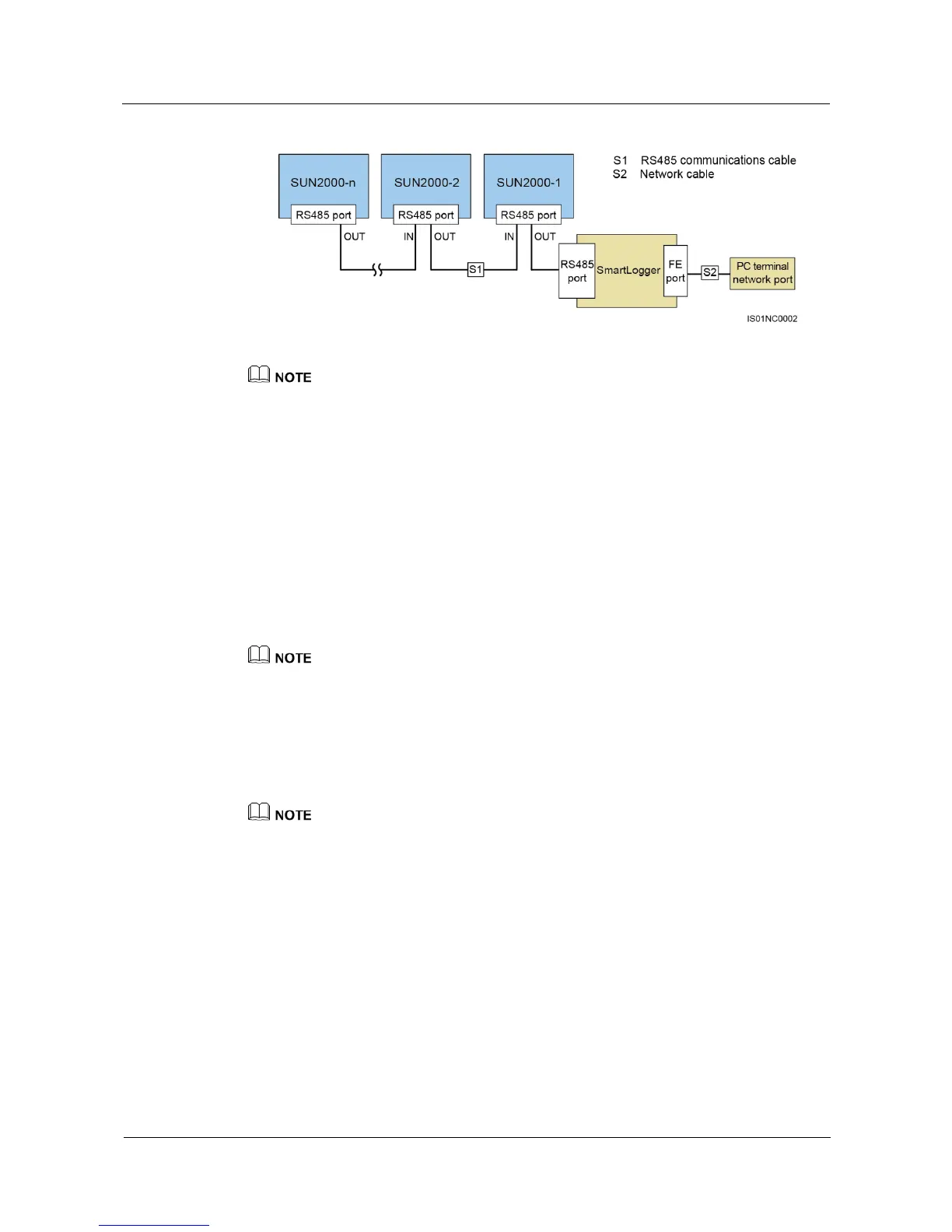Figure 5-25 Communication mode for multiple SUN2000s
The RS485 communication distance between the SUN2000 at the end of the daisy chain and the
SmartLogger cannot exceed 1000 meters.
If multiple SUN2000s need to communicate with one another and are connected to a PC over the
SmartLogger1000, a maximum of three daisy chains can be configured.
If multiple SUN2000s need to communicate with one another and are connected to a PC over the
SmartLogger2000, a maximum of six daisy chains can be configured.
To ensure the system response speed, it is recommended that the number of devices on each daisy
chain be less than 30.
PLC Communication
The PLC communication board loads communication signals onto power cables for
transmission. For details about how to install the PLC, see the PLC CCO01A User Manual or
SmartLogger2000 User Manual.
The built-in PLC module in the SUN2000 does not need to be connected with cables.
FE Communication (Optional)
FE communication is mainly used in distributed rooftop scenarios with a small number of
inverters. The inverter can directly connect to the PC over the Ethernet to implement
monitoring networking.
FE communication is optional for the SUN2000-36KTL.
If the SUN2000-36KTL adopts FE communications mode, it supports only RS485 and FE
communications modes, and does not support PLC communications mode.
If FE communication is used, a maximum of 10 SUN2000s can be connected. In addition, the
network management software (such as the NetEco) needs to be installed on the PC for monitoring
networking.
If FE communication is used, set Ethernet and Modbus TCP for the SUN2000 on the
SUN2000 APP. Perform the following steps:
1. Set IP address, Subnet mask, and Gateway based on the network plan.
− If the SUN2000 and PC connect to the same router with the DHCP function, and
DHCP is set to Enable, the IP address, Subnet mask, and Gateway for the
SUN2000 are automatically allocated.
− If DHCP is set to Disable, IP address, Subnet mask, and Gateway for the
SUN2000 need to be set manually.
