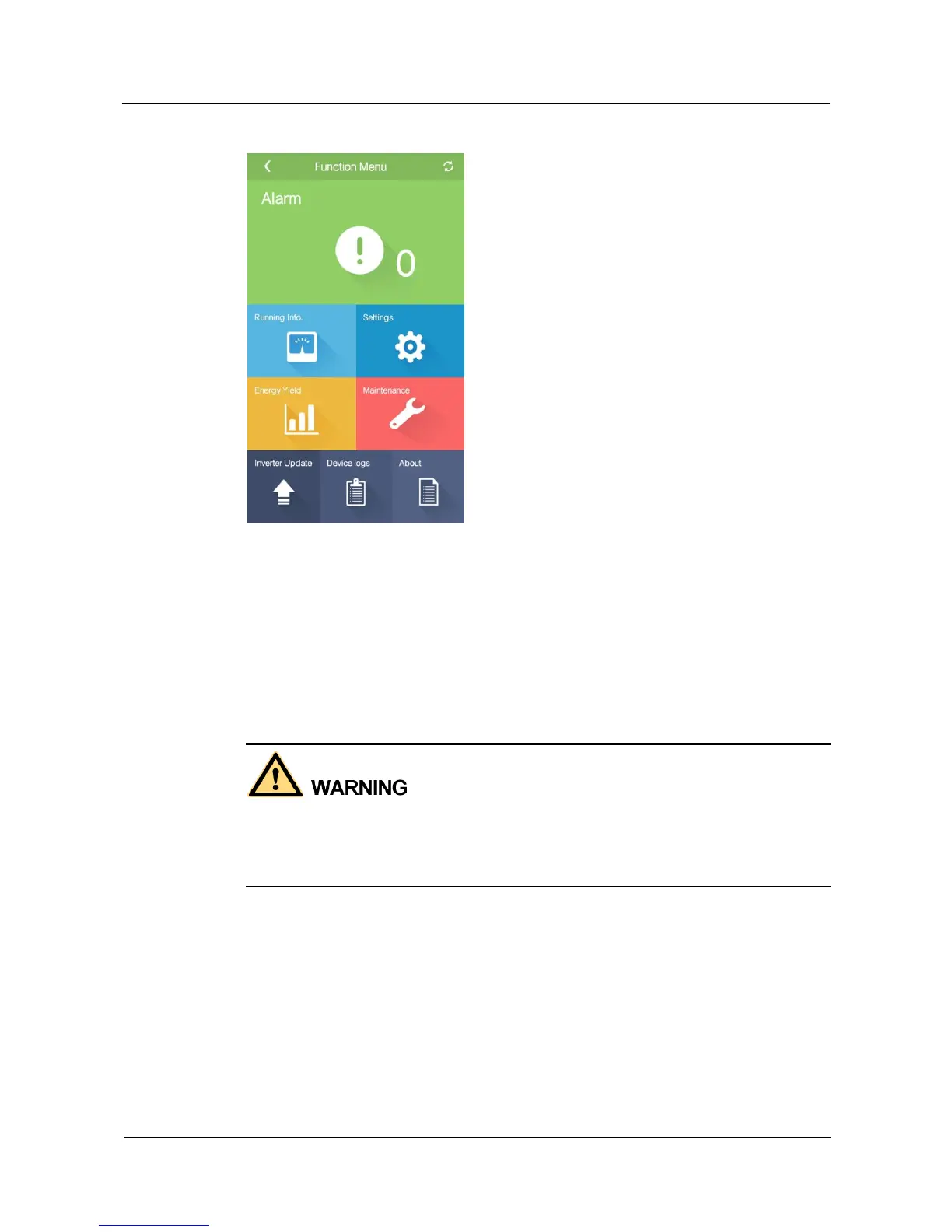Huawei Proprietary and Confidential
Copyright © Huawei Technologies Co., Ltd.
Figure 6-9 Function Menu screen
----End
6.3 Powering Off the SUN2000
Context
If two SUN2000s share the same AC switch on the AC side, power off the two SUN2000s.
After the SUN2000 powers off, the remaining electricity and heat may still cause electric
shocks and body burns. Therefore, put on protective gloves and begin servicing the
SUN2000 five minutes after the power-off.
Procedure
Step 1 Run a shutdown command on the SUN2000 APP, SmartLogger, or NMS.
For details, see the SUN2000 APP User Manual, SmartLogger1000 User Manual,
SmartLogger2000 User Manual, or iManager NetEco 1000S User Manual.
Step 2 Turn off the AC switch between the SUN2000 and the power grid.
Step 3 Set the two DC switches to OFF.
----End