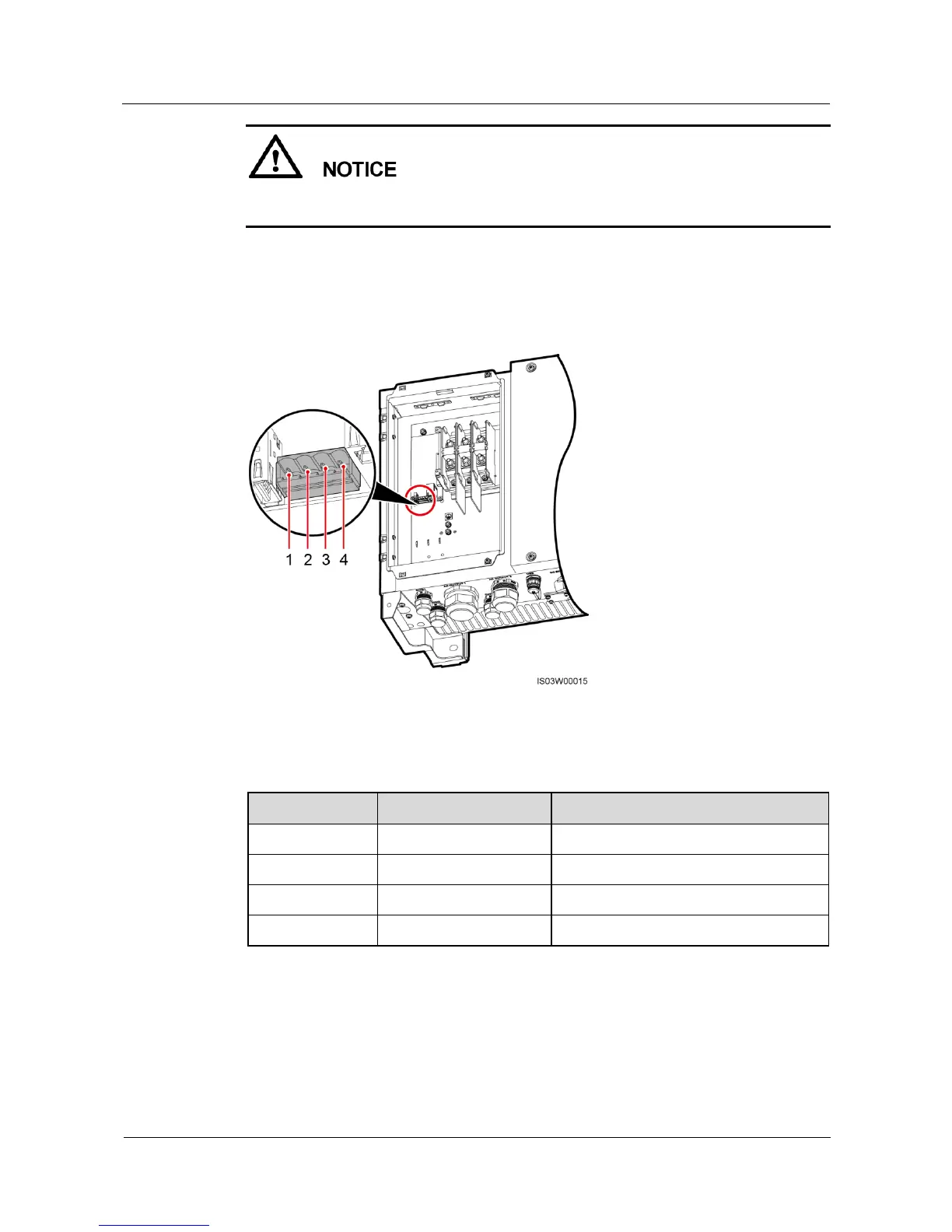SUN2000-(33KTL-A, 36KTL, 42KTL)
User Manual
Huawei Proprietary and Confidential
Copyright © Huawei Technologies Co., Ltd.
When laying out communications cables, separate them from power cables and keep them
away from strong signal sources to avoid communication interference.
Terminal Block Functions
Figure 5-26 shows an RS485 terminal block.
Figure 5-26 Terminal block
Table 5-5 describes functions of the RS485 terminal block.
Table 5-5 Functions of the RS485 terminal block
RS485A, RS485 differential signal +
RS485A, RS485 differential signal +
RS485B, RS485 differential signal –
RS485B, RS485 differential signal –
Connecting Cables to the Terminal Block
Step 1 Remove an appropriate length of the jacket and core wire insulation layer from the
communications cable using a wire stripper.