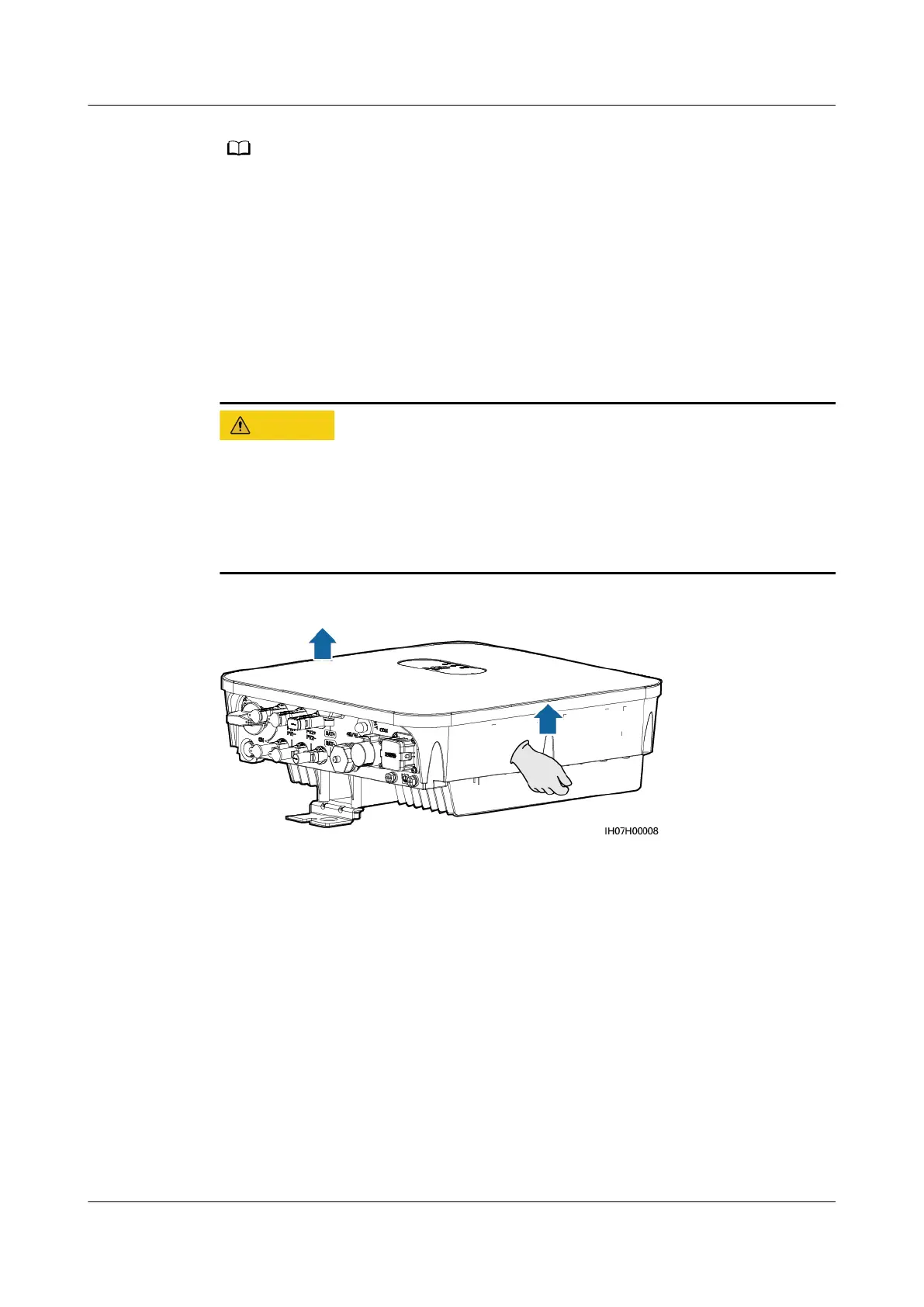The installation gures are for reference only and are irrelevant to the SUN2000 cascading
scenario.
4.4 Moving a SUN2000
Procedure
Step 1 Hold the handles on both sides of the SUN2000, lift the SUN2000 from the
packing case, and transport it to the installation position.
● Move the SUN2000 with care to prevent device damage and personal injury.
● Do not use the wiring terminals and ports at the bottom to support any weight
of the SUN2000.
● When you need to temporally place the SUN2000 on the ground, use foam,
paper, or other protection material to prevent damage to its enclosure.
Figure 4-6 Moving a SUN2000
----End
4.5 Installing a SUN2000
Installation Precautions
Figure 4-7 shows the dimensions of mounting holes for the SUN2000.
SUN2000-(2KTL-6KTL)-L1
User Manual 4 System Installation
Issue 10 (2023-02-13) Copyright © Huawei Technologies Co., Ltd. 30
