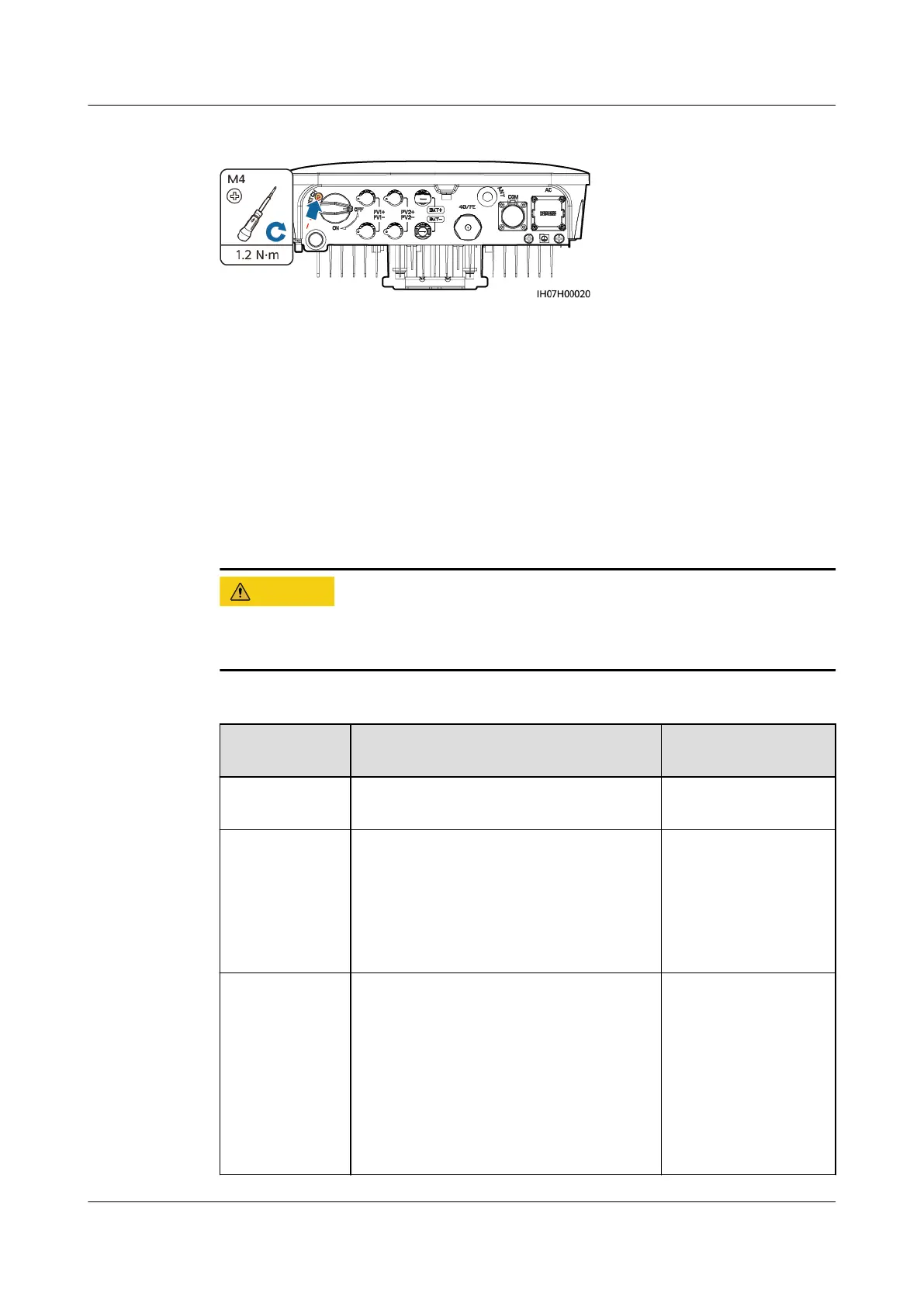Figure 8-1 Installing a locking screw for the DC switch
Step 5 Turn o the DC switch between the SUN2000 and PV strings.
Step 6 (Optional) Turn o the battery switch between the SUN2000 and batteries.
----End
8.2 Routine Maintenance
To ensure that the SUN2000 can operate properly for a long term, you are advised
to perform routine maintenance on it as described in this chapter.
Before cleaning the SUN2000, connecting cables, and maintaining the grounding
reliability, power o the SUN2000 (see 8.1 System Power-O for details).
Table 8-1 Maintenance checklist
Check Item
Check Method Maintenance
Interval
System
cleanliness
Check periodically that the heat sinks
are free from obstacles and dust.
Once every 6 to 12
months
System
running status
● Check that the SUN2000 is not
damaged or deformed.
● Check that the SUN2000 operates
with no abnormal sound.
● Check that all SUN2000 parameters
are correctly set during operation.
Once every six
months
Electrical
connection
● Check that cables are secured.
● Check that cables are intact, and
that in particular, the parts touching
the metallic surface are not
scratched.
● Check that unused DC input
terminals, battery terminals, COM
ports, ANT ports, and Smart Dongle
waterproof covers are locked.
The rst inspection is
6 months after the
initial
commissioning.
From then on, the
interval can be 6 to
12 months.
SUN2000-(2KTL-6KTL)-L1
User Manual 8 System Maintenance
Issue 10 (2023-02-13) Copyright © Huawei Technologies Co., Ltd. 89
