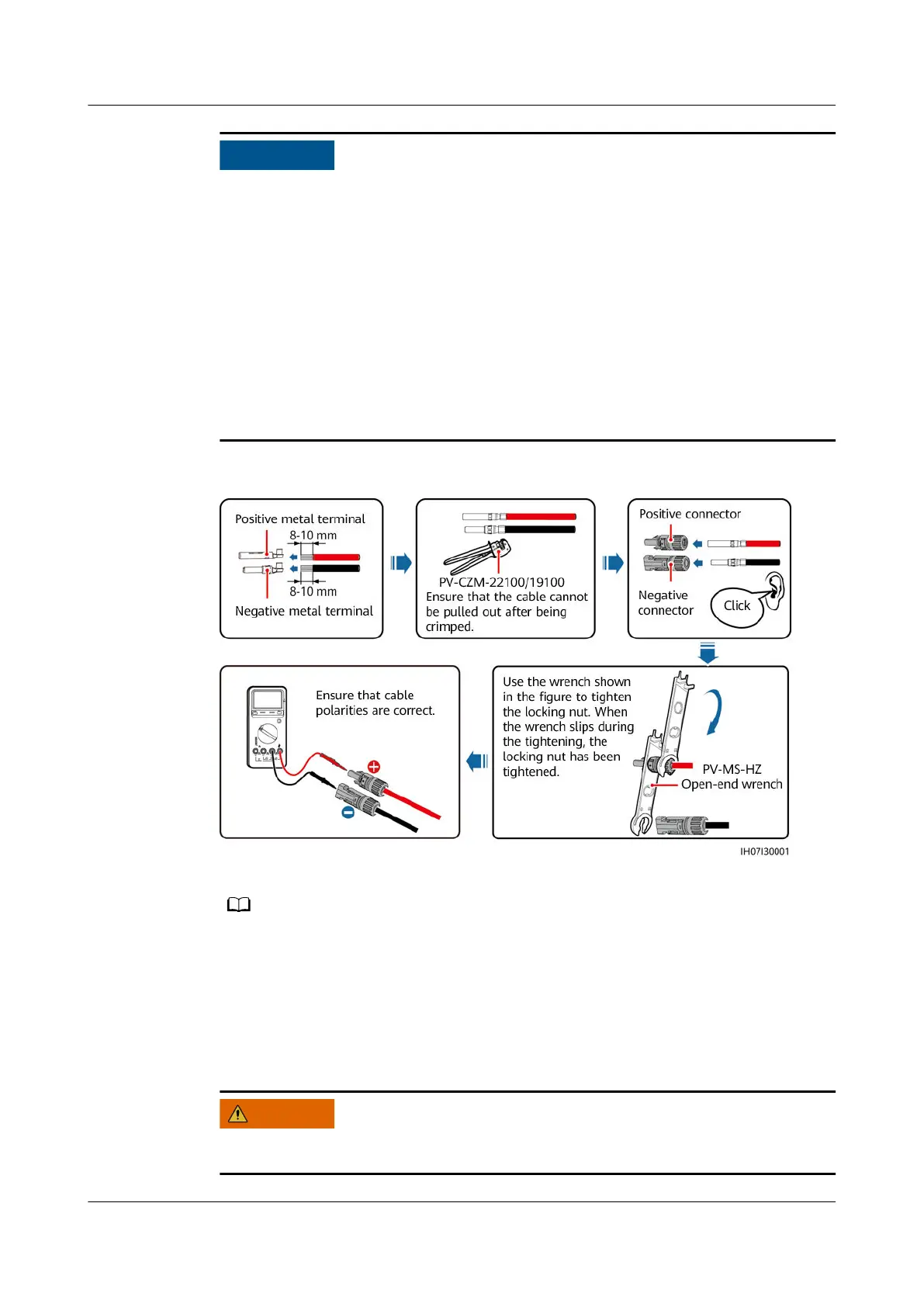● Keep the DC input PV+ cable and PV– cable close to each other.
● Cables with high rigidity, such as armored cables, are not recommended as DC
input power cables, because poor contact may be caused by the bending of the
cables.
● Before assembling DC connectors, label the cable polarities correctly to ensure
correct cable connections.
● After crimping the positive and negative metal terminals, pull the DC input
power cables back to ensure that they are connected securely.
● Insert the crimped metal terminals of the positive and negative power cables
into the appropriate positive and negative connectors. Then pull back the DC
input power cables to ensure that they are connected securely.
Figure 5-14 Assembling a DC connector
● If the PV string is not congured with an optimizer, use a multimeter to measure the
voltage at the DC position. The multimeter must have a DC voltage range of at least
600 V. If the voltage is a negative value, the DC input polarity is incorrect and needs
correction. If the voltage is greater than 600 V, too many PV modules are congured to
the same string. Remove some PV modules.
● If the PV string is congured with an optimizer, check the cable polarity by referring to
the Smart PV optimizer quick guide.
Before performing Step 2, ensure that the DC switch is set to OFF.
SUN2000-(2KTL-6KTL)-L1
User Manual 5 Electrical Connection
Issue 10 (2023-02-13) Copyright © Huawei Technologies Co., Ltd. 54
