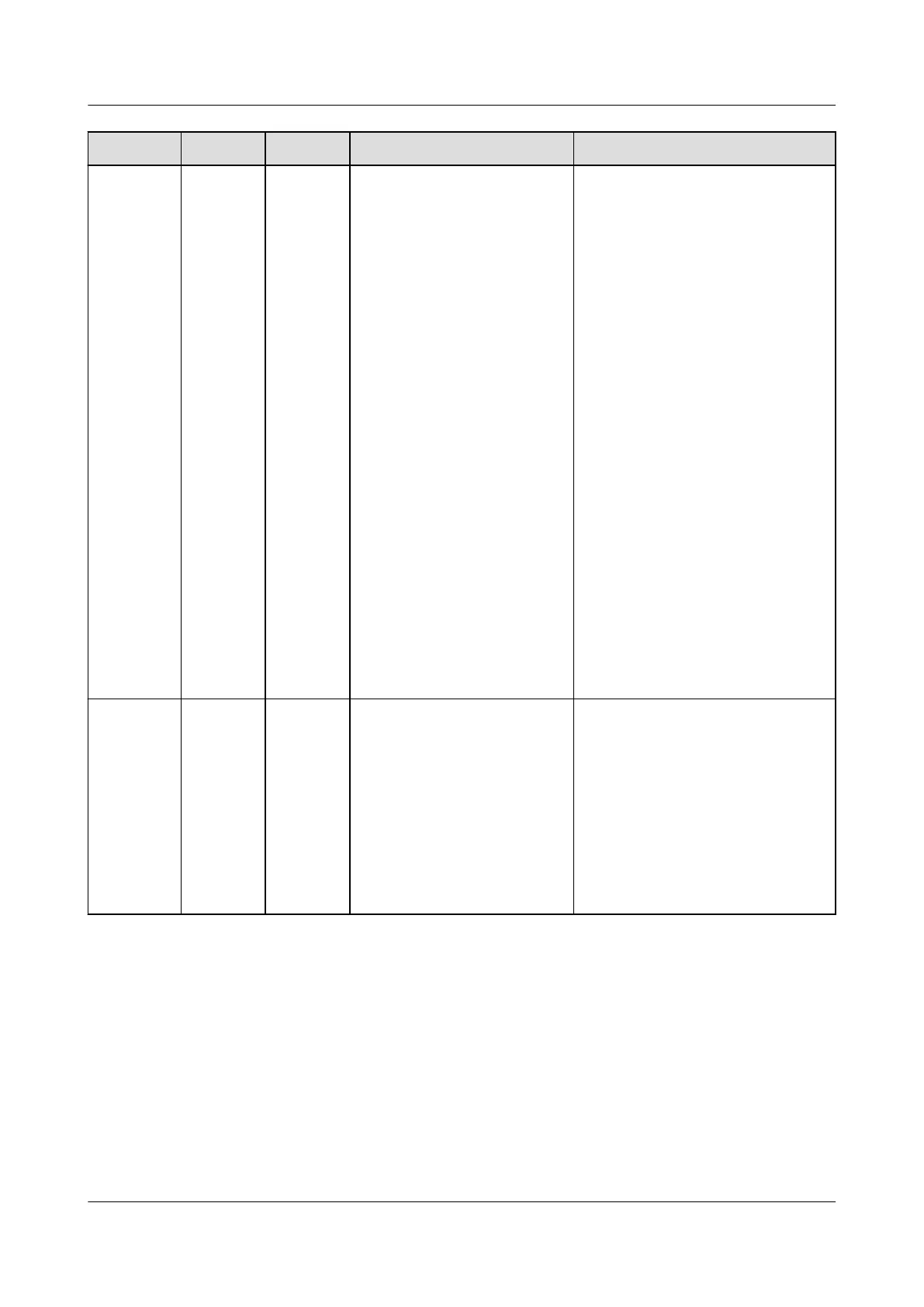ID Name Severity Cause Solution
2085 Built-in
PID
operatio
n
abnorma
l
Minor Cause ID = 1, 2
● The output resistance of
PV arrays to ground is
low.
● The system insulation
resistance is low.
● Cause ID = 1
1. Turn o the AC output
switch and DC input
switch, wait for a period of
time (for details about the
wait time, see the
description on the device
safety warning label), and
then turn on the DC input
switch and AC output
switch.
2. If the alarm persists,
contact your dealer or
Huawei technical support.
● Cause ID = 2
1. Check the impedance
between the PV array
output and the ground. If
a short circuit occurs or
the insulation is
insucient, rectify the
fault.
2. If the alarm persists,
contact your dealer or
Huawei technical support.
2086
External
fan
abnorma
l
Major Cause ID = 1
The external fan is short-
circuited, the power supply
is insucient, or the air
channel is blocked.
1. Shut down the fan, turn o
the DC switch, check whether
the fan blades are damaged,
and clear the foreign matter
around the fan.
2. Reinstall the fan, turn on the
DC switch, and wait for the
inverter to start. If the alarm
persists after 15 minutes,
replace the external fan.
SUN2000-(50KTL-ZHM3, 50KTL-M3)
User Manual 8 Maintenance
Issue 05 (2023-02-28) Copyright © Huawei Technologies Co., Ltd. 82
