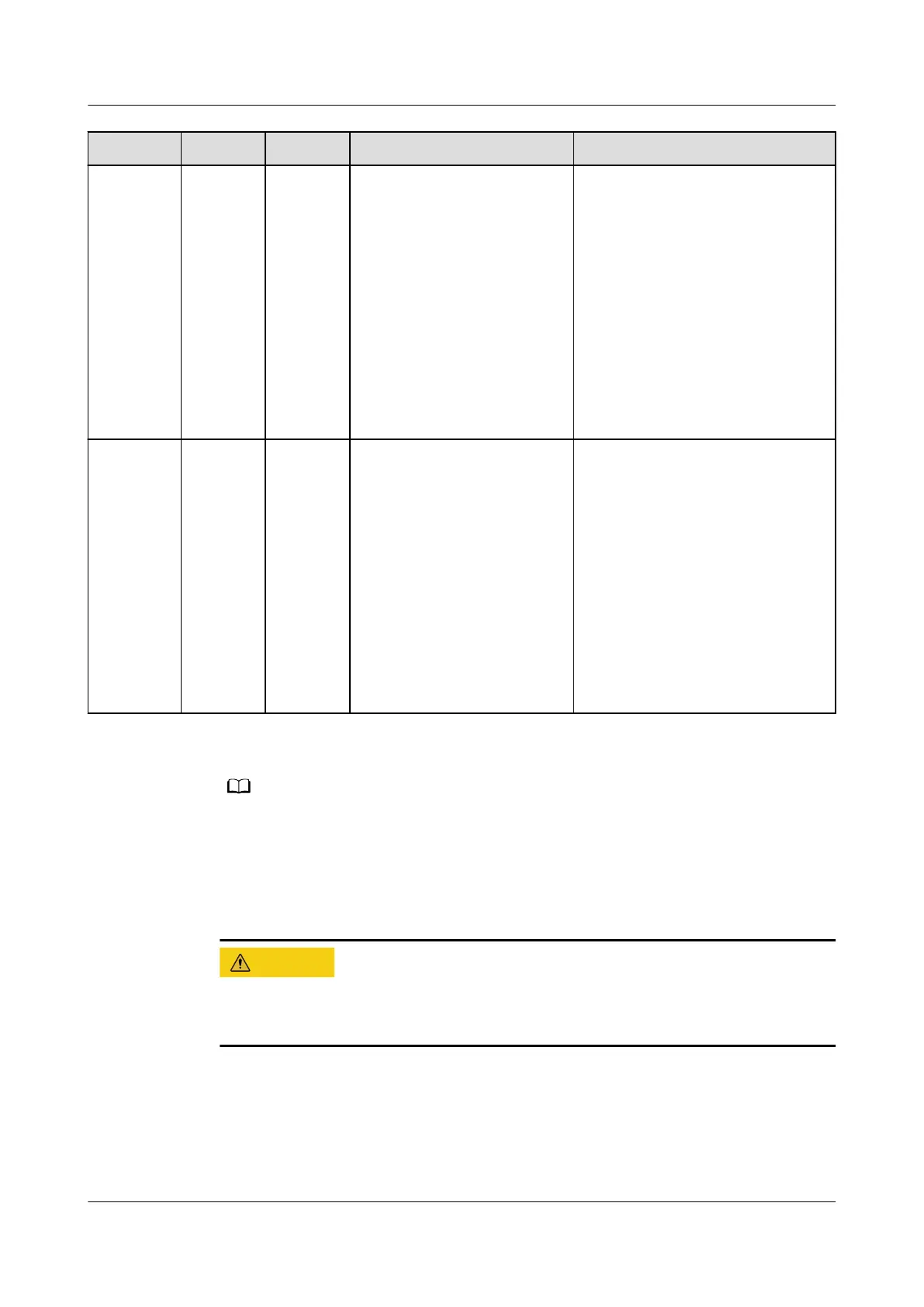ID Name Severity Cause Solution
2090 Abnorm
al active
power
scheduli
ng
instructi
on
Major Cause ID = 1
● The DI input is
abnormal.
● The DI input is
inconsistent with the
conguration.
1. Check whether the cables are
connected correctly to the DI
ports.
2. On the DI active scheduling
screen under the dry contact
scheduling settings, view the
DI signal
conguration
mapping table. Contact the
power grid company to check
whether the
congurations in
the mapping table are
complete and meet the
requirements.
2091 Abnorm
al
reactive
power
scheduli
ng
instructi
on
Major Cause ID = 1
● The DI input is
abnormal.
● The DI input is
inconsistent with the
conguration.
1. Check whether the cables are
connected correctly to the DI
ports.
2. On the DI reactive power
scheduling screen under the
dry contact scheduling
settings, view the DI signal
conguration mapping table.
Contact the power grid
company to check whether
the
congurations in the
mapping table are complete
and meet the requirements.
Contact your dealer or Huawei technical support if all troubleshooting procedures listed
above are completed and the fault still exists.
8.4 Replacing a Fan
● Before replacing a fan, power o the inverter.
● When replacing a fan, use insulated tools and wear PPE.
Step 1 Remove the screws from the fan mounting plate and store them properly. Turn the
fan mounting plate until the fan surface is horizontal with the inverter.
SUN2000-(50KTL-ZHM3, 50KTL-M3)
User Manual 8 Maintenance
Issue 05 (2023-02-28) Copyright © Huawei Technologies Co., Ltd. 83
