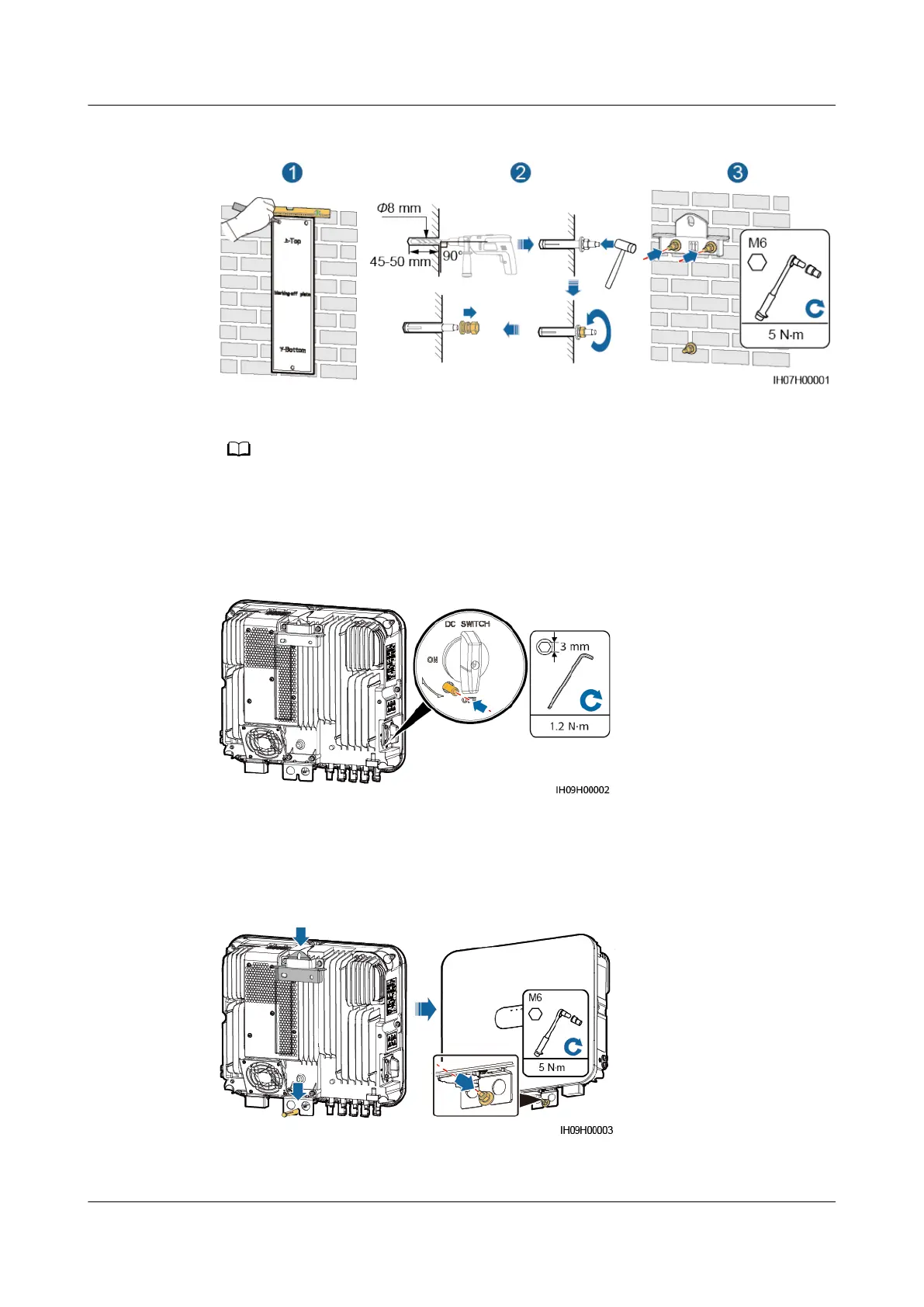Figure 4-8 Installing expansion bolts
Step 3 (Optional) Install the DC switch locking screw.
For models used in Australia, the DC switch locking screw needs to be installed according to
the local standard to secure the DC switch (DC SWITCH) and prevent incorrect startup. The
locking screw of the DC switch and the hex key used for installation are delivered with the
product.
Figure 4-9 Installing the DC switch locking screw
Step 4 Install the inverter on the mounting bracket.
Step 5 Tighten the nuts.
Figure 4-10 Tightening nuts
Step 6 (Optional) Install an anti-theft lock.
SUN2000-(8K, 10K)-LC0 Series
User Manual 4 Installation
Issue 01 (2023-09-15) Copyright © Huawei Digital Power Technologies Co., Ltd. 32
