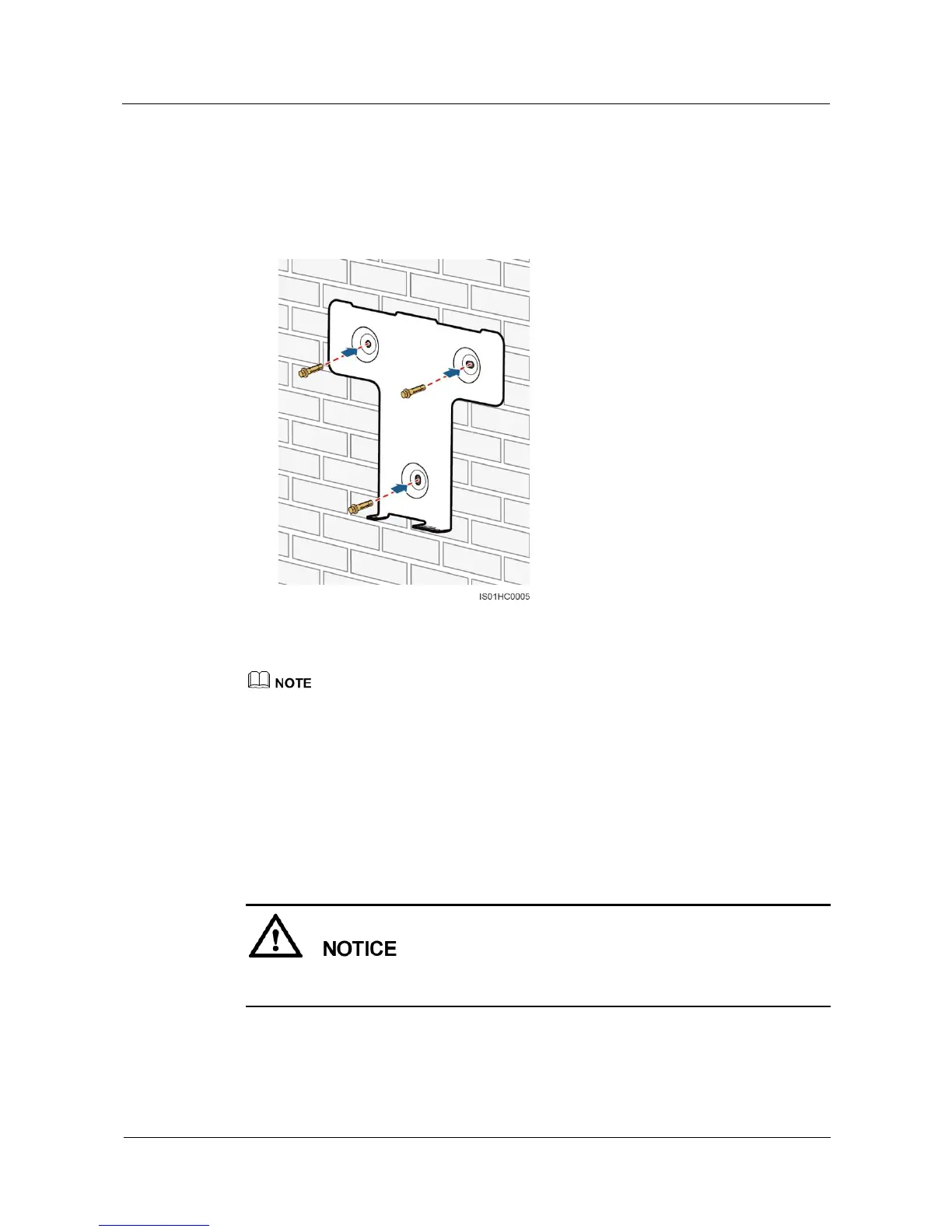Huawei Proprietary and Confidential
Copyright © Huawei Technologies Co., Ltd.
3. Align the rear panel with hole positions, insert expansion bolts into the holes, and tighten
the expansion bolts to a torque of 30 N.m using a torque wrench with a 17 mm open end,
as shown in Figure 1-9.
Figure 1-9 Securing a rear panel
Step 2 Install the SUN2000.
You are advised to install the SUN2000 in a position in the same height as your eyes to facilitate
operation and maintenance.
If the installation position is low and you can mount the SUN2000 on the rear panel, go
to Step 2.4 after performing Step 2.1.
If the installation position is high and you cannot mount the SUN2000 on the rear panel,
perform Step 2.2 to Step 2.5.
1. Use one hand to hold the handle at the bottom of the SUN2000 and use the other hand to
hold the handle close to the top of the SUN2000 and then stand the SUN2000, as shown
in Figure 1-10. Two peoples are required to install the SUN2000.
To prevent device damage and personal injury, keep balance when lifting the SUN2000
because the SUN2000 has a heavy top.