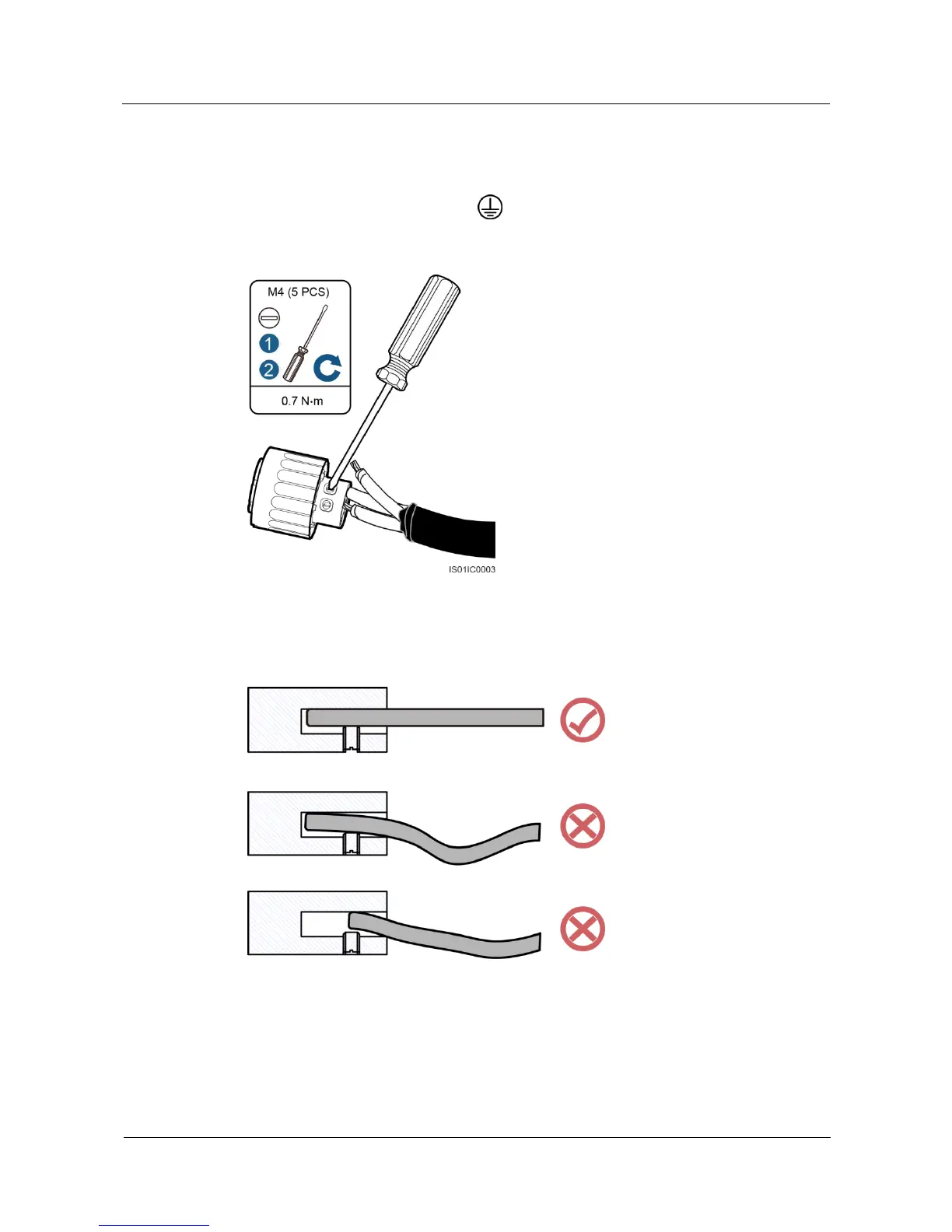Huawei Proprietary and Confidential
Copyright © Huawei Technologies Co., Ltd.
Connect L3 to the hole numbered 3.
Connect N to the hole numbered 4.
For the SUN2000-28KTL, do not connect the neutral cable to the hole numbered 4.
Connect PE to the hole marked .
Figure 1-22 Connecting an AC output power cable (5)
Step 5 Check that all core wires are properly connected, as shown in Figure 1-23.
Figure 1-23 Connecting an AC output power cable (6)
Step 6 Secure the adapter to the coupling nut, as shown in Figure 1-24.
Tighten the adapter to a torque of 1-2 N.m.
