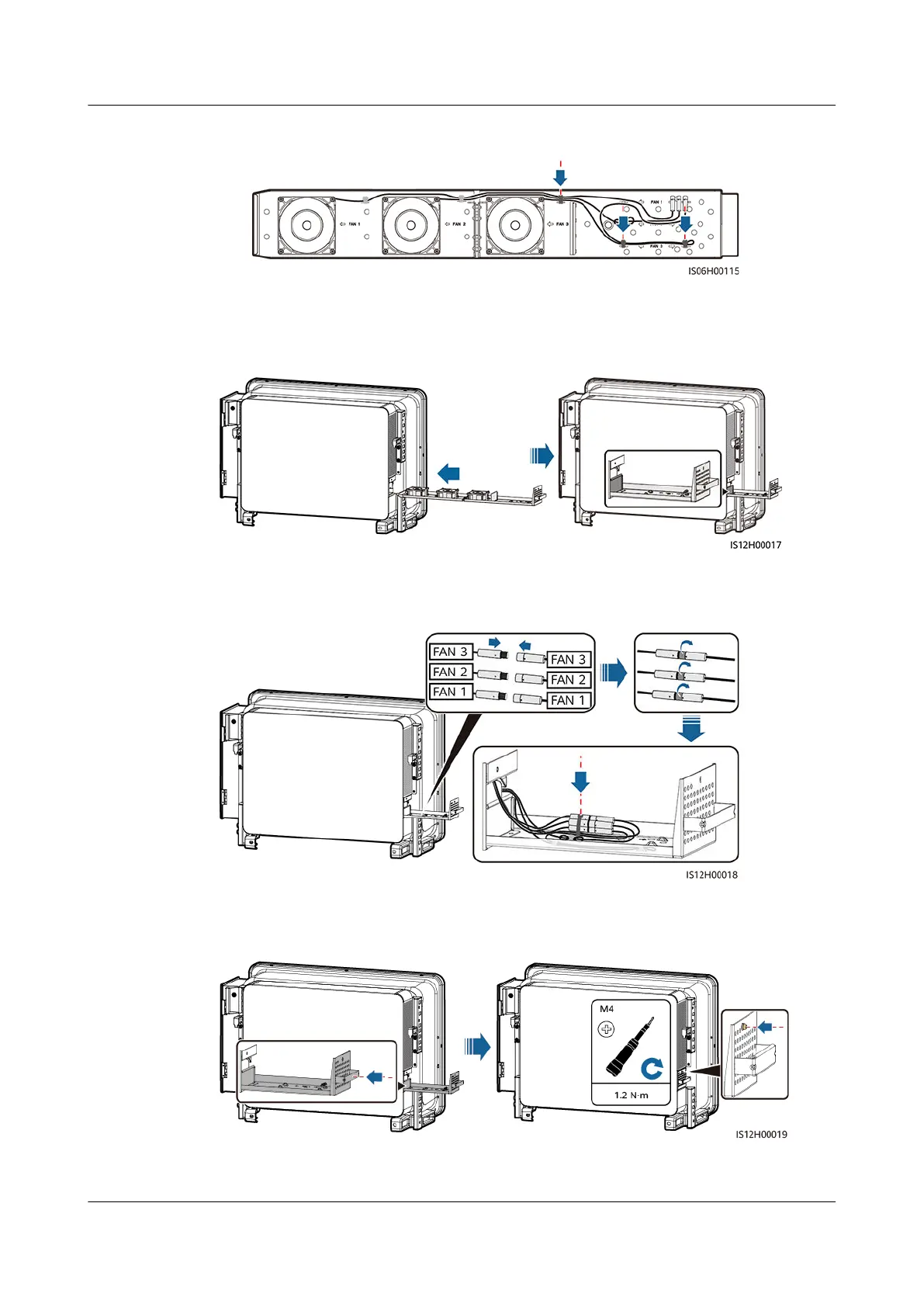Figure 8-13 Binding the FAN 3 cables
Step 8 Push the fan tray into the slot until the fan bae plate aligns with the inverter
chassis.
Figure 8-14 Pushing the fan tray in
Step 9 Connect the cables correctly according to the cable labels and bind the cables.
Figure 8-15 Reconnecting and binding the cables
Step 10 Push the fan tray into the slot and tighten the screw.
Figure 8-16 Reinstalling the fan tray
----End
SUN2000-(100KTL, 110KTL, 115KTL)-M2
User Manual 8 Maintenance
Issue 02 (2022-06-30) Copyright © Huawei Technologies Co., Ltd. 107