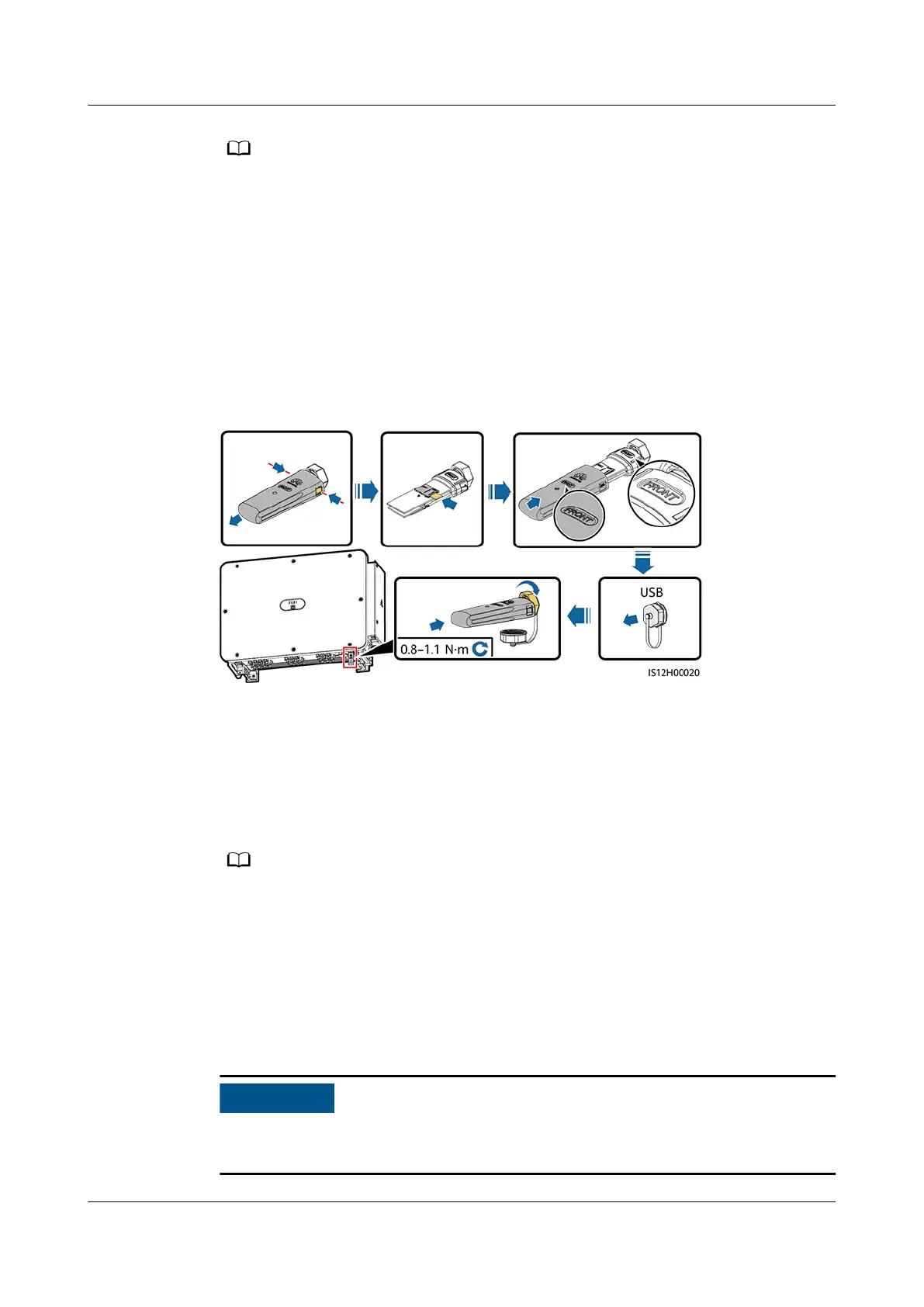● If the Smart Dongle is congured with a SIM card, you do not need to perform this step.
● If the Smart Dongle is not congured with a SIM card, you need to prepare a standard
SIM card (size: 25 mm x 15 mm; capacity: ≥ 64 KB).
● When installing the SIM card, determine its installation direction based on the silk
screen and arrow on the card slot.
● Press the SIM card in place to lock it. In this case, the SIM card is correctly installed.
● When removing the SIM card, push it inward to eject it.
● When reinstalling the cover of the Smart Dongle, ensure that the buckle springs back in
place.
Step 2 Secure the Smart Dongle.
Figure 7-7 Installing the Smart Dongle
----End
7.3 Upgrading the Inverter
USB
ash drives of SanDisk, Netac, and Kingston are recommended. Other brands
may be incompatible.
Delete the script le immediately after use to reduce information disclosure risks.
Procedure
Step 1 Download the required software upgrade package from the technical support
website.
Step 2 Decompress the upgrade package and copy all les to the root directory of the
USB
ash drive.
Do not modify the content in the upgrade package because the les involve RSA
signature
verication. If you modify the content, the upgrade will fail.
SUN2000-(100KTL, 110KTL, 115KTL)-M2
User Manual 7 Man-Machine Interactions
Issue 02 (2022-06-30) Copyright © Huawei Technologies Co., Ltd. 85