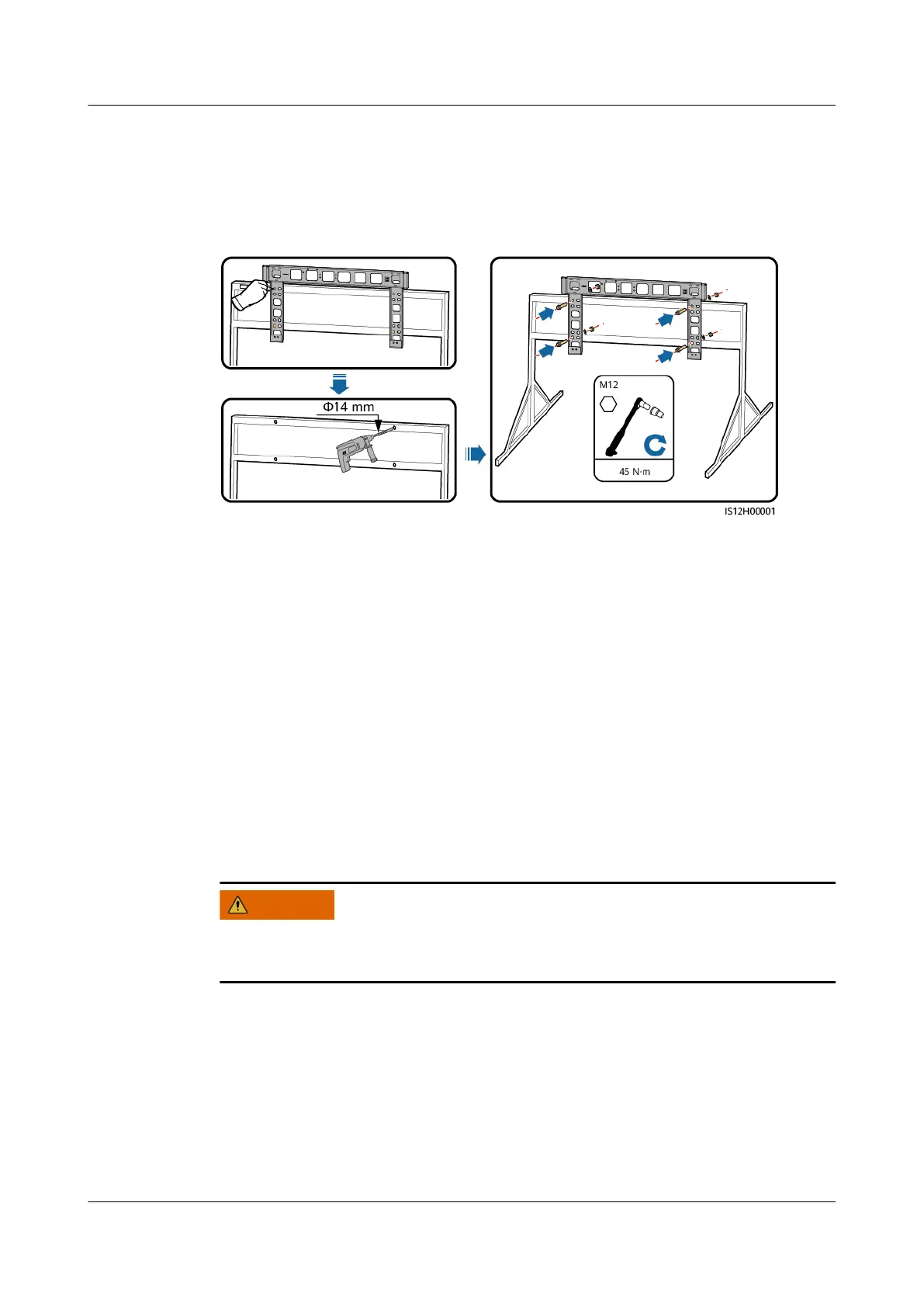Step 2 Drill holes using a hammer drill. It is recommended that anti-rust measures be
taken on the positions for drilling holes.
Step 3 Secure the mounting bracket.
Figure 4-9 Installing the mounting bracket
----End
4.4.2 Wall-mounted Installation
Prerequisites
You have prepared expansion bolts. M12x60 stainless steel expansion bolts are
recommended.
Procedure
Step 1 Determine the positions for drilling holes using the mounting bracket. Level the
positions of mounting holes using a bubble or digital level, and mark the positions
with a marker.
Step 2 Drill holes using a hammer drill and install expansion bolts.
Avoid drilling holes in the position of the wall with water pipes and power cables
buried inside.
SUN2000-(100KTL, 110KTL, 115KTL)-M2
User Manual 4 Installation
Issue 02 (2022-06-30) Copyright © Huawei Technologies Co., Ltd. 29