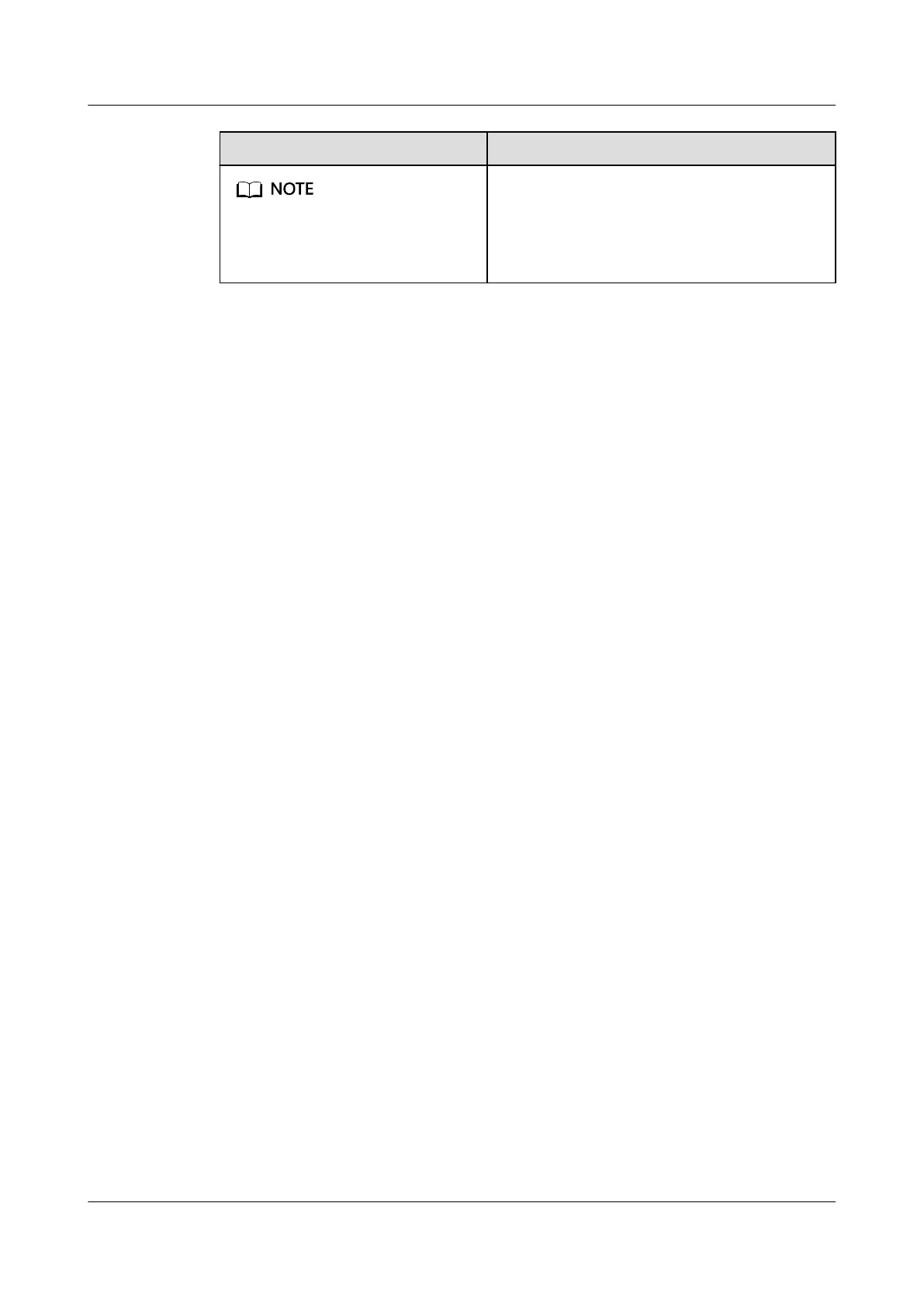Symbol Description
Supplements the important information in
the main text.
NOTE is used to address information not
related to personal injury, equipment
damage, and environment deterioration.
Change History
Changes between document issues are cumulative. The latest document issue
contains all the changes made in earlier issues.
Issue 01 (2022-06-30)
Added sections about setting app parameters and resetting password, changed
insulated tools, and updated
power-o for troubleshooting and technical
specications.
Updated 4.2 Tools.
Added 7.1.4 Setting Parameters.
Updated 8.2
Power-O for Troubleshooting.
Updated 10 Technical Specications.
Added B Resetting Password.
Issue 01 (2022-05-20)
This issue is used for rst oce application (FOA).
SUN2000-(100KTL, 110KTL, 115KTL)-M2
User Manual About This Document
Issue 02 (2022-06-30) Copyright © Huawei Technologies Co., Ltd. iii