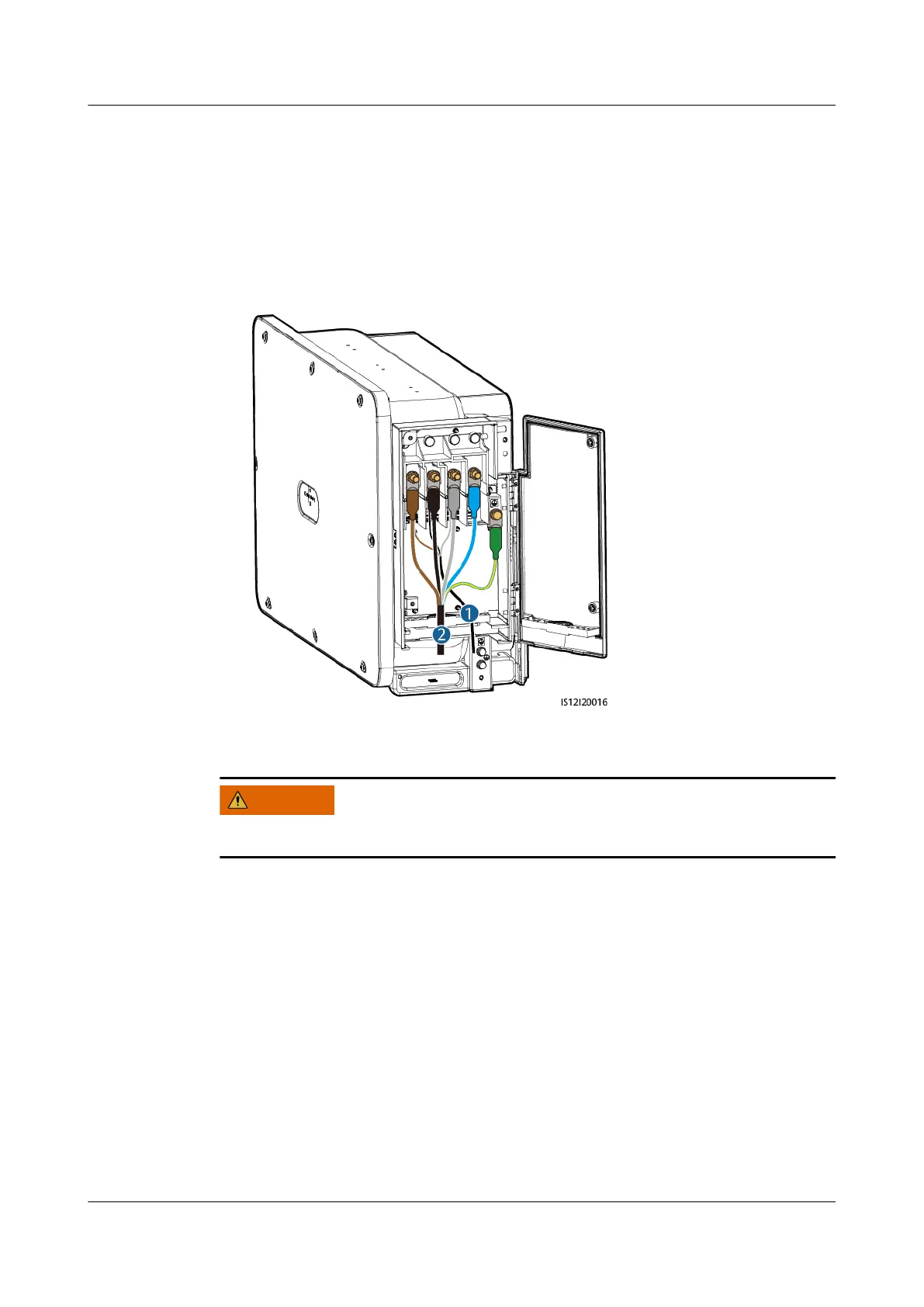power grid when an exception occurs, select a proper overcurrent protection
device in compliance with local power distribution regulations.
● Connect the AC output power cable according to the requirements specied
by local power grid operators.
● Connect the power cable of the tracking system before the AC output power
cable. Otherwise, reworking will be caused.
Figure 5-12 Cable connection sequence
(1) Power cable of the tracking system (2) AC output power cable
Do not connect loads between the solar inverter and the AC switch.
Requirements for the OT/DT Terminal
● If a copper cable is used, use copper wiring terminals.
● If a copper-clad aluminum cable is used, use copper wiring terminals.
● If an aluminum alloy cable is used, use copper-aluminum transition wiring
terminals, or aluminum wiring terminals along with copper-aluminum
transition spacers.
SUN2000-(100KTL, 110KTL, 115KTL)-M2
User Manual 5 Electrical Connections
Issue 02 (2022-06-30) Copyright © Huawei Technologies Co., Ltd. 48