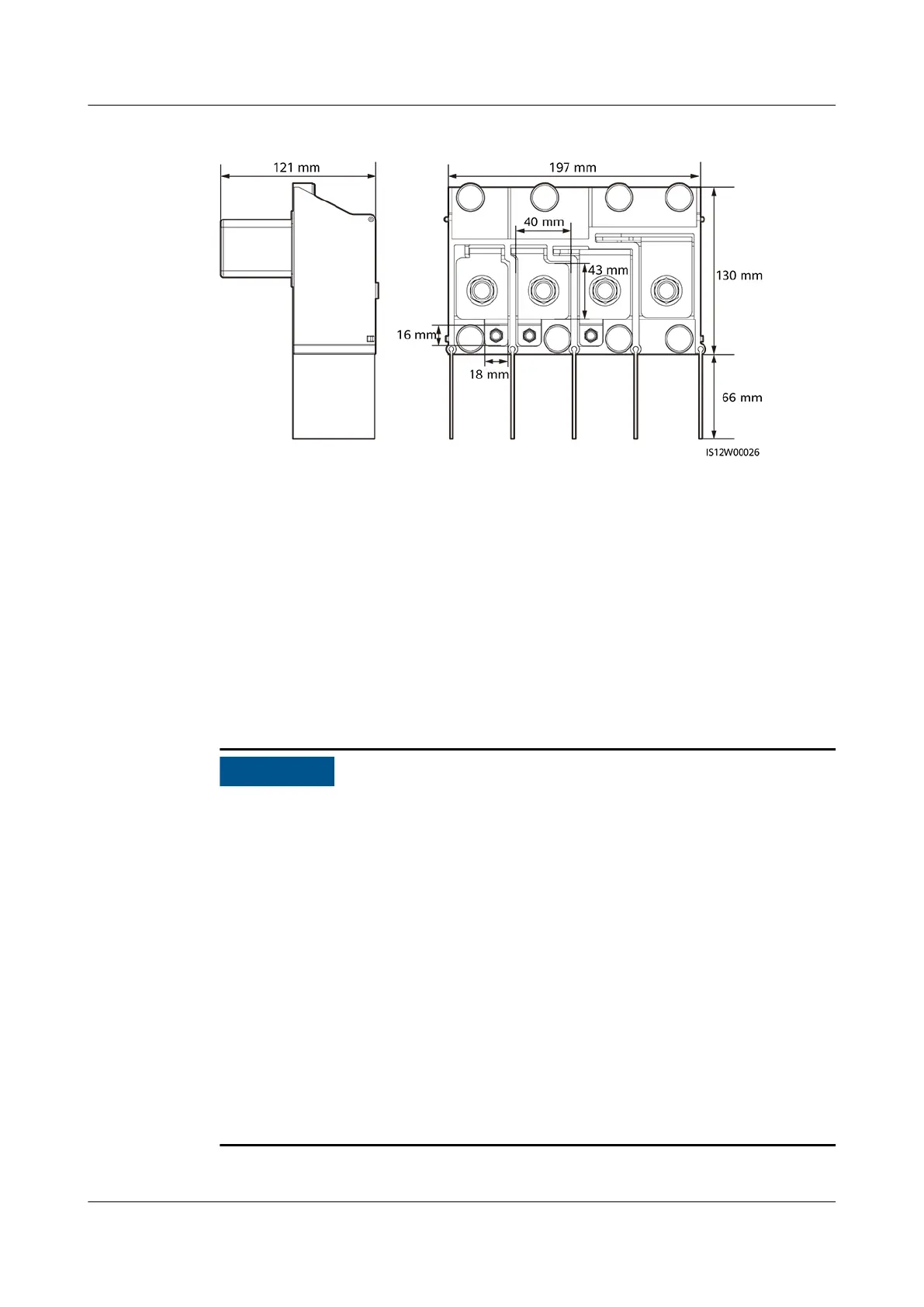Figure 5-14 AC terminal block dimensions
Procedure
Step 1 Prepare a cable.
Step 2 Remove rubber rings according to the cable diameter range.
Step 3 Secure the AC output power cable and PE cable.
Step 4 Install the support bar.
Step 5 Close the maintenance compartment door and tighten the two screws on the
door.
● Sucient slack should be provided in the PE cable to ensure that the last cable
bearing the force is the PE cable when the AC output power cable bears pulling
force due to force majeure.
● The cable outer diameter can be measured using the ruler sticker in the
maintenance compartment.
● Ensure that the cable jacket is in the maintenance compartment.
● Ensure that the AC output power cable is secured. Failing to do so may cause
the solar inverter to malfunction or damage to its terminal block by issues such
as overheating.
● Before closing the maintenance compartment door, check that the cables are
connected correctly and securely, and clean up the foreign matter from the
maintenance compartment.
● If a screw on the maintenance compartment door is lost, obtain the spare
screw from the
tting bag tied at the bottom of the maintenance
compartment.
SUN2000-(100KTL, 110KTL, 115KTL)-M2
User Manual 5 Electrical Connections
Issue 02 (2022-06-30) Copyright © Huawei Technologies Co., Ltd. 50