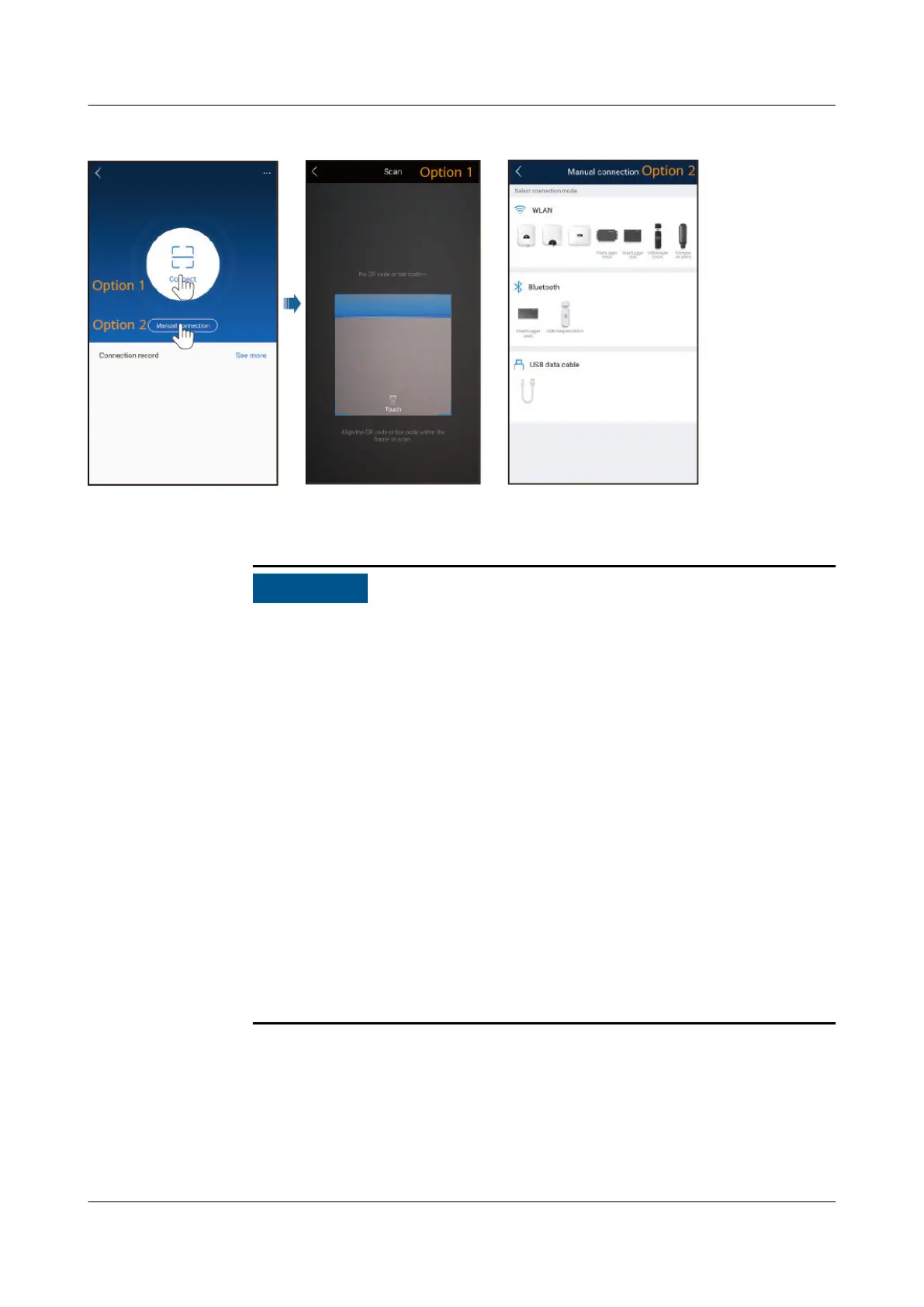Figure 7-5 Selecting a connection method
2. Enter the login password, tap Log in to access the quick settings screen or the
main menu screen.
● When you log in to the system for the rst time, set the login password. To
ensure account security, protect the password by changing it periodically,
and keep it secure. Your password might be stolen or cracked if it is left
unchanged for extended periods. If a password is lost, devices cannot be
accessed. In these cases, the Company shall not be liable for any loss
caused to the plant.
● You will be locked out for 10 minutes after
ve consecutive failed password
attempts (the interval between two consecutive entries is less than 2
minutes).
● If you log in to the app after the device connects to the app for the
rst
time or factory defaults are restored, the quick settings screen will be
displayed. Set basic parameters as prompted. If you do not set basic
parameters for the inverter on the quick settings screen, the screen is still
displayed when you log in to the app next time.
● If the device has been connected to the SmartLogger, the quick settings
screen is not automatically displayed when the device is connected to the
app.
● Set the correct grid code based on the application area and scenario of the
solar inverter.
SUN2000-(100KTL, 110KTL, 115KTL)-M2
User Manual 7 Man-Machine Interactions
Issue 02 (2022-06-30) Copyright © Huawei Technologies Co., Ltd. 69