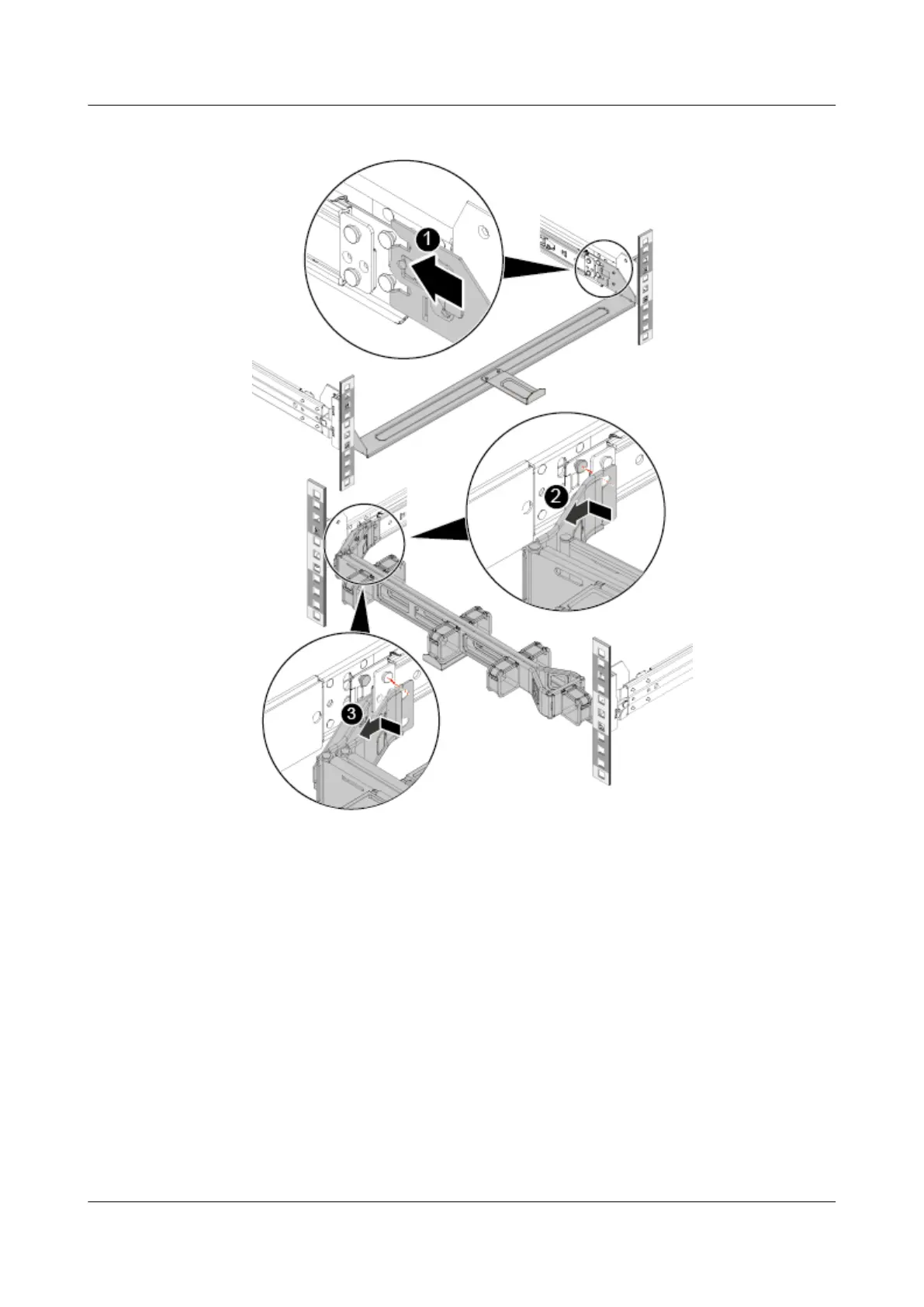Figure 5-15 Installing a CMA
2. Insert the nail heads on the outer left rail into the holes in the outer support
lever of the CMA, and pull the CMA out to secure it. See (2) in Figure 5-15.
3. Do the same for the nail heads on the inner left rail and the inner support
lever. See (3) Figure 5-15.
Step 4 Connect the power cables, network cables, VGA cable, and USB device as required,
and power on the server.
----End
5.8 Connecting External Cables
TaiShan 200 Server
User Guide (Model 2280) 5 Install and Congure
Issue 04 (2020-01-16) Copyright © Huawei Technologies Co., Ltd. 55
