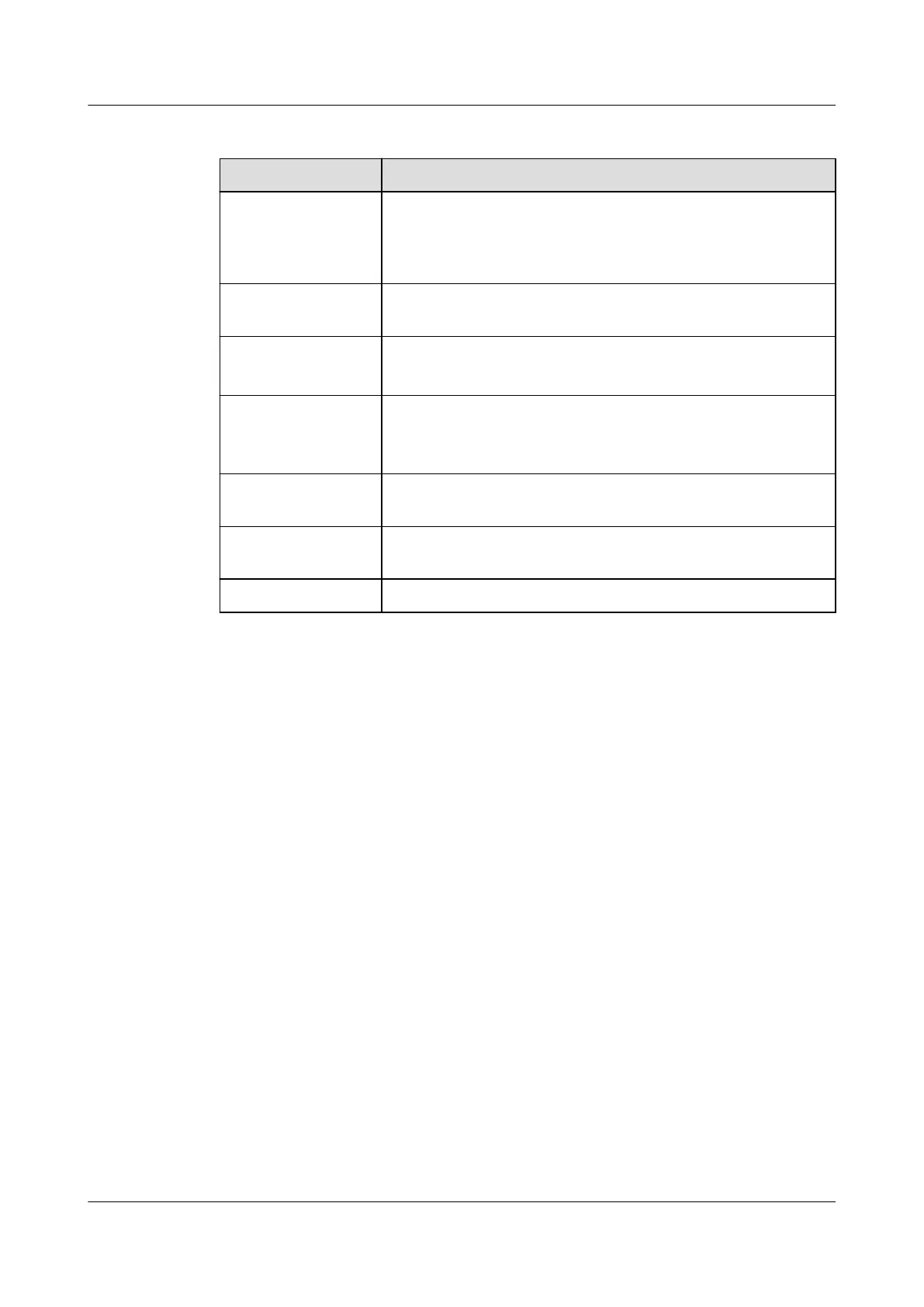Table 5-6 Conguration process
Step Action
Set the
management
network port IP
address.
Set an IP address for the management network port.
Log in to the iBMC
WebUI.
Log in to the iBMC WebUI from a local PC.
Check the server. ● Check that the server version information is correct.
● Check that no alarm is generated for the server.
Change the initial
passwords.
● Change the iBMC user name and password for the
server.
● Change the U-Boot password.
Congure RAID. Congure RAID for the server. For details, see the
TaiShan
Server RAID Controller Card User Guide
.
Congure the
BIOS.
Congure the server BIOS, including setting the boot
option priority and BIOS password.
Install an OS. Install an OS for the server.
5.10.3 Querying the Management Network Port IP Address
Methods
You can obtain the IP address using any of the following methods:
● Obtain the default IP address.
● Use the iBMC WebUI.
● Use the BIOS. For details, see this topic.
● Log in to the iBMC CLI through the serial port, and run the ipmcget -d ipinfo
to query the IP address of the management network port. For details, see
TaiShan Rack Server iBMC User Guide
.
Default IP Address
The default IP address of the iBMC management network port is 192.168.2.100.
Procedure
Step 1 Connect a USB mouse and keyboard.
Step 2 Connect a monitor via VGA cable.
Step 3 Restart the OS.
TaiShan 200 Server
User Guide (Model 2280) 5 Install and Congure
Issue 04 (2020-01-16) Copyright © Huawei Technologies Co., Ltd. 70
