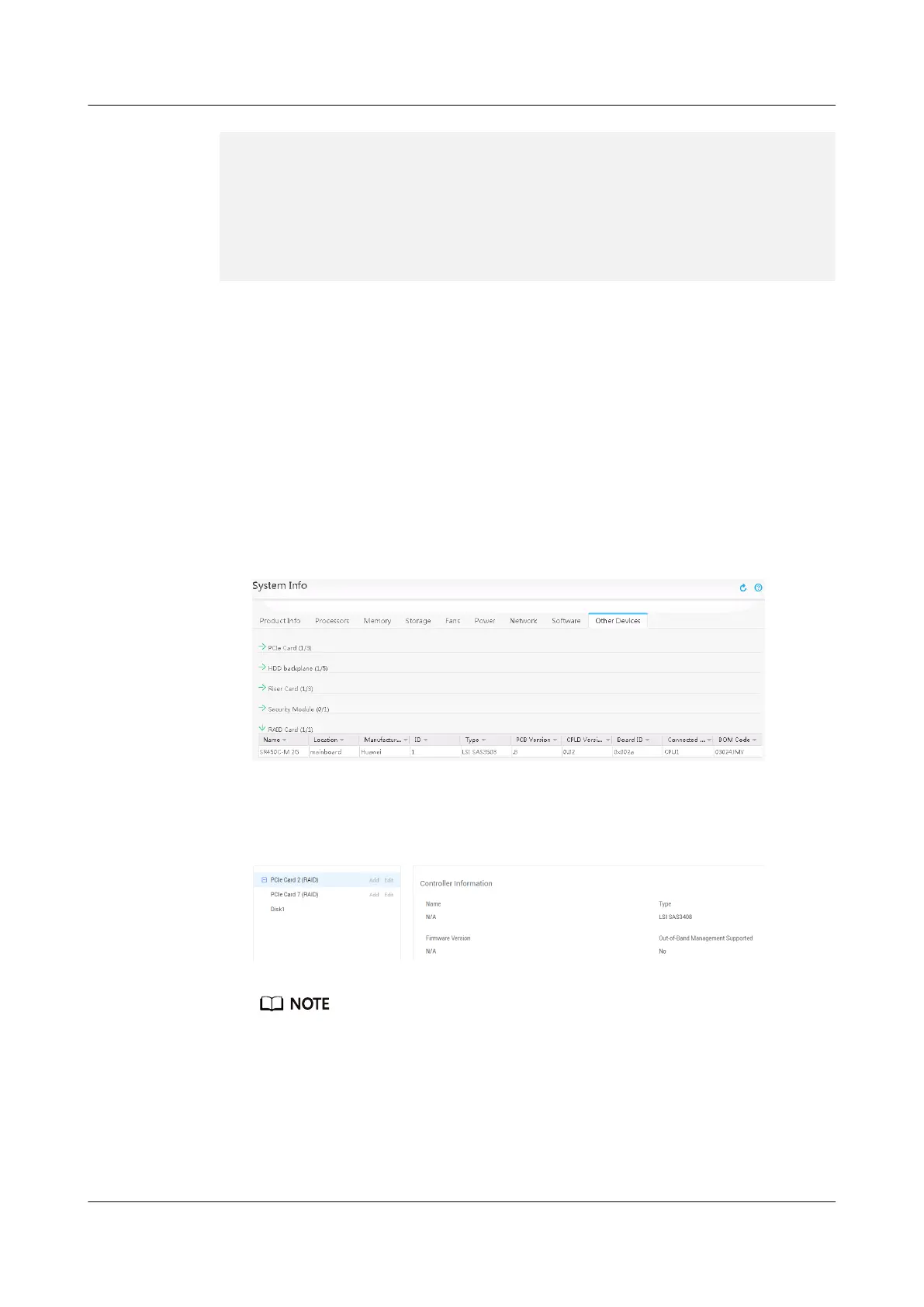. done
Un-Protected 1 sectors
Erasing Flash...
. done
Erased 1 sectors
Writing to Flash... done
. done
Protected 1 sectors
password be changed successfully.
Step 10 Run the following command to exit U-Boot:
boot
----End
5.10.7
Conguring RAID
Step 1 Log in to the iBMC WebUI. For details, see 5.10.4 Logging In to the iBMC WebUI.
Step 2 Query RAID controller card information.
● If the iBMC version is earlier than V500, choose Information > System Info >
Other Devices. The page shown in Figure 5-42 is displayed.
Figure 5-42 RAID controller card information (earlier than iBMC V500)
● If the iBMC version is V500 or later, choose System > Storage Management.
The page shown in Figure 5-43 is displayed.
Figure 5-43 RAID controller card information (iBMC V500 or later)
The information shown in Figure 5-43 is for reference only. The actual information
may dier.
Step 3 Congure a RAID array.
The RAID conguration method varies according to the RAID controller card
model. For details, see the
TaiShan Server RAID Controller Card User Guide
.
----End
TaiShan 200 Server
User Guide (Model 2280) 5 Install and Congure
Issue 04 (2020-01-16) Copyright © Huawei Technologies Co., Ltd. 83
