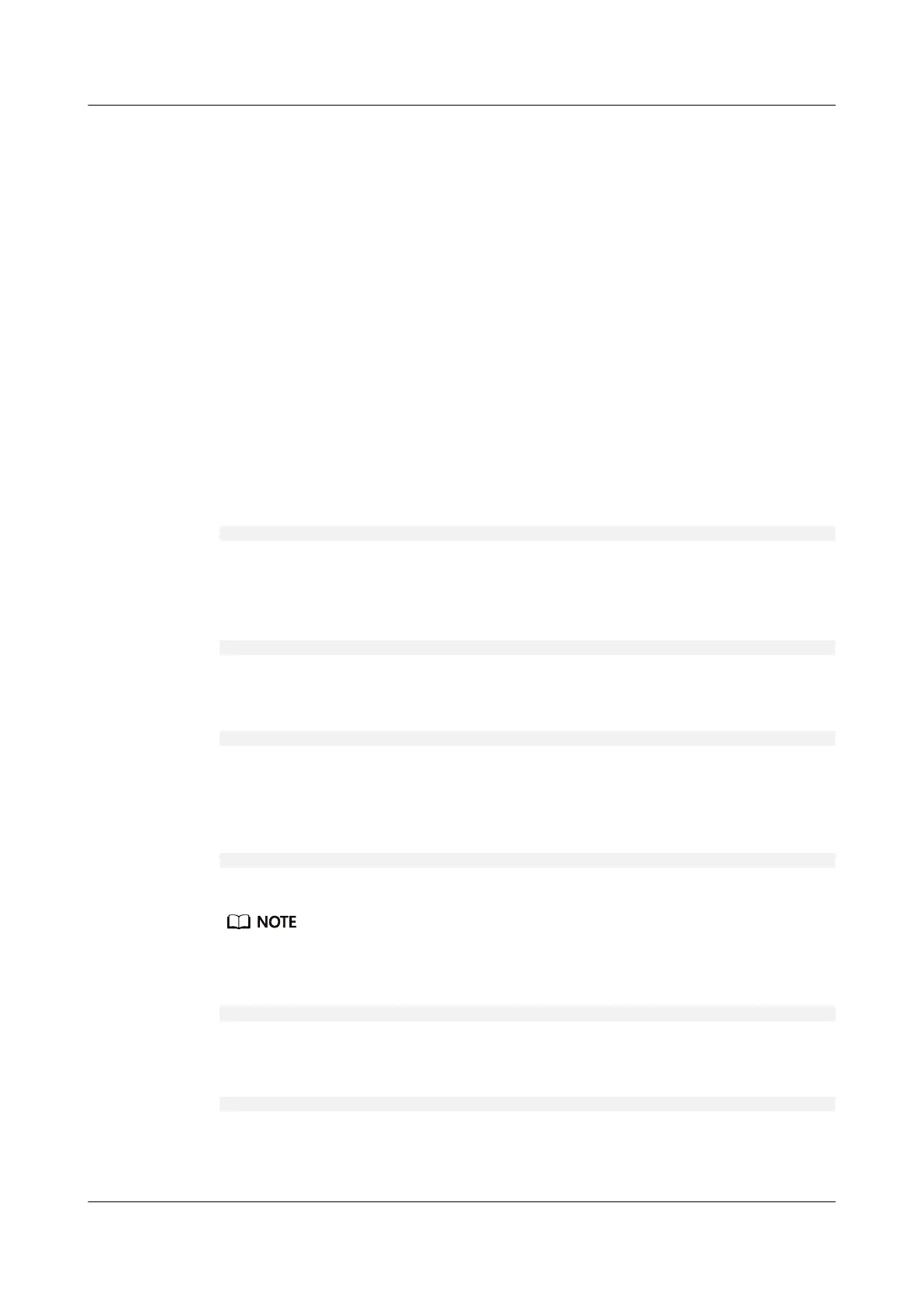● Contain at least one space or one of the following special characters:
`~!@#$%^&*()-_=+\|[{}];:'",<.>/?
● Contain at least two types of the following characters:
– Lowercase letters a to z
– Uppercase letters A to Z
– Digits 0 to 9
● Cannot be the same as the user name or user name in reverse order.
----End
Changing the Initial iBMC U-Boot Password
Step 1 Log in to the iBMC CLI over the serial port.
Step 2 Run the following command to restart the iBMC:
iBMC:/->ipmcset -d reset
The command output is as follows:
This operation will reboot IPMC system. Continue? [Y/N]:
Step 3 Enter y.
The system restarts.
Step 4 Press Ctrl+B immediately when the system displays the message
Hit 'ctrl + b' to stop autoboot: 1
Step 5 Enter the default password for the iBMC U-Boot.
The following prompt indicates that you have logged in to the U-Boot.
u-boot>
Step 6 Run the following command to change the U-Boot password:
u-boot> passwd
The following information is displayed:
Enter old password:
Step 7 Enter the old password.
The default password is Admin@9000.
The following information is displayed:
Enter new password:
Step 8 Enter a new password.
The following information is displayed:
Enter the new password again:
Step 9 Enter the new password again.
If the command output is as follows, the password has been changed:
TaiShan 200 Server
User Guide (Model 2280) 5 Install and Congure
Issue 04 (2020-01-16) Copyright © Huawei Technologies Co., Ltd. 82
