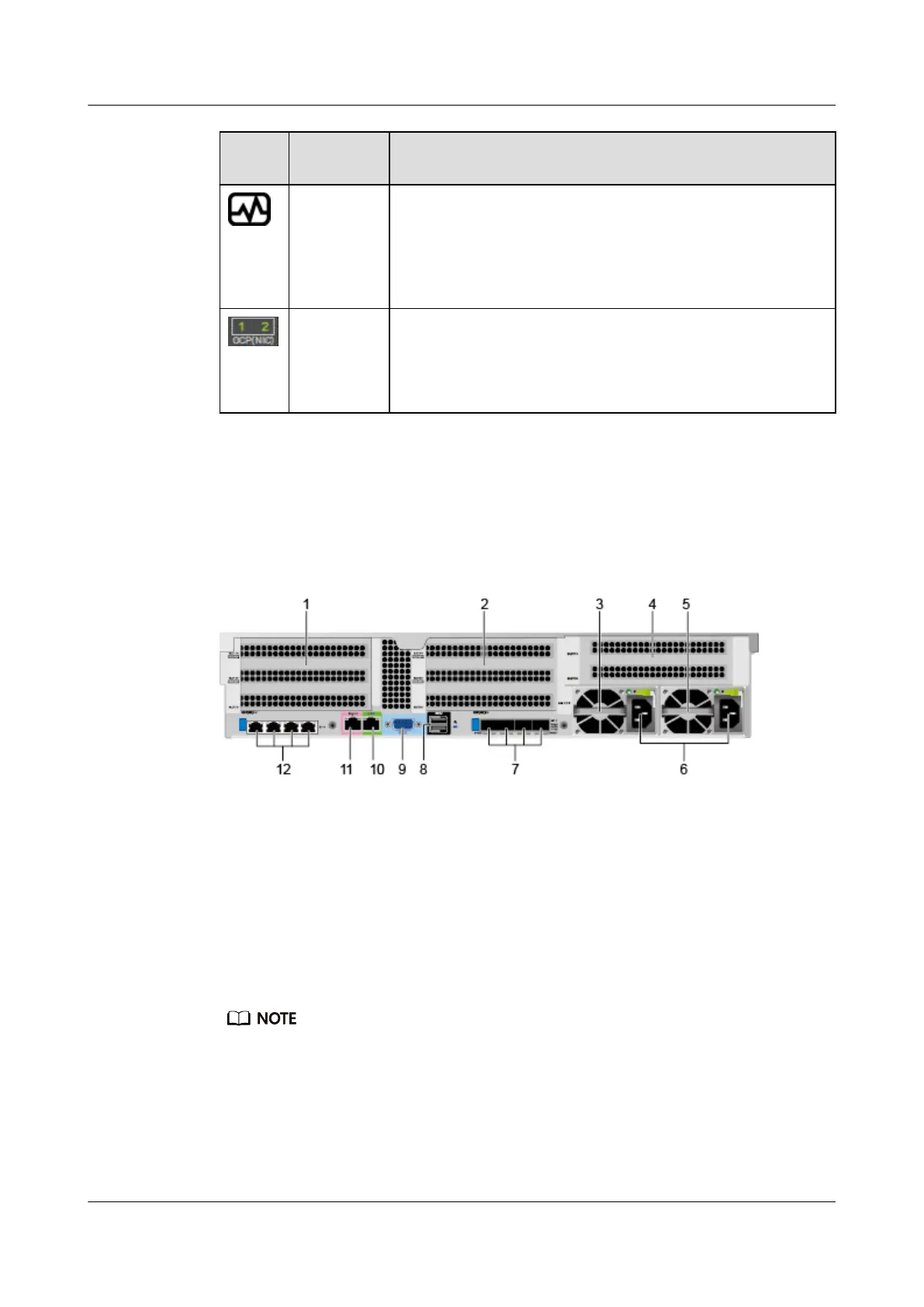Silkscr
een
Indicator/
Button
State Description
Health
indicator
● Steady green: The server is operating properly.
● Blinking red at 1 Hz: A major alarm has been
generated on the server.
● Blinking red at 5 Hz: A critical alarm has been
generated on the server.
FlexIO
presence
indicators
(1 and 2)
● 1 and 2: The numbers 1 and 2 respectively represent
FlexIOs 1 and 2.
● Steady green: The FlexIO is properly connected.
● O: The FlexIO cannot be detected.
2.3 Rear Panel Components
Figure 2-10 shows the components on the rear panel of the server.
Figure 2-10 Rear panel components
1
I/O module 1 2 I/O module 2
3 Power supply unit (PSU) 1 4 I/O module 3
5 PSU 2 6 PSU socket
7 FlexIO card 2 (connected to CPU 2) 8 USB 3.0 port
9 VGA port 10 Serial port
11 Management network port 12 FlexIO card 1 (connected to CPU 1)
● I/O modules 1, 2, and 3 can be drive modules or riser modules. The preceding gure is
for reference only.
● FlexIO card 1 or 2 can be a TM210 NIC.
● FlexIO card 1 or 2 can be a TM210 NIC, and only one TM280 NIC can be congured.
The preceding gure is for reference only.
● FlexIO card 1 or 2 is not hot-swappable. If you need to replace it, power o the server.
TaiShan 200 Server
User Guide (Model 2280) 2 Components
Issue 04 (2020-01-16) Copyright © Huawei Technologies Co., Ltd. 14
