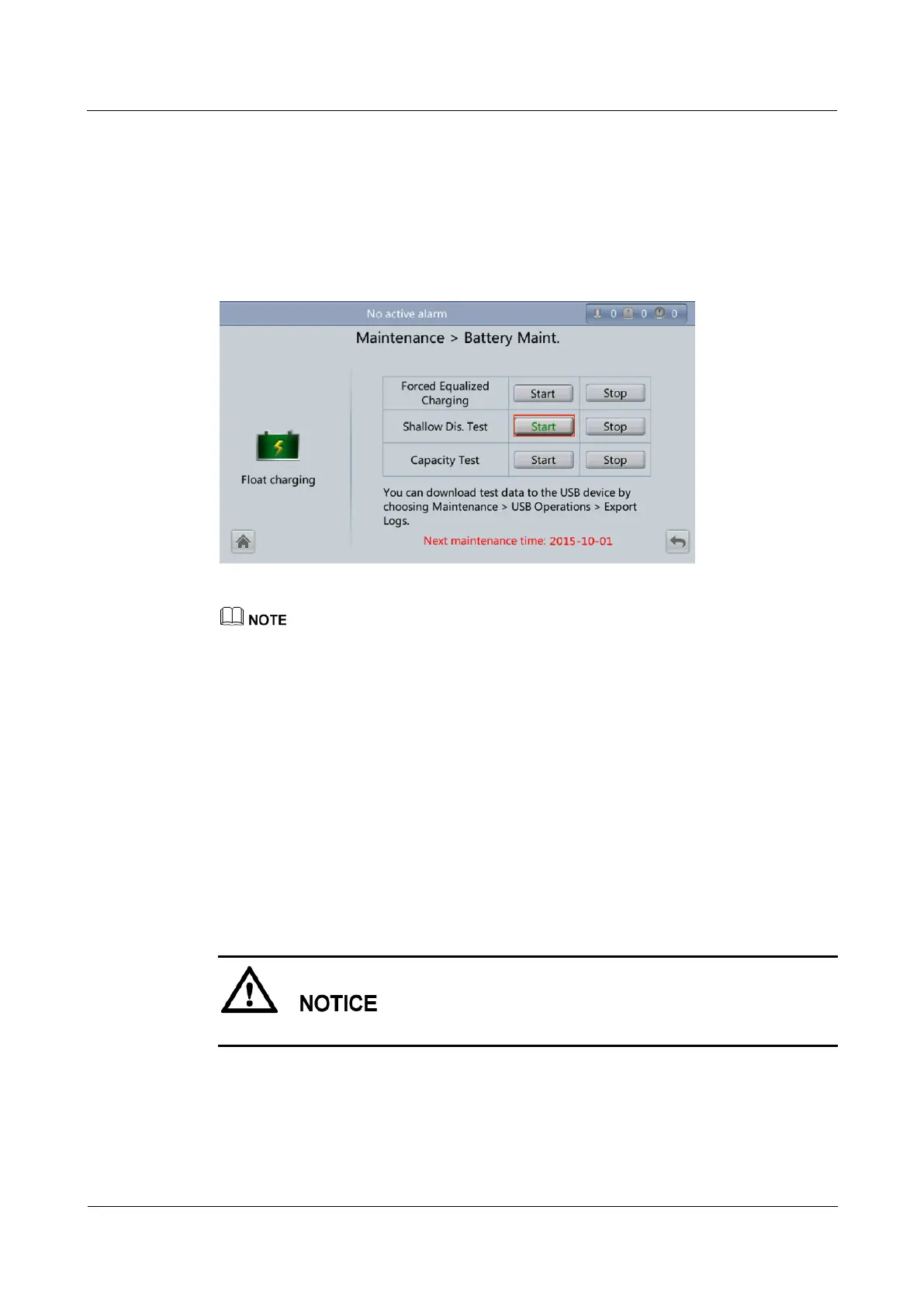UPS5000-E-(50 kVA-300 kVA)
User Manual (50 kVA Power Modules)
Huawei Proprietary and Confidential
Copyright © Huawei Technologies Co., Ltd.
If an incorrect password is entered three consecutive times, the account will be logged out for 5
minutes.
Step 3 On the Maintenance screen, tap Battery Maint., as shown in Figure 5-24.
Step 4 Tap Start on the right of Shallow Dis. Test to start a shallow discharge test, as shown in
Figure 5-26.
Figure 5-26 Starting a shallow discharge test
When the battery test is complete, the test data is used as common test data. Record the data obtained
from the latest five tests.
Tap Stop next to Shallow Dis. Test in any of the following cases:
The battery discharge capacity reaches the specified value (10%–50%, 20% by default).
The discharge voltage reaches the warning threshold (calculated in real time).
The load ratio fluctuation exceeds 10%.
An alarm is generated.
----End
5.6.3 Capacity Test
Context
Before a capacity test, ensure that:
