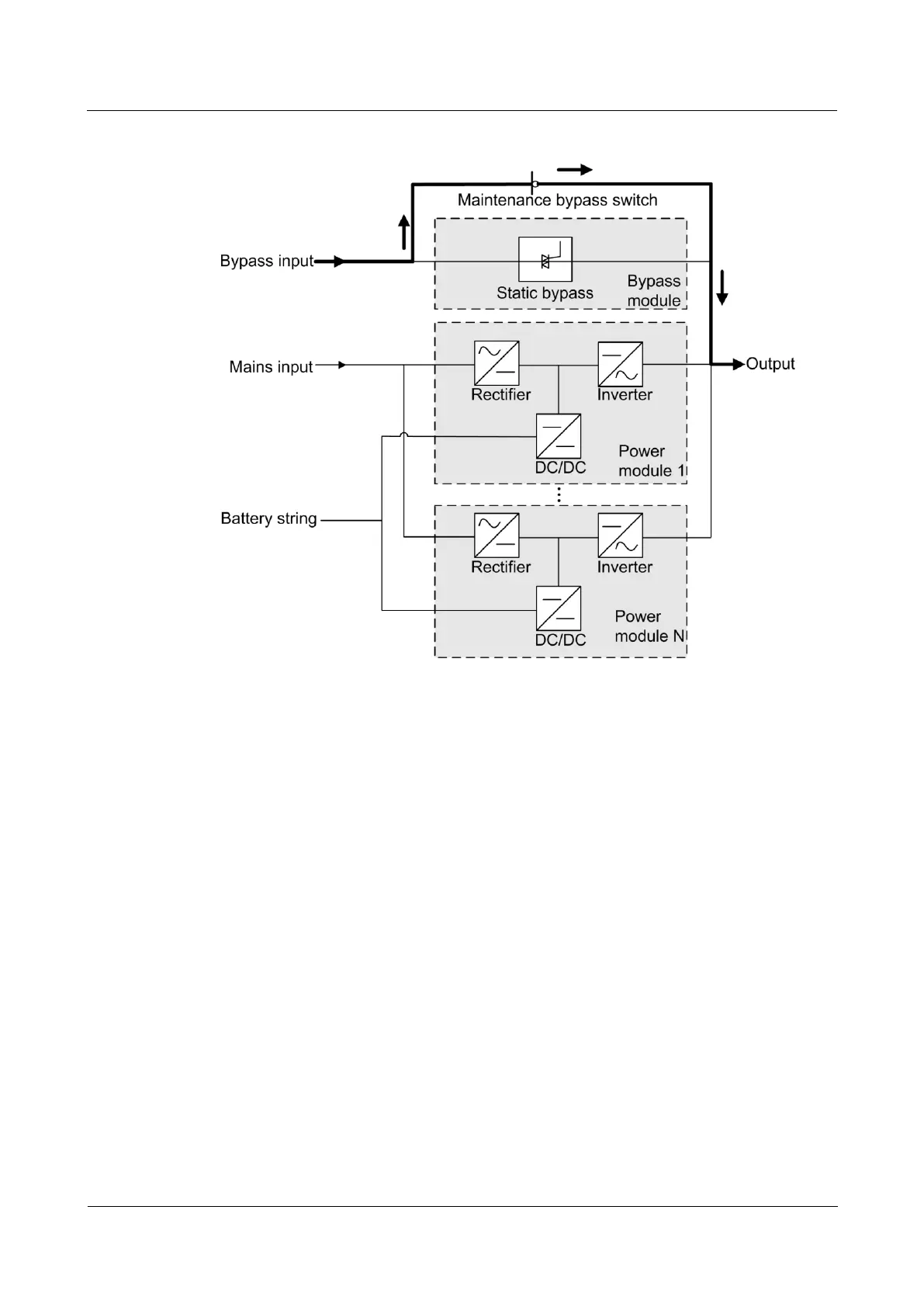UPS5000-E-(50 kVA-300 kVA)
User Manual (50 kVA Power Modules)
Huawei Proprietary and Confidential
Copyright © Huawei Technologies Co., Ltd.
Figure 2-6 UPS conceptual diagram in maintenance bypass mode
2.2.2.5 ECO Mode
The economic control operation (ECO) mode is an energy-saving mode that can be
configured on the LCD or web user interface (WebUI). In ECO mode, when the bypass input
voltage is within the ECO voltage range, the static bypass switch turns on, and the bypass
supplies power. When the bypass input voltage is outside the ECO voltage range, the UPS
transfers from bypass mode to normal mode. In bypass mode or normal mode, the rectifier
keeps working and charging the batteries using a charger. Using ECO mode provides a higher
efficiency. Figure 2-7 shows a conceptual diagram of the UPS working in ECO mode.
