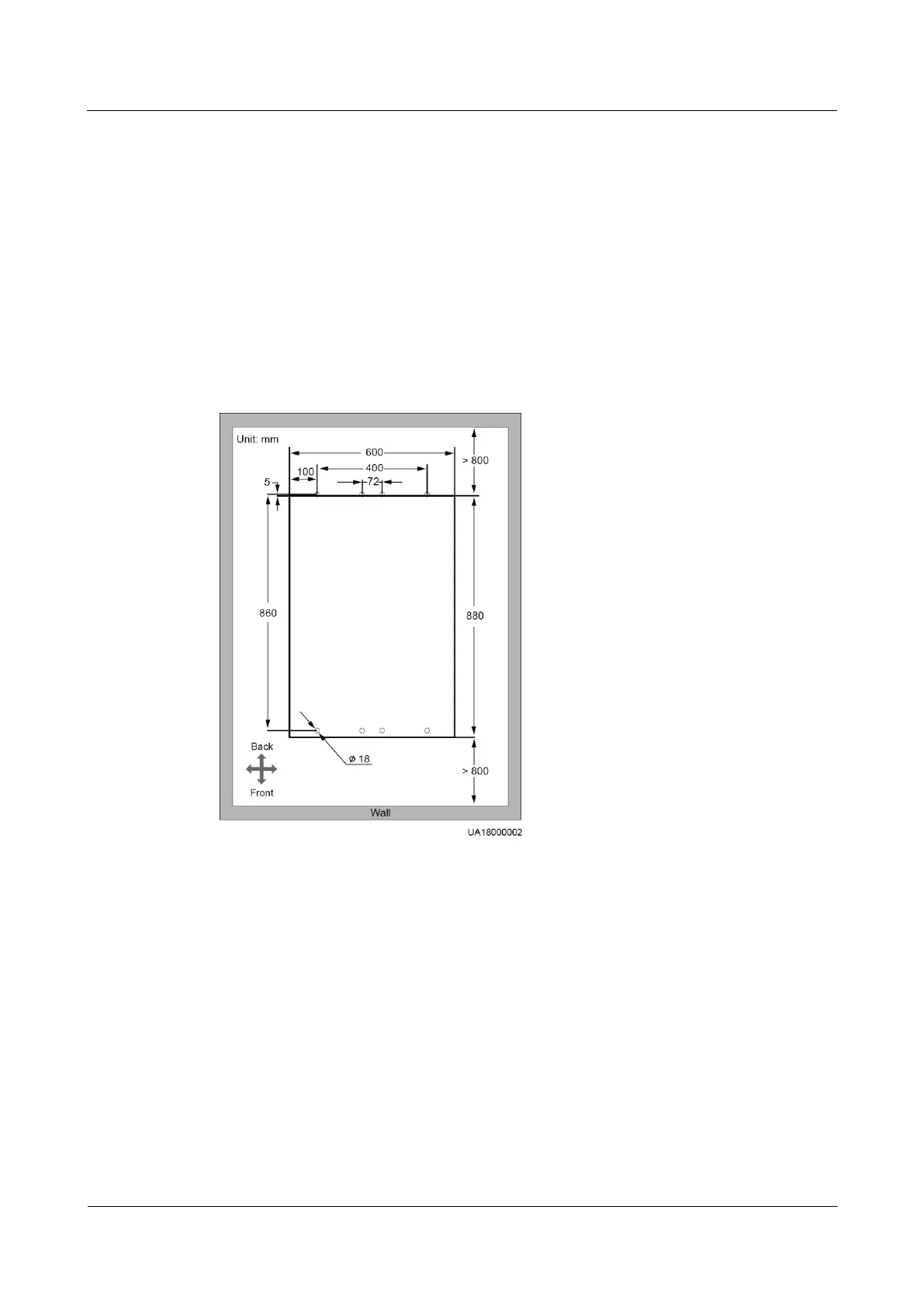UPS5000-E-(50 kVA-300 kVA)
User Manual (50 kVA Power Modules)
Huawei Proprietary and Confidential
Copyright © Huawei Technologies Co., Ltd.
3.2.3 Installing Optional Components
3.2.3.1 Installing Antiseismic Kits
Procedure
Step 1 Determine the UPS installation position:
(With a marking-off template) Determine the installation positions for the antiseismic
kits based on the delivered marking-off template, and mark mounting holes.
(Without a marking-off template) Mark mounting holes based on the following figure.
Figure 3-16 Antiseismic kit mounting hole positions
Step 2 Complete Step 2 to Step 6 in section Secured Installation under 3.2.1 Installing the Cabinet.
Step 3 Secure two antiseismic kits to the front and rear of the cabinet:
(With a marking-off template) use twelve M5x16 and four M12 screws.
