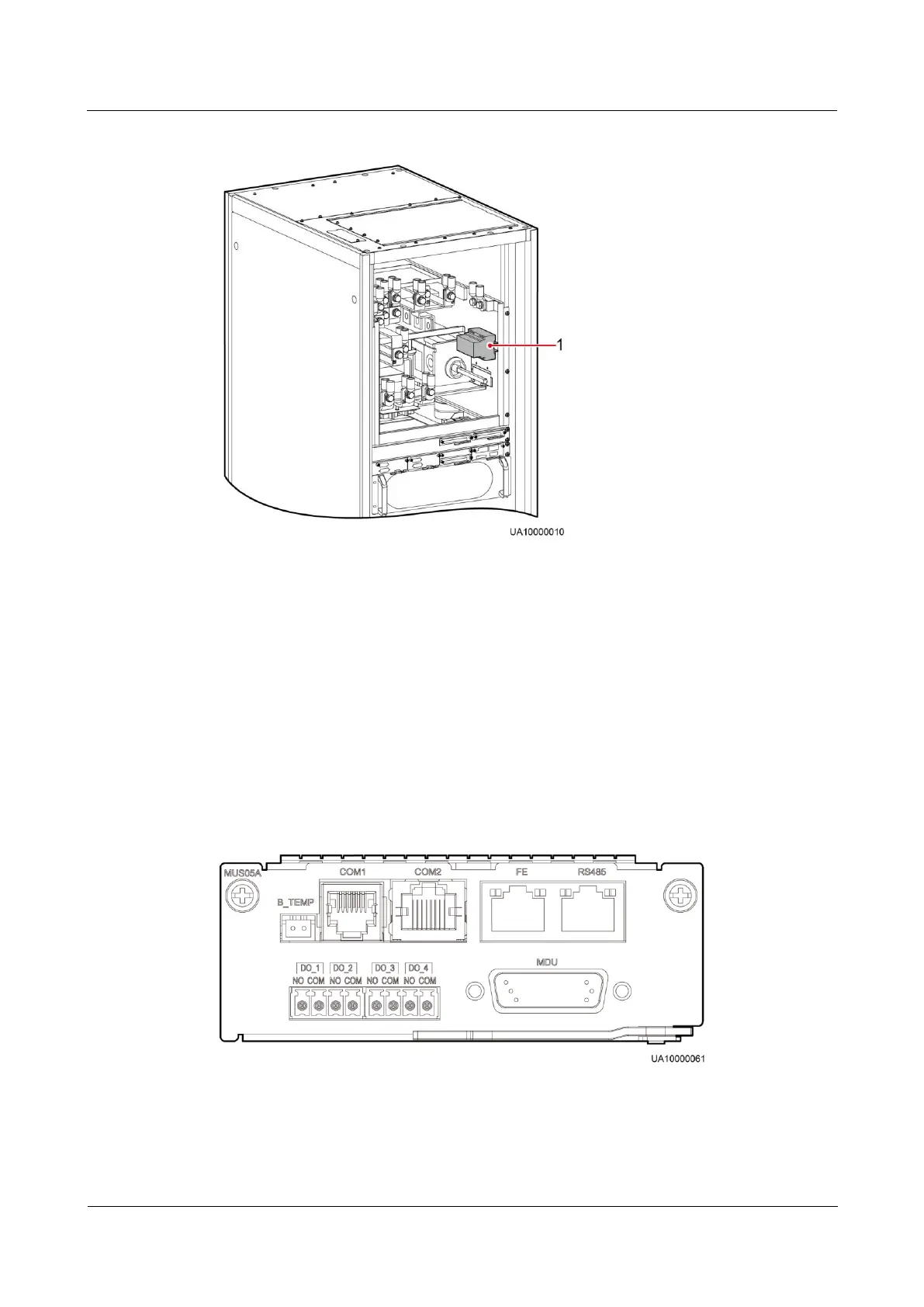UPS5000-E-(50 kVA-300 kVA)
User Manual (50 kVA Power Modules)
Huawei Proprietary and Confidential
Copyright © Huawei Technologies Co., Ltd.
Figure 3-26 Position of a battery grounding failure detector in a UPS5000–E-300K-SMT
(1) Battery grounding failure detector
----End
3.2.3.7 Connecting the iBAT
Procedure
Step 1 Connect the COM_OUT port on the CIM of the iBAT to the COM2 port on the monitoring
interface card. For details, see the document delivered with the iBAT.
Figure 3-27 COM2 port
----End
