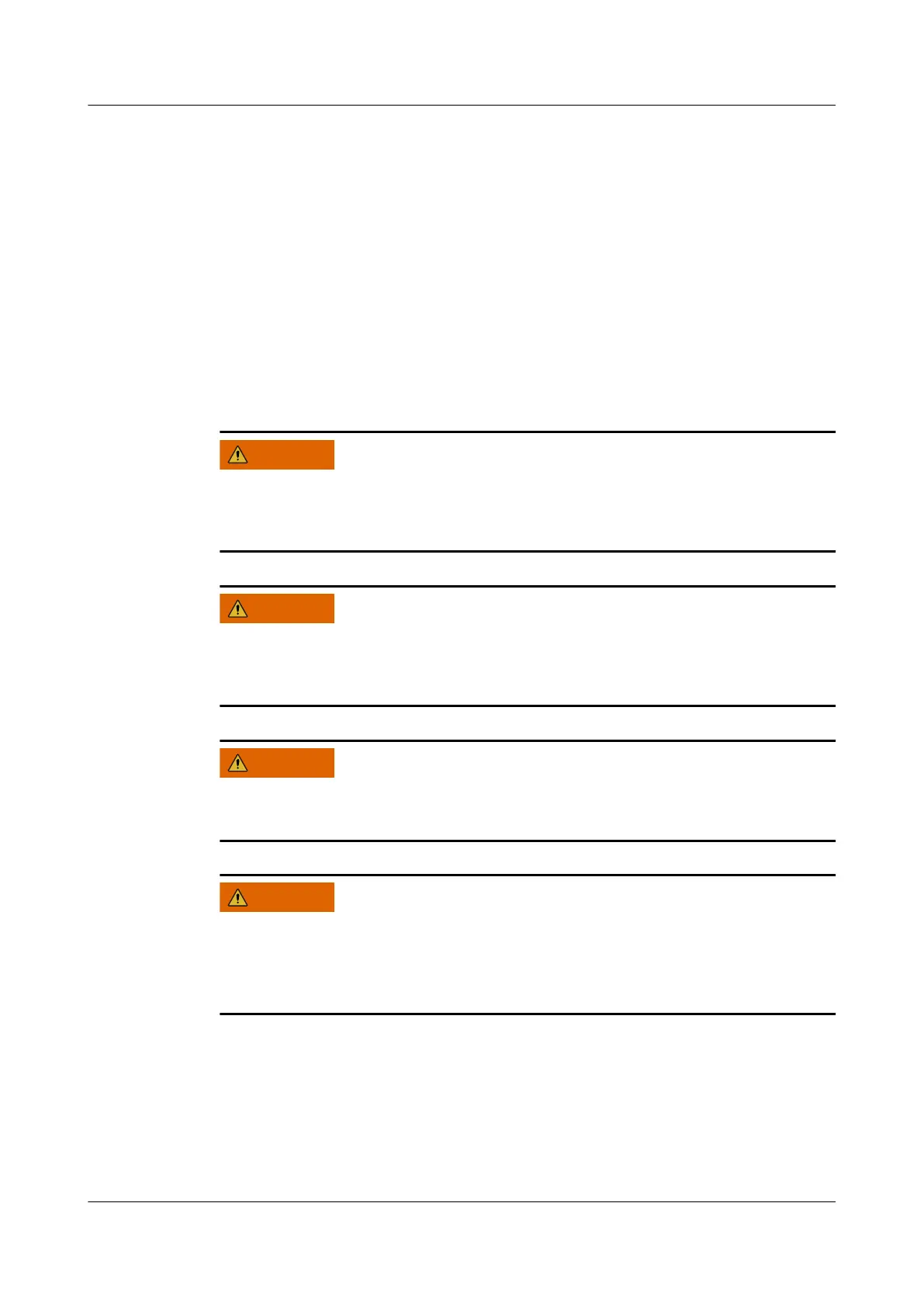● If any liquid is detected inside the equipment, disconnect the power supply
immediately and contact the administrator.
● To prevent re due to high temperature, ensure that the ventilation vents or
heat dissipation system are not blocked when the equipment is running.
● Ensure that the equipment room provides good heat insulation, and the walls
and oor are dampproof.
● Install a rat guard at the door of the equipment room.
● After installing the equipment, remove the packing materials such as cartons,
foam, plastics, and cable ties from the equipment area.
1.5 Mechanical Safety
Ensure that all necessary tools are ready and inspected by a professional
organization. Do not use tools that have signs of scratches or fail to pass the
inspection or whose inspection validity period has expired.
Before installing equipment in a cabinet, ensure that the cabinet is securely
fastened with a balanced center of gravity. Otherwise, tipping or falling cabinets
may cause bodily injury and equipment damage.
When pulling equipment out of a cabinet, be aware of unstable or heavy objects
in the cabinet to prevent injury.
Do not drill holes into the equipment. Doing so may aect the sealing
performance and electromagnetic containment of the equipment and damage
components or cables inside. Metal shavings from drilling may short-circuit boards
inside the equipment.
General Requirements
● Repaint any paint scratches caused during equipment transportation or
installation in a timely manner. Equipment with scratches cannot be exposed
to an outdoor environment for an extended period of time.
● Do not perform operations such as arc welding and cutting on the equipment
without evaluation by the Company.
UPSJZ-T-(1 kVA–3 kVA)
User Manual 1 Safety Information
2022-08-15 15
