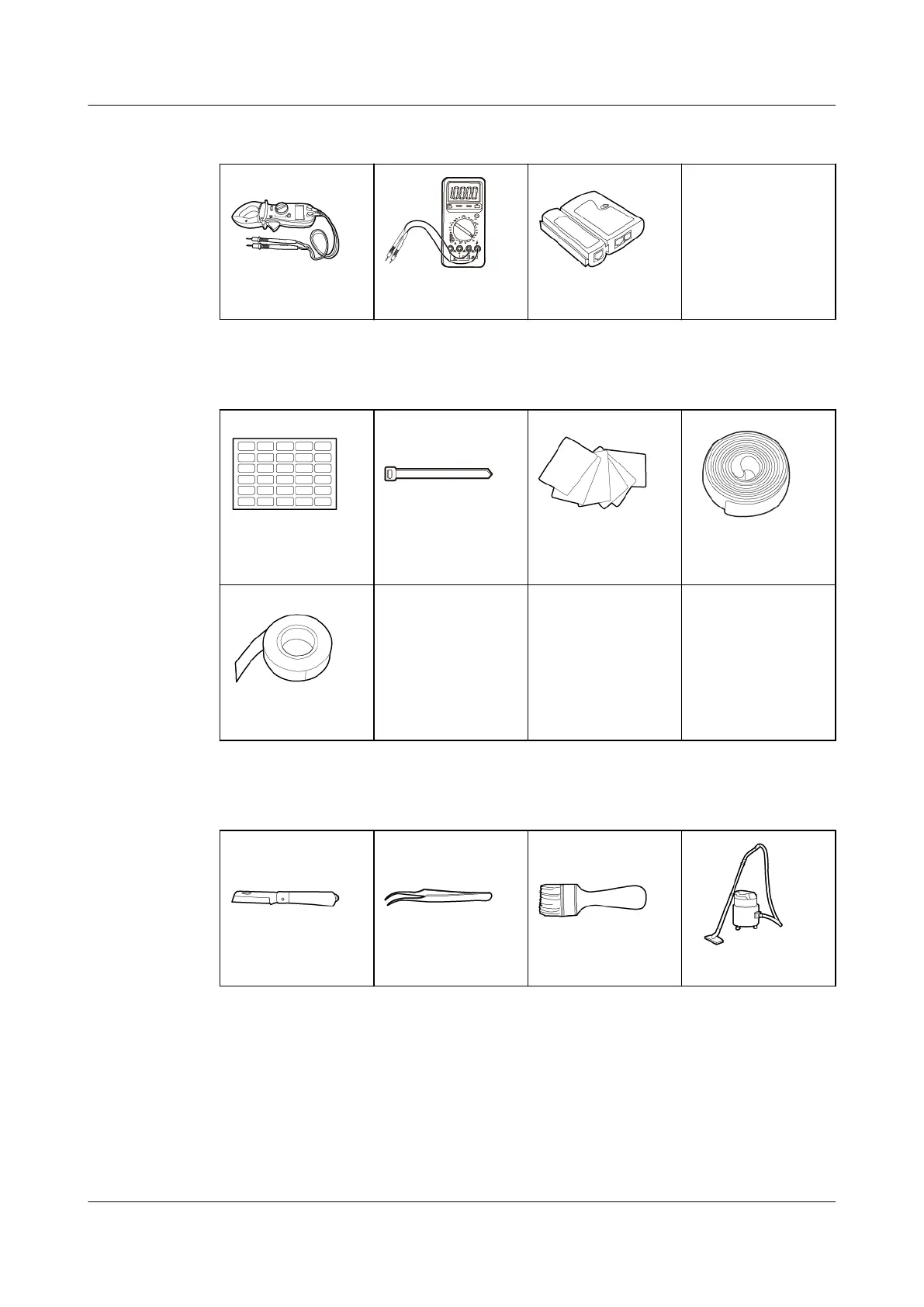Measurement instruments
Clamp meter Multimeter Network tester
-
Engineering auxiliary materials
Label Cable tie Cotton cloth Heat-shrink
tubing
Insulation tape
- - -
Other tools
Electrician's knife Tweezers Brush Vacuum cleaner
3.3 Installing a UPS
Procedure
Step 1 Check that the UPS package is intact without obvious dents or damage.
UPSJZ-T-(1 kVA–3 kVA)
User Manual 3 Installation
2022-08-15 24
